If you are wondering how you can download and play Noclip VR on Oculus Quest devices, then we will walk you through the steps. Before you head into this horror game make sure you bring your friends along. That’s because the game features tons of different puzzles and entities that are ready to hunt you down. But if you are ready to immerse into this scary experience and beat the levels all by yourself, then let’s get started.
How to Download Noclip VR on Oculus Quest 1, 2 & Meta Pro?
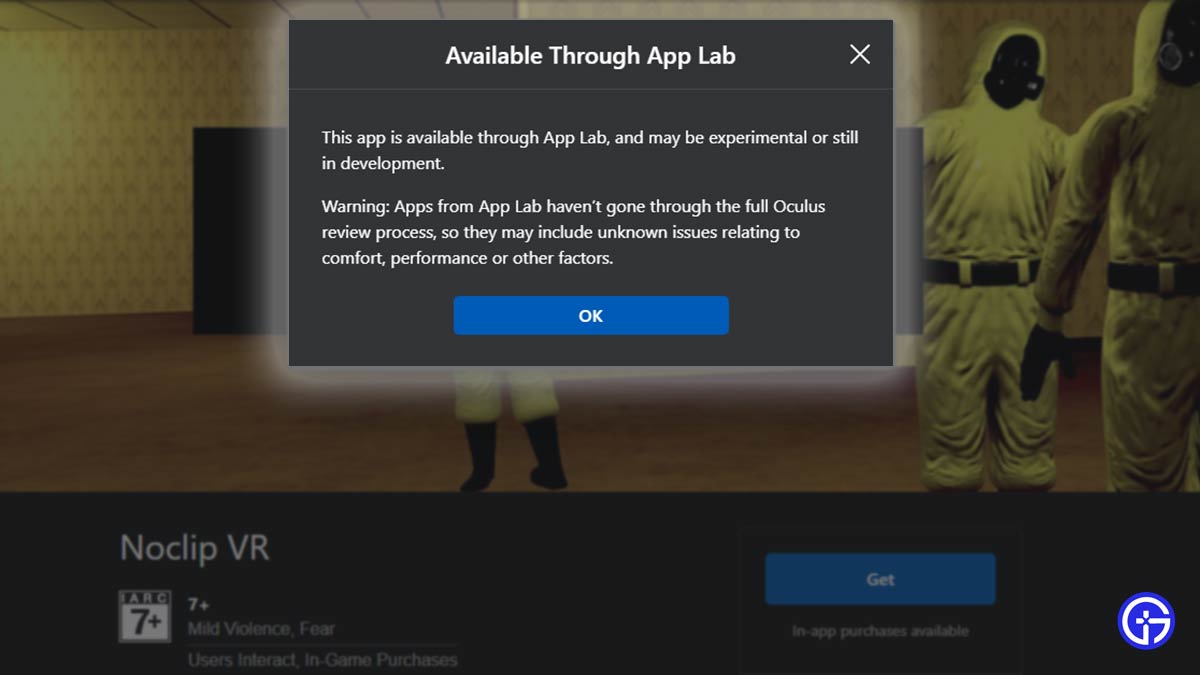
In order to download Noclip VR on Oculus Quest 1, 2, & Meta Pro simply head to the Oculus Store. And under the App Lab get the game for free. If you are still struggling to install the game, then take a look at the steps mentioned below. Also note, that it is not yet fully reviewed by the Oculus team, so you may run into some discomfort or performance issues.
- First, go ahead and boot up your Oculus Quest 1, 2, or Meta pro.
- Next, head to the Oculus Store and click on the search bar and look for Noclip VR.
- After that, scroll down until you see the App Lab section.
- And under it you’ll get the Noclip VR you are looking for.
- Then, simply click on the game and hit the Start button.
- And voila, now you can easily enjoy the horror game on your system.
Also Read | How To Get & Play Phasmophobia On Oculus Quest 2
As mentioned earlier, the game is not yet fully reviewed by the Oculus team and that’s why it is under the App Lab section. In this case, we recommend you wait until the game is certified & developed to avoid discomfort or other issues.
That sums up all about how you can download & get the Noclip VR game on your Oculus Quest 1, 2, or Meta pro. While you are here take a look at the best VR games of 2023.

