It is a natural habit of gamers to tweak the controls for every game according to their preferences. As with most games, players would be looking for changing controls in Genshin Impact. But the major question that arises here is whether the developers allows changing controls and if yes then how. This guide is to answer just that. Follow this guide and get to know the answer.
Genshin Impact: How to Change Controls
If coming straight to the point, the answer is officially no. There is no possible way to change keybindings in Genshin Impact, but we’ve discovered other methods that you can use to things to any key that you want. This will allow you to use other keyboards except for QWERTY style like AZERTY and others.

You can access the controls from the menu tab. Just head to the menu screen and look for the settings tab on the bottom left of the screen. When you click on the settings, there will be a complete breakdown of all the controls displayed. However, there is one little thing that can help you alter the PC controls and that’s by adding a console. Genshin Impact is released for the PS4 platform as well. Hence, the game supports consoles. So the only way to change controls in Genshin Impact is by adding a PS4 console to PC and working your way around.
Method – Through Game Settings
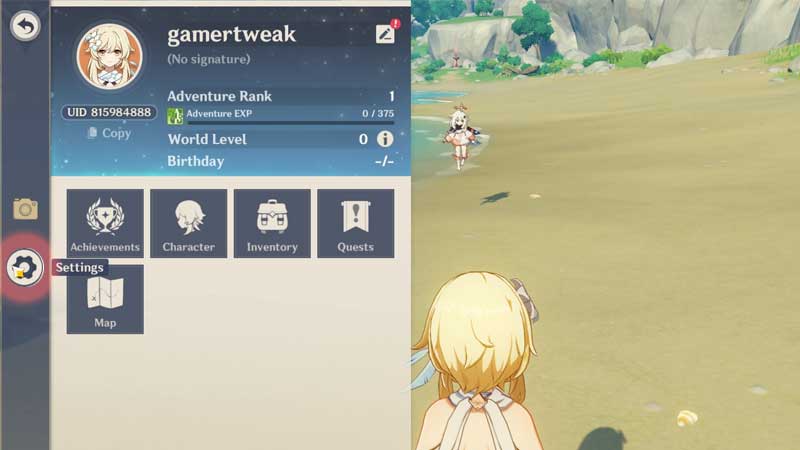

Launch the game and press Esc key. A menu pops from the left side, click on Settings and then click on the first option Controls. You can modify all Genshin Impact Controls from here. Just click on any key and press the key from the keyboard. This is the first and fastest way to customize Genshin Impact controls on PC.
Method 2 – via Input Settings
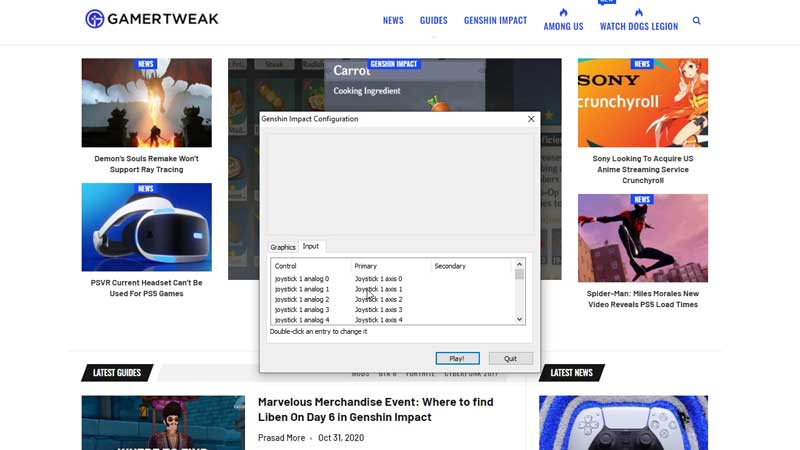
Second way is by holding shift key before clicking on the Launch button. It opens up a different menu that allows you to directly configure the inputs of Genshin Impact. Before clicking on the Launch button hold shift and then press and do not leave the key. Instead of game you will see the above small window which has settings for game resolutions and keyboard controls.
So now you know that there are two ways to change controls in Genshin Impact. Hence, you might need some help to play the game in default controls. You can read our various guides on the game that will help you progress easily even with the default controls. For instance, you can read where to find eagles for achieving a bronze trophy in the game. Similarly, you can read how to restore Original Resin or how to get star glitter in Genshin Impact.
For more updates, latest tips and tricks check our Genshin Impact Wiki Guide.

