Wondering how to turn on/off the headlamp in The Hunter: Call of the Wild? Many players have found an irritating bug in the game that automatically turns on the headlamp at 7 p.m. The problem is that you can’t turn it off until it’s midnight. The flashlight stays turned on which seems to irritate many players as it ruins the entire fun of hunting. So, is there a way to turn off the flashlight? Our guide will try to show you how this can be done.
How to Turn Off the Headlamp in The Hunter: Call of the Wild
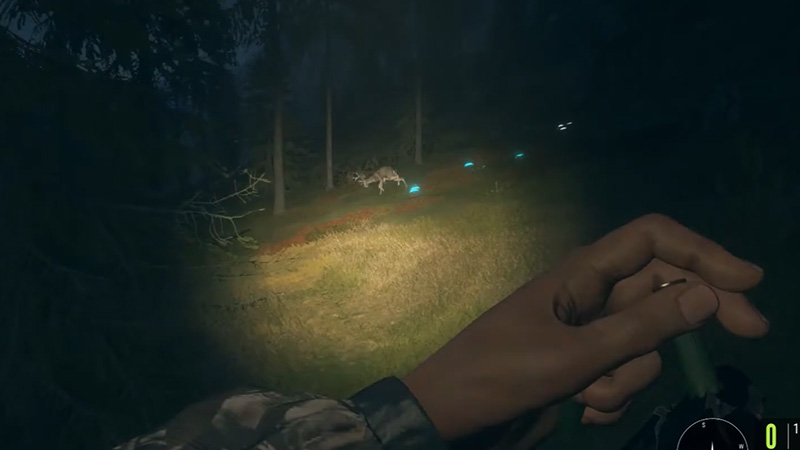
You can turn on/off your headlamp in The Hunter: COTW by pressing the “L” button on your PC or the right stick of your controller. However, many players complain that this only seems to make the flashlight flicker and not actually turn it off. The only way to fix this bug is to wait until midnight. Once it’s 12 a.m., you will be able to turn off/on the Headlamp as you wish.
However, the flashlight staying on won’t scare off the animals. So, even if you go close to them with the headlamp on, it won’t spook them off. Just remember to approach slowly without making any sound. So, you can be rest assured as the flashlight staying turned on won’t hinder your hunting expeditions.
There seems to be a bug that prevents players from turning off their headlamps in The Hunter: Call of the Wild. The best way to solve it is to sleep from 7 p.m. to 12 a.m. Once you wake up, you will be able to turn on/off the flashlight by pressing the “L” key or the right stick on your PS and Xbox controller.
That’s all there is to on how to turn off the Headlamp in The Hunter: Call of the Wild. We hope you found our workaround for this bug helpful. For more guides on the game, head to our The Hunter: COTW section on Gamer Tweak.

