Far Cry 6 players who want a top-notch visual experience can download the HD texture pack and check out how it really elevates the graphics. There are a few things you need to know before you download and use it though. In this guide, I will explain which settings you need to have to make the most of this HD texture pack and how to download it for your PC as well as Xbox Series X and PS5.
Far Cry 6 HD Texture Pack Download for PC

To get a smooth experience while playing FC6, you need a minimum amount of VRAM based on settings
- 4K, ULTRA PRESET, DXR AND HD TEXTURES – MIN. 16GB.
- 1080P, HIGH PRESET – MIN. 12 GB
Recommended configurations for higher resolutions in Far Cry 6
Recommended 2K configuration (60 FPS, Raytracing Off)
- Operating System Windows 10 (64-bit versions)
- Processor AMD Ryzen 5 3600X @ 3.8 Ghz or Intel Core i7-9700K @ 3.6 Ghz
- RAM 16 GB (Dual-channel mode)
- Video card AMD RX 5700XT (8 GB) or NVIDIA GeForce RTX 2070 Super (8 GB)
- DirectX DirectX 12
- Hard Drive 60 GB available storage
Recommended 2K configuration (60 FPS, Raytracing On)
- Operating System Windows 10 (64-bit versions)
- Processor AMD Ryzen 5 5600X @ 3.7 Ghz or Intel Core i5-10600K @ 4.1 Ghz
- RAM 16 GB (Dual-channel mode)
- Video card AMD RX 6900XT (16 GB) or NVIDIA GeForce RTX 3070 (8 GB)
- DirectX DirectX 12
- Hard Drive 60 GB available storage
Recommended 4K configuration ( 30 FPS, Raytracing On)
- Operating System Windows 10 (64-bit versions)
- Processor AMD Ryzen 5 5900X @ 3.7 Ghz or Intel Core i7-10700K @ 3.8 Ghz
- RAM 16 GB (Dual-channel mode)
- Video card AMD RX 6800 (16 GB) or NVIDIA GeForce RTX 3080 (10 GB)
- DirectX DirectX 12
- Hard Drive 60 GB available storage
How to Download and Install HD Texture Pack on PC?
During the process of the game download for the first time, you will be prompted to download additional language packs. After that step, you will be prompted to download additional components such as the HD texture pack. Choose the install location, continue, accept the EULA and the download will begin.
If you missed it during installation and want to download the HD texture pack later, follow these steps:
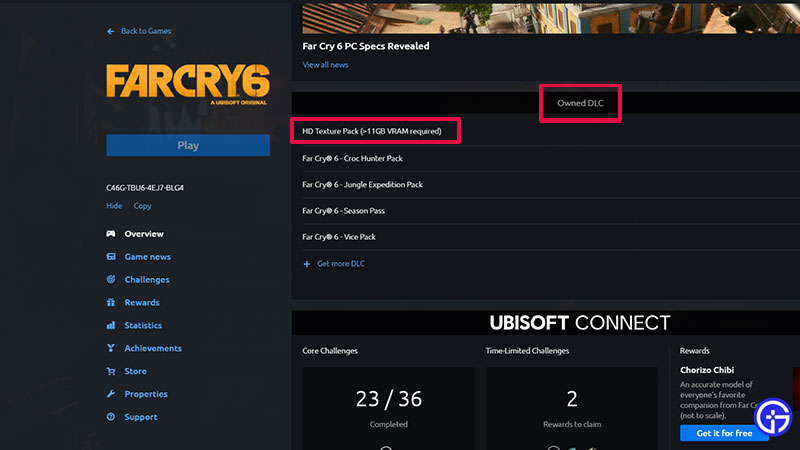
- Launch Ubisoft Connect.
- Find Far Cry 6 in your Games list.
- Find the Owned DLC section.
- Click on the HD texture pack.
- Click on Install.
- Restart your PC.
- Launch Far Cry 6.
Don’t worry, you will get a notification if you run out of memory and experience texture quality degradation and potential performance or stability problems.
Also Read | How to Fix Blurry Textures in FC 6?
Far Cry 6 HD Texture Pack Download for Xbox Series X|S & PS5
Note that the HD texture pack will not download automatically for consoles Xbox series X and PS5 – you have to download them manually by following these steps:
How to Get FC6 HD Texture Pack on PlayStation 5
- Highlight Far Cry 6 in your Games list.
- Click on Options.
- Click on Manage Game Content.
- Select Far CRy 6 HD Texture Pack.
- Let the installation be complete.
- Restart your PS5.
- Launch Far Cry 6.
How to Get FC6 HD Texture Pack on Xbox Series X|S
- Highlight Far Cry 6 in Microsoft Game Store.
- Click on the Menu.
- Click on Manage Game and Add -Ons.
- Find the Far Cry 6 HD Texture Pack.
- Click on Install.
- After it’s completed, restart your Xbox console.
- Launch Far Cry 6.
- The download size of Far Cry 6 HD texture pack on Xbox Series X|S and PS5 is 26.05 GB.
That’s all you need to know about downloading the HD texture pack for FC6 which will give you a higher graphic quality while playing.
With that all cleared up, don’t forget to check out our Far Cry 6 coverage including steps to unlock the sausage dog companion – Chorizo!

