In Roblox mobile, there’s a glitch many players have been using to wear more than two hairs. Doing so is not only making their avatar look cool but also allowing them to stand out from the crowd. Usually making your Avatar appearance unique can cost you tons of Robux. But don’t worry, that’s not the case with this exploit. So if you’re looking forward to wearing multiple hairs on Roblox, then scroll down for steps. Below we have mentioned all the possible ways to make it happen for free.
How to Wear More Than Two Hairs on Roblox (Multiple Hair Glitch)
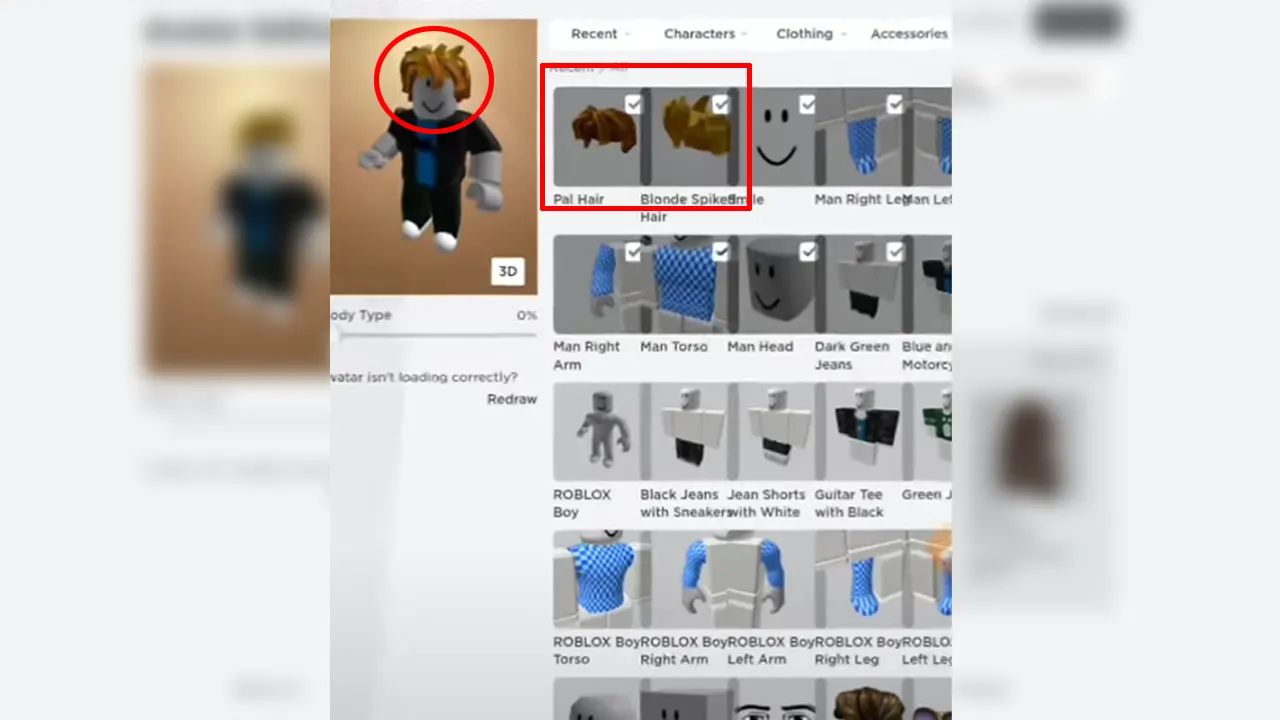
To wear more than two hair on Roblox, you’ll have to visit the Roblox.com website on your mobile via Chrome. Unfortunately, you can’t use the glitch through the Roblox application. With that in mind, let’s dive right into the steps.
- First, go ahead and visit the Roblox.com website via Chrome on your mobile phone.
- Next, select the Continue in Browser option located just beneath the Continue in App button.
- After that, click on the 3 dots of the Chrome Browser located on the top right side of your screen. Then, select the Desktop Site option to get a desktop view of the interface.
- Once done, click on the 3 horizontal lines of the Roblox located on the top left side of your screen. And, simply select the Avatar option.
- And after that, go to the Hair & Body drop-down menu and select the Hair tab.
- There, go ahead and click on any two unlocked hairs and they’ll be equipped on your avatar.
- If the glitch is already fixed by the devs, then you can always download & use the BTRoblox extension and follow the same steps.
That is all you need to know about how to wear more than two hairs on Roblox Mobile. If you want to make your character more unique for free then check out this Faceless Avatar exploit. Apart from that, don’t forget to check out the list of Cute Roblox Avatars for boys & girls.

