Granite Slabs are some of the most sturdy resources that can be used for the construction of your village in LEGO Fortnite. The slabs are harvested from Granite which isn’t that hard to find across the biomes. Since it is one of the earliest resources scattered around the biomes, you can potentially gather them using a normal pickaxe.
However, harvesting the actual slabs can be tricky if you haven’t progressed further enough in your crafting adventures. So if you want to upgrade your village further and construct more and more building materials, then here is how to turn the resource into slabs in LEGO Fortnite.
How to Craft Granite Slabs in LEGO Fortnite
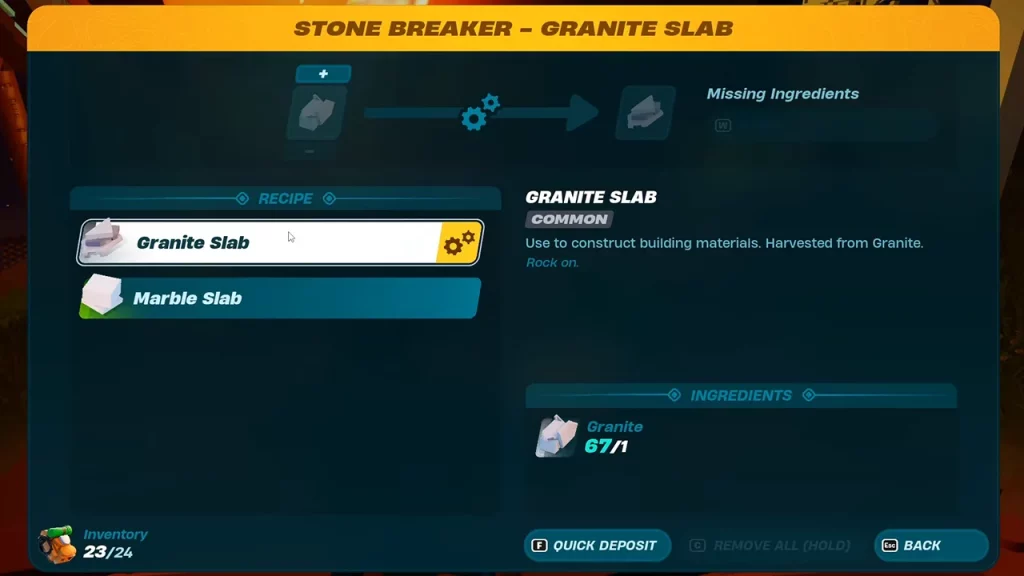
To get Granite Slabs in LEGO Fortnite, you will need to gather Granite first. The resource is scattered across different biomes and can be harvested from large boulders in the game. You will need a pickaxe to get the granite from the rocks. We would suggest that you collect plenty of it beforehand to make many more slabs at once when needed.
Once you have collected the resource, you will need to build the Stone Breaker to get Granite Slabs in LEGO Fortnite. You will need to first craft a Spinning Wheel to unlock the recipe for the utility station. Here is the recipe for the Stone Breaker in the game:
- Knotroot x20
- Marble x35
After you have built the Stone Breaker, simply interact with it to harvest some Granite Slabs. You will have to assign the recipe which will be unlocked once you build the station and wait for a while.
Once done, collect the Granite Slabs and now you can use it to make different building materials in the game. Players can use it to build another utility station known as the Grain Mill which will effectively help you harvest seeds from crops or make flour.
That’s everything covered in this guide. If you find this guide helpful, check out our other guides like how to make a car, how to get dynamic foundation, and how to get Japanese buildings in the game. And for more interesting guides like these, be sure to check out our dedicated Fortnite section, right here on Gamer Tweak.

