The gg sans is a new font that you will see across Discord on Desktop and Mobile apps. If you use the platform daily, you will see a new look but if you don’t have it yet, here’s what you should know. This is how to get the gg sans font in your chat and how its name originated. Also, if you are curious to know how to change back to the old font, this guide will help.
How to Get GG Sans Font on Discord
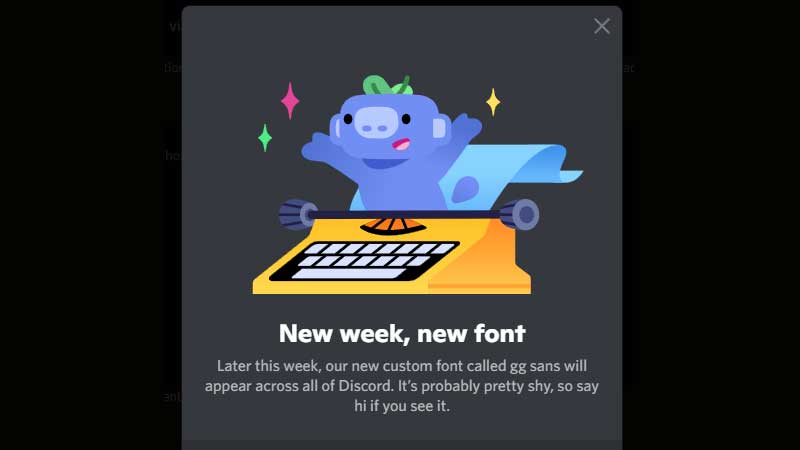
- To get the gg sans font, all you have to do is launch the app/website on or after December 1, 2022 because that’s when it will be rolled out to users.
Can’t See the New Font on Discord?
- If you are using the app on your iPhone or Android, but don’t see the new font, refresh the app and check again. Website users don’t have to do anything specific – they will get the update instantly.
- Also, make sure to have the latest version of the app installed which will have the gg font update. Head to the official page on the app store/play store and hit the Update button to get it. In case you don’t have the latest update yet, you will need to wait until it’s rolled out. There’s a chance that Discord releases patches region by region.
Here's what Discord's new font will likely look like! It will very likely replace the Whitney font, hence we've put the same text but with Whitney as the typeface next to it as a reference (Whitney is in full white, new font is in gray) https://t.co/Bc1bQ4yFcY pic.twitter.com/YBqgrZNUFO
— Discord Previews (@DiscordPreviews) November 29, 2022
Also Read | How to Change Discord Font
What is the Meaning of the Font Name?
gg sans is a nod to the gaming aspect of Discord – one that gave the platform its initial booming popularity. gg in gaming, as you know, is “good game” that players can say to each other after a match that’s played well.
Aside from that, discord.gg is the link that shows up when you share invites to servers, so it’s a nice little tribute to that too.
And that’s pretty much all there is to it. This font is not an open-source font, which means it cannot be used by anyone other than Discord. It is custom-made for the software and not available for personal or commercial use by others.
For more information, tips, and tricks related to Discord, check out our guides on Gamer Tweak.

