In Animal Crossing New Horizons you can not only customize the island but also add some custom designs to it. This feature is especially for the players who are looking forward to making the ACNH game more exciting. For those who are unaware, with this option, you can customize various things like umbrellas, Flags, Welcome mats, and more. If you are not familiar with the process to get custom designs then we are here to help. In this guide, we will walk you through the process step by step so you can start customizing Asap.
How Can I Add Custom Designs in Animal Crossing New Horizons (ACNH)
In Animal Crossing New Horizons to get custom designs you will require a Nintendo Switch Online membership. If you already have it, then let us tell you, that you can add new designs to ACNH via Codes or QR scanner. And for your convenience, we have explained both methods in the article below. So without any further ado, let’s dive right into it.
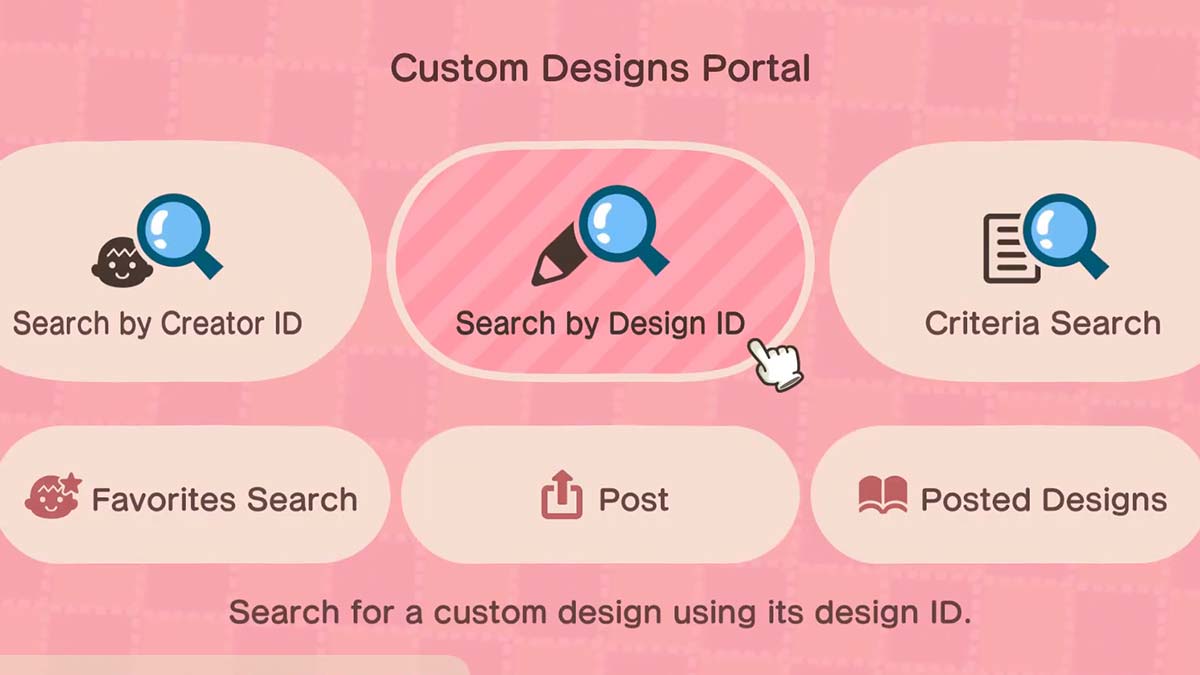
Via Codes
- First, unlock the Able Sisters Store and interact with the vertical computer screen.
- Next, select the option to access the Custom Designs Portal.
- After entering the portal, search the designs by Creator ID, Design Id, or other criteria.
- Once you have found the design you are looking for click on Save to add the design to your slots.
- If you don’t have slots then simply overwrite the designs you don’t use anymore. Or you can always buy more custom design slots.
And after you are done simply access your Nookphone and you’ll be good to go. If this method doesn’t suit you, then scroll down for more details.
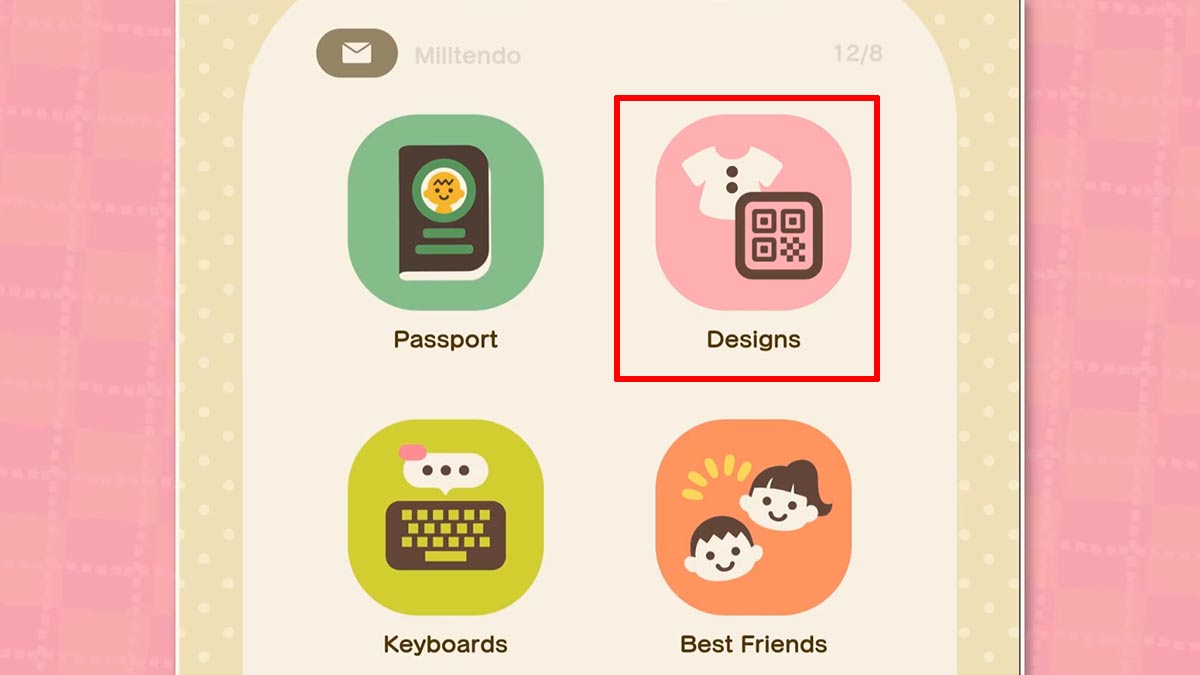
Via QR Scanner
Before we begin, to add Customs Designs via QR scanner Animal Crossing New Horizons (ACNH) you will need Nintendo Switch Online mobile application.
- First, go ahead and open the Nintendo Switch Online application on your real-life phone.
- Next, log in and go to the Game-Specific Services section to use the Nooklink feature.
- After that, click on the ACNH banner.
- Then, click on the QR scanner icon saying Designs.
- Once done, scan the designs you want to add from your Monitor or your photos gallery.
And voila, that’s all you have to do in order to get and add new custom designs to Animal Crossing New Horizons (ACNH). That wraps up the steps for adding designs, while you are here check out how to get Money Tree in the game. Also, take a look at the 2023 upcoming games’ release date calendar.

