V Rising is a Survival Action-Adventure game with Multiplayer. You play as a weakened Vampire who woke up from slumber in this game. Now you must gather resources, battle foes, & build up your Castle and Army. You perform these tasks, rinse & repeat till you have claimed the title of Dracula. The game has a fixed camera angle of a top-down view. In its current state, it is not feasible and can hamper the player experience. As a result, there have been Mods developed to fix this issue. In this guide, I will show you how to get the Camera Mod for V Rising.
How to Get the Camera Mod for V Rising
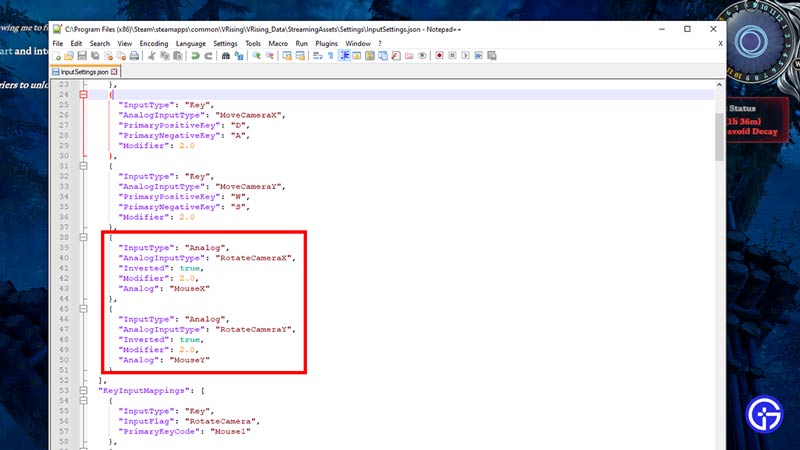
The V Rising Camera Mod is by vrising on Thunderstore. It is named as ModernCamera and it removes the Camera Limits set by the game. As stated by the Mods description, it “Makes the camera more like an MMO camera and removes the limits.”, it is perfect if you like the MMO style of Camera view. This Camera Mod is very robust but does have a few kinks. Nonetheless, it is an improvement over the base game. Click on the ModernCamera link to access the Camera Mod in V Rising.
The only issue with using Mods in the game is that you can only avail the Mod in Private or Solo servers. You cannot use it on Public Servers but there is still a way to improve the Camera in the game. Perform the following steps:
- Find V Rising on Steam and go to its Game Files.
- From there go to VRising_Data -> StreamingAssets -> Settings -> InputSettings.json.
- Open this file with any Text Editor of choice, I prefer using Notepad++.
- Now find the line where it says “AnalogInputType”:”RotateCameraY” & change the value of the “Modifier” line.
- There is a hard cap at value 2 so change it to that.
- This should make your Camera feel much better compared to before.
- Save the File & Restart your Game.
This was all about getting the Camera Mod in V Rising. Hopefully, this guide has helped you. You can also check out our guides like Best Abilities List & How To Unlock Them in V Rising.

