Players of Genshin Impact are in for a treat because Genshin Impact 1.3 is releasing. A new update means a lot of new things to do in this already massive game. The previous update 1.2 was released only six weeks ago which introduced Dragonspine to us and everything else along with it. So, now that the next version is coming, you would want to know all about Genshin Impact Pre Install 1.3. Look no further, keep reading until the end to know how to preload Genshin Impact version 1.3.
How to Pre Install Genshin Impact 1.3?

Genshin Impact 1.3 update’s release date is on February 3 at 14:00 PST / 17:00 EST / 22:00 GMT. You can pre install Genshin Impact 1.3 on PC or Mobile if your internet connection is good enough.
How to Preload Genshin Impact 1.3 on PC?
To pre install Genshin Impact 1.3 on PC, you have to update the launcher of Genshin Impact. Then, you will see a button for “Game Pre-installation” near the Launch button. Click on that to start installing the update files. Now when the actual update is released, you have to click on Update and the version 1.3 will get installed thereby saving your time.
Luckily, you can play the game while the preloading is happening. This is not the case if you are on Mobile.
How to Preload Genshin Impact 1.3 on Mobile?
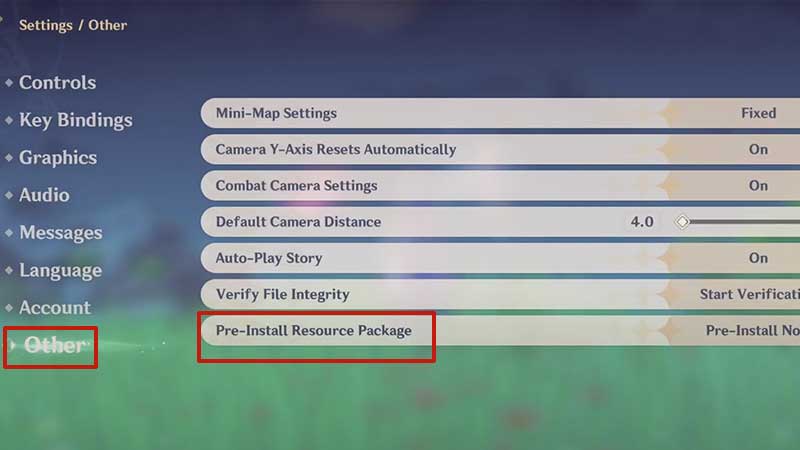
Mobile players can do one of two things to pre install Genshin Impact 1.3:
- Get to the Paimon Menu.
- Head to the Settings indicated by the gear icon.
- Go to the Other tab.
- Select Pre-Install Resource Package.
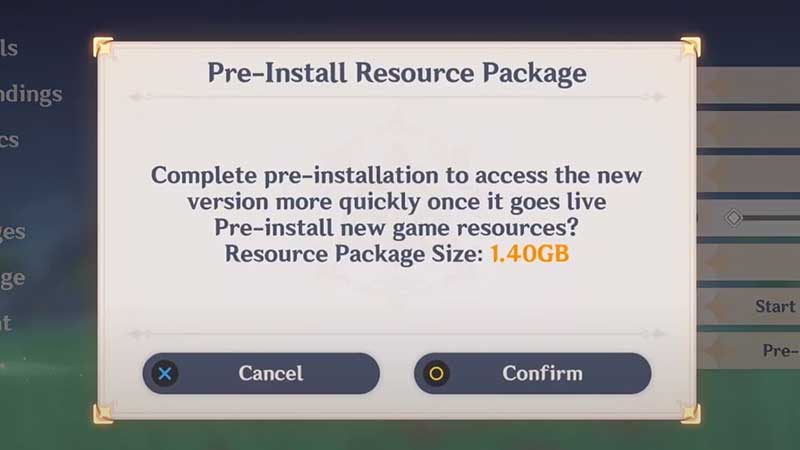
The other option is to check out the cloud icon on the log-in screen. Click on it to preload the files. If the Pre-install Resource Package button shows up on the login screen, then go ahead and click that. Once the update version 1.3 is released, you have to update the game from the app store or play store depending on your mobile device.
This is how you can reduce the time required for the update while you are preparing for Genshin Impact version 1.3 “All That Glitters”. Note that a good internet connection will make this a super smooth process. Also remember that PS4 players will not be able to preload Genshin Impact version 1.3.
With that cleared up, don’t forget to check our Genshin Impact guides because we will be covering it all on Gamer Tweak. Meanwhile, find out how many players does Genshin Impact have (hint: it’s a lot).


