Hogwarts Legacy is a very fun-to-play game, but not so much for the players for whom it won’t start. This is an error that prevents the game from launching. And it gets very annoying because if it won’t launch, then how are you even supposed to play it? Thankfully though there are some tricks that you can use to get it working. So here is how you can fix the game won’t start or launch error for Hogwarts Legacy.
How to Fix Game Won’t Start Error for Hogwarts Legacy
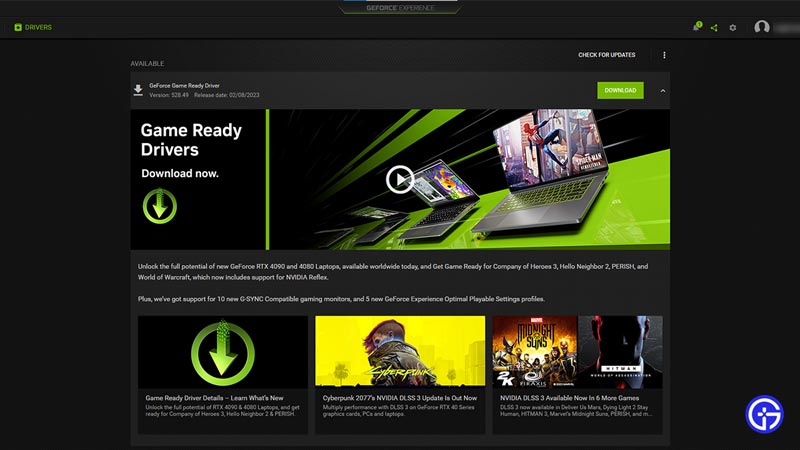
There is no official fix for this error but here are some workarounds that should help you out.
- Restart your PC: If the game won’t open even after several tries then you should restart your PC. Once your PC is back on try playing the game to see if it works.
- Verify Game Files: Another reason you get this error is when some game files get corrupted. Both Epic Games and Steam have the option to scan and repair any corrupted files. Wait for the scan to get over then restart your PC and then try playing the game.
- Update your game: Check if some update is available for Hogwarts Legacy. There is a possible chance it will resolve after you update your game.
- Update your graphics drivers: Games like Hogwarts Legacy can often give launching errors when your graphics drivers are not up to date. You can use AMD Radeon Software or Geforce Experience to automatically find the right drivers for your graphics card. Once you download and install the new version, you should restart your PC. This ensures the system applies the driver update properly. Now try playing the game and it should start.
- Run the game as Admin: Running Hogwarts Legacy as admin can help launch the game. Simply right-click on its icon and choose Run as Admin. If it does work then the next time you run it. Right-click and choose properties. Go to the Compatibility tab and check the box for “Run this program as an administrator”. Apply these changes and you won’t have to manually run it as admin each time henceforth.
- Stop unnecessary Background Processes: Go to the Task Manager and check what apps are running in the background. If you find any apps that are not needed and are hogging your RAM then you should end them and then try playing the game. Hogwarts Legacy should start now.
That covers this guide on the fix for the game won’t start or launch error for Hogwarts Legacy. If you need more help on walkthroughs or bug fixes then be sure to check out our Hogwarts Legacy Wiki.

