One of the major aspects of the Gacha Club game is about customizing characters and giving you the ability to design and make your own +10 Original characters. While it is fun until you realize, there’s the possibility of losing them if you don’t save and back up your characters. Well, you don’t have to panic about it as we got you covered with this guide on how to save your unique characters in the Gacha Club game.
How to Save Characters in Gacha Club
Using the default option is the best way possible to save your characters. For this, you have to save your characters to available slots or swap them if they are completely occupied. Below is the method to back up and save the character.
- In the game home section, click on the profile icon located in the top right next to your Gacha character.

- Now the backup menu is opened, you will find 90 slots available.
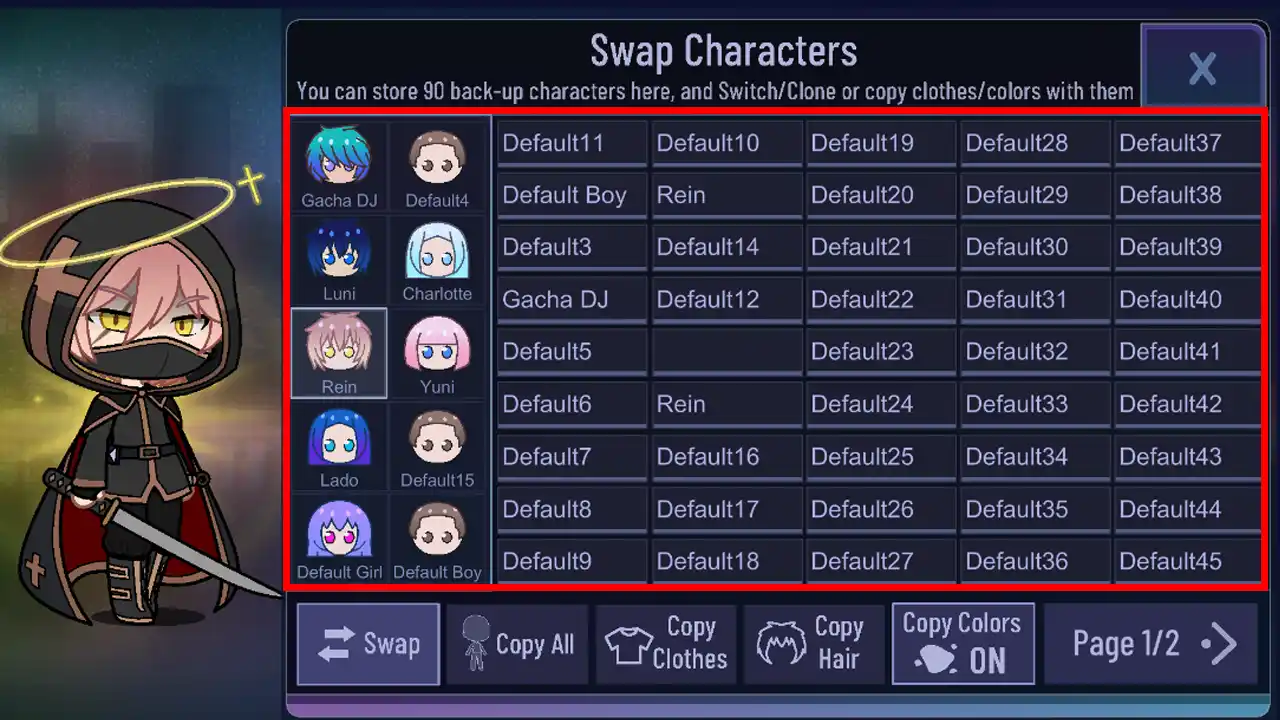
- Furthermore, you can select the slot in which you want to save the Gacha character by clicking on any of the available default slots.
You can create and save Gacha characters in 90 of these backup slots. Different from the 10 slots though, these backup slots have to be loaded, and you need to swap out a character from a pre-existing slot in order to access the slot.
While this is the more direct method to save your Gacha Club characters, one of the problems with this is if you accidentally tap on an occupied slot, then your OC character will replace the one that was saved in it before, resulting in you losing that previous character forever.
Using the Export and Import Characters method
Another drawback of the previous method is that your Gacha characters will only be saved in the app and there is no other backup, which means if for some reason you clear your game data or switch devices, you may lose them. That being said, you can go for the 2nd unconventional method of exporting and importing to keep character backup so that you don’t lose them, check out this guide to learn how to import and export characters in Gacha Club.
Now that you know how to save and preserve your Gacha Club heroes, you are free from worries about losing them. That’s everything from our side on how to save Characters in Gacha Club. If you are interested in more such Gacha games, check out our article on the best Gacha games to play on iOS and Android.

