MultiVersus is an action-platform video game by Player First Games & WB Interactive. It features a wide range of iconic characters from different franchises. While the hype for this game keeps on rising, it also features a wide range of unique mechanics and settings. One of the graphics settings that got the community’s attention is the one-frame thread lag. But most players are confused about whether to switch it on or off. So, here’s everything about the one-frame thread lag in MultiVersus and how it affects your gameplay.
What is One Frame Thread Lag in MultiVersus
It is a graphics setting that offers more FPS to players. But enabling one frame thread lag can also result in Input lag during gameplay. While it is an amazing setting to boost the performance, you cannot afford input lags during important matches. These matches include ranked matches or Career ranked matches. Enabling this setting can hamper your combo attacks. You wouldn’t want an input lag while fighting a Bruiser character like Batman, right? Because he has got a couple of slick perks and combos. So, if you are looking for a peak gameplay experience, uncheck this setting. Head over to the Main Menu > Settings > Graphics > Uncheck One Frame thread lag.
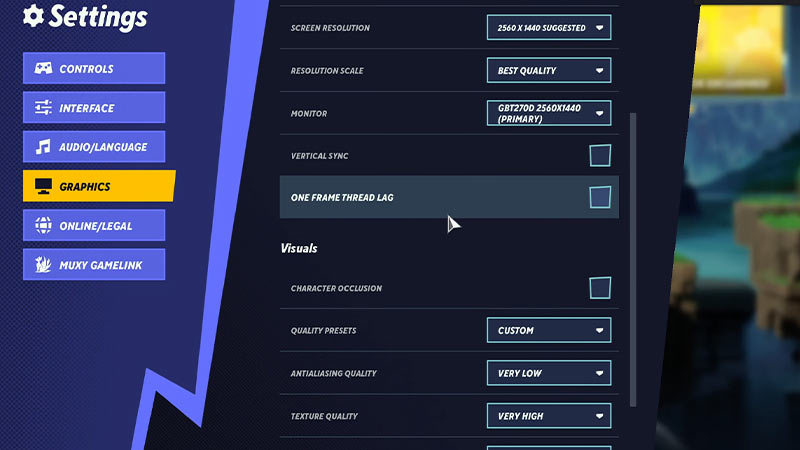
On the contrary, players with minimum requirements or an old system can enable this setting. That’s because it offers additional FPS. This can help you for a smooth and seamless experience. You can also check out our guide on the best graphics and game settings for better FPS & performance.
Is the Frame Data Out
There are several players in the community looking for the frame data of all the characters including their hitboxes. But unlike games like Super Smash Bros Ultimate, the Frame data for Multiversus is not out yet. Although some players in the MultiVerus Reddit community have already started to pull the data, some don’t want to upset the Devs. So, we might have to wait for a while until the Frame Data for MultiVersus is officially released.
We will update this guide as soon we get a word or more information is revealed.
That’s everything covered on one frame thread lag in MultiVersus. If you liked this guide, check out our other guides on Attack Decay, Knockback Strike, and Rested XP in MultiVersus right here on Gamer Tweak.

