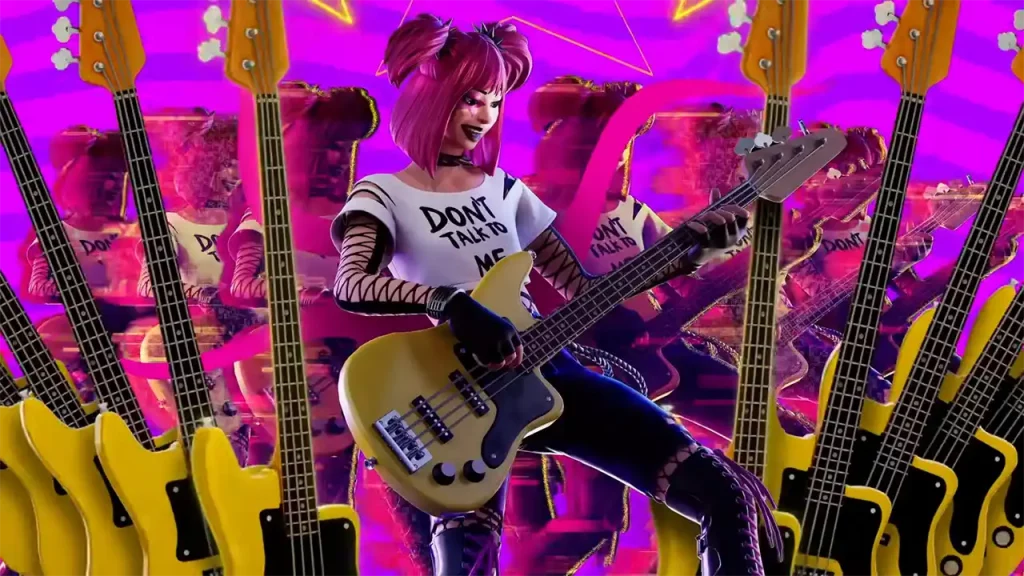Fortnite Festival Main Stage is hands down one of the best experiences that you can have when it comes to rhythm games. However, many players are unable to play it as it is not working for them and they need a fix. Many also complain about getting disconnected after getting the media streaming error. If you are also facing similar issues then worry not here are some solutions that should help you out.
How to Fix Fortnite Festival Main Stage Not Working

If you are playing the mobile version of the game, then you should know it was previously a known issue, the developers seem to have fixed it with updates, but if it has started happening again then you can try changing your interaction mode, this is the fix previously given by them:
- Go back to the game’s lobby and select Battle Royale.
- Next, go to game settings then under the Extra Options switch “Touch Interaction Mode” to “Easy Interact”.
- Now, you can restart the game once and it should start working.
Now for PC and Console players, here are some tricks that you can try:
- Restart the game: Close the game completely and not minimize it to Quick Resume. PC players can also end any game instances from Task Manager and close Epic games. Now relaunch the game and it should work normally.
- Check your connection: This mode like others requires a stable connection so it is best if you play on a wired connection over a wireless. However, you can try running a speed test to see if the issue is with your internet, if it is then you should refresh your connection and try playing the game again.
- Check Fortnite server status: Another reason this mode is not working is because the servers might be down. You can check their status on this page right here. If they are offline due to maintenance then you should wait for them to be back online before trying again.
- Contact Support: If the game and your connection both are fine but still none of the above fixes work then you should contact Fortnite support and see if they can aid you.
That is all you can do to fix when disconnected from the Fortnite Festival main stage. While you are here be sure to also check our other guides on what strikes are, how to remap lane keybinds, and what triangles mean.