The latest addition to Minecraft is here in the form of the Caves & Cliffs Part 2 update. It completely changes the Overworld generation, with new cave biomes, larger caves, flooded caves, and taller mountains. Now with the new update, players are looking to download Forge for Minecraft 1.18 version. Here’s what you need to know about how to download and install Minecraft Mod Forge 1.18.
How to Download & Install Minecraft Forge 1.18 for Mods?
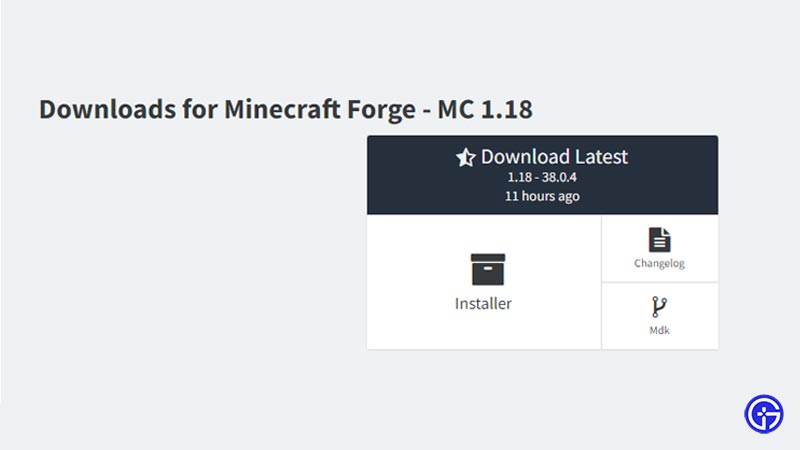
Here’s how to download and install Minecraft Forge 1.18 for mods:
- Go to the Official Forge webpage.
- You will get the latest 1.18 version here.
- Now click on the Installer below Download Latest.
- If you are looking for previous versions then click on “Show All Versions”.
- Based on the mods and Minecraft version you are using or want to use, download and install that version of Forge.
- Check the downloaded files in the Minecraft mods folder.
- In your windows PC, Minecraft Mods folder will be located in “C:\Users\\(Your Username)\AppData\Roaming\\.minecraft\mods”.
- On Mac, you can find this at “~/Library/Application Support/minecraft/mods”.
- You can also quickly find this folder by pressing Windows Key+R, then type “%appdata%” (without quotation marks), and press enter.
- You will find your Minecraft folder here.
- On Mac press Command+Shift+G, type “~/Library“, press enter, then navigate ‘Application Support’ and then inside ‘minecraft’.
- Open the file > Install Client > Select OK.
- Keep in mind that Forge only works with the Java edition of Minecraft.
- Now open the Minecraft launcher.
- Select Forge in the options from bottom left of the PLAY button.
- Then click on Play.
Edit: Many users on Twitter had their Minecraft crashing after downloading this official mod. As per the Tweet from Forge, they are still working on the final release version.
What is Forge?
Forge is what gives ease of use to Minecraft mods. With the Forge client, you can use it with your game launcher and check out your mods from there. Players can easily choose the mod they prefer and play it in Minecraft Java Edition. The best part is the Forge keeps getting updated with the updated versions of the game.
Also Read | Fabric 1.18 – How to Download & Install Fabric Mods
That’s everything you need to know about How to download & install Minecraft Forge 1.18 for mods. While you are here, don’t forget to check out the list of the best Minecraft 1.18 shaders and how to download and install Optifine 1.18.

