With the Caves and Cliffs update, players are searching for Forge 1.17.1 which is the latest version for Minecraft 1.17. Here’s what you need to know about the release date as well as how to download Forge 1.17 and install it.
Forge 1.17.1 Release Date

Finally, Forge 1.17.1 has released. Head to the official Minecraft Forge website to get the Downloads for Minecraft Forge – MC 1.17.1. The official Twitter account has shared the information via a tweet, check it out below:
Ladies and gents! Its that time finally!
1.17.1 Forge public releases.FML peel, J16 modular system, new class names, tons of new features/fixes.
But there may also be bugs, so please report them to github/discord responsibly.https://t.co/zGefqmmRhS
— Forge Official (@ForgeDevTeam) July 22, 2021
Don’t forget to check out the developers’ update on the Forum for more information. Here’s a snippet from it:
Forge Version: 37.0.0
Minecraft Version: 1.17.1
Downloads:
Changelog: Direct
Installer: AdFocus Direct
MDK: AdFocus DirectIt’s time!
The first release of 1.17 is ready!
Before you dive in, we have to address some things.We were planning to release this sooner, but real-life matters and the update to Java 16 meant we were waiting for other projects to conclude before we can release.
It is not the fault of any one person or project, this delay was caused by a number of factors.
However, enough waiting has occured, and we want to put this in the hands of the players.Notice
This is an *early access beta* build. Nothing here is final, it’s merely an introduction for modders to get used to the new features.
We have lots of changes still to come, but the main things are here. The FML peel, the game test system, Java 16 features..
Note that if you want to run mods that are compatible with Minecraft 1.17 then you need the latest Forge for it. The Caves and Cliffs update is jam-packed with a lot of new content (we’re covering all about it in our Minecraft Guides). When Forge 1.17 is released, you can use Optifine 1.17 along with it to enjoy Minecraft with mods.
How to Download and Install Minecraft Forge 1.17.1 for Mods?
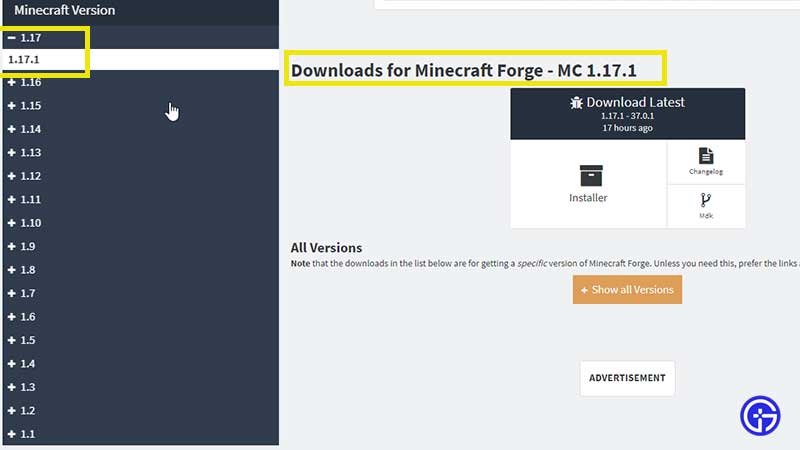
Follow these simple steps to download Forge 1.17 and install it easily.
- Head to the Minecraft Forge website. You will see the latest version there.
- Click on the Installer from Download Latest or Download Recommended based on your requirement.
- Based on the mods and Minecraft version you are using or want to use, download and install that version of Forge.
- Check the downloaded file in C:\Users\\YourUsername\AppData\Roaming\\.minecraft\mods
- Open the file > Install Client > Select OK.
- Note that you have to have Java installed for this.
- Once done, open Minecraft launcher.
- Choose Forge in the options on the bottom left of the PLAY button.
- Then click on Play.
Also Read | Fabric 1.17 – How to Download & Install Fabric Mods
What is Forge?
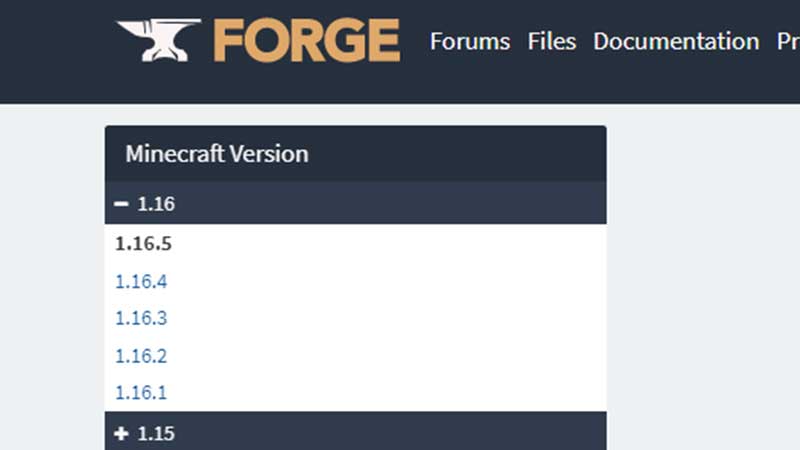
Forge is basically what makes Minecraft mods so simple to use. With the Forge client, you can use it with your game launcher and you can check out your mods from there. You can easily choose the mod you like and enjoy it in Minecraft Java Edition. You can use game mods created by the community in a much more simplified manner with Minecraft Forge. The best part is the Forge updates with the updated versions of the game.
While you are here, don’t miss out on the best Minecraft seeds and mods for the caves and cliffs update. Also, find out what’s new in Minecraft 1.18 (Caves and Cliffs Part 2 update) as well.

