Fabric 1.17 is a modding toolchain for Minecraft. If you are interested to know how to download and install Fabric Loader, API and use them, follow the simple steps in this guide. Once done, you can run mods in the latest version so let’s get right into it.
How to Download and Install Minecraft Fabric 1.17?
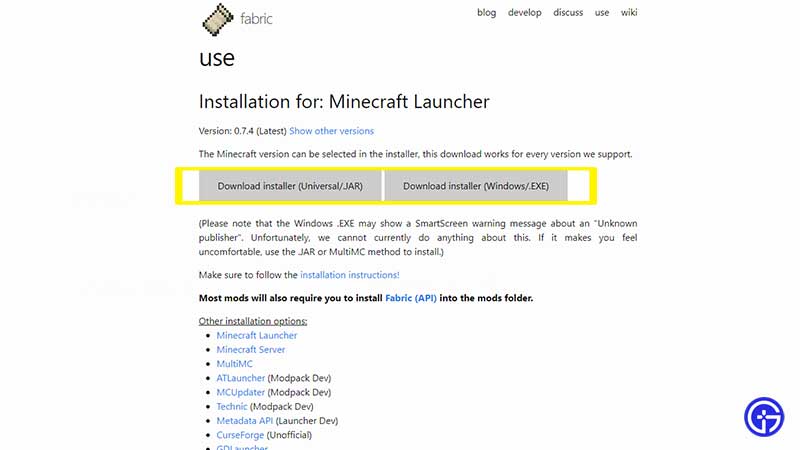
Here’s the step by step process to install Fabric 1.17.
- First, you require the Fabric Loader. Download it from the official website.
- Download the appropriate file as per your OS and run it.
- Choose the Minecraft version via Loader Version (1.17).
- Check the install location and if it’s accurate, click on Install. It will be done once you see the success message.
- Next, download the Fabric API from Curseforge.
- Bring that folder to the folder of Minecraft mods.
- Start Minecraft launcher and click on the options to the left of the green play button.
- Choose Fabric Loader from the list and verify the version next to it. To switch Fabric versions, you can do it from here itself.
- Click on Play.
Also Read | Best Minecraft 1.17 Mods
Minecraft Fabric 1.17 Mods Installation Guide
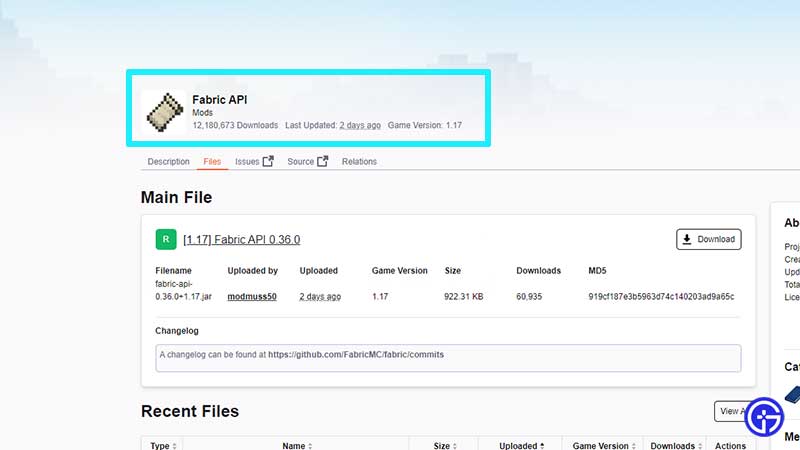
Here’s how to install the Fabric Mods in Minecraft.
- You need a mod to install first, which also should be compatible with Fabric. You can download it from Curseforge.
- Copy and paste the mod to Minecraft’s mod folder location.
- Launch Minecraft.
- Choose Fabric Loader (version).
- Click on Play.
Note that if the mod is not compatible with Fabric as well as the API, it may cause the game to crash or cause other issues. In that case, you will have to remove them from the Minecraft mod folder and keep them in another location.
That’s all about Fabric. But in case you want to know about Forge 1.17 and Optifine 1.17, we’ve got guides that will help you out. For everything new added in the Caves and Cliffs update, check out our Minecraft guides on Gamer Tweak!


