For some reason, My Hero Ultra Rumble is broken and is not working for players across different platforms. Every time they try to log in, it redirects them back to the Title Screen saying ‘An Unexpected Error Occurred.’ Aside from this, there is another issue that causes the game to not launch at all. We have faced this trouble and have found some workarounds that can help you get rid of this problem. To get started, scroll down on this page.
How to Fix My Hero Ultra Not Working Issue
Before trying out the below solutions, I would like you to Check if My Hero Ultra Rumble Servers are working perfectly fine. There’s a chance that the developers have taken down game servers for maintenance. In most cases, they inform it on their Twitter (X) page, so make sure to check it out there too. If everything is fine from the developer’s end, then you need to try the following things to resolve it from your side:
Restart Game
This may sound absurd but in most cases, a simple restart fixes stuff. It is the most generic fix and if you haven’t tried it yet then I recommend you do it now. If possible, try and restart your PC/Console and Internet Router as well. In case it doesn’t fix anything, then scroll down for other workarounds.
Check Download Version On PlayStation
If you have downloaded My Hero Ultra Rumble on PlayStation 4 or 5 and if it’s not working for quite a while, then check your game version. On the PS Store, there are 2 versions of MHUR available that include a Standard Game version and an Open Beta Test version. The beta version won’t launch as the official game has already been released. So make sure that you have downloaded the correct game.
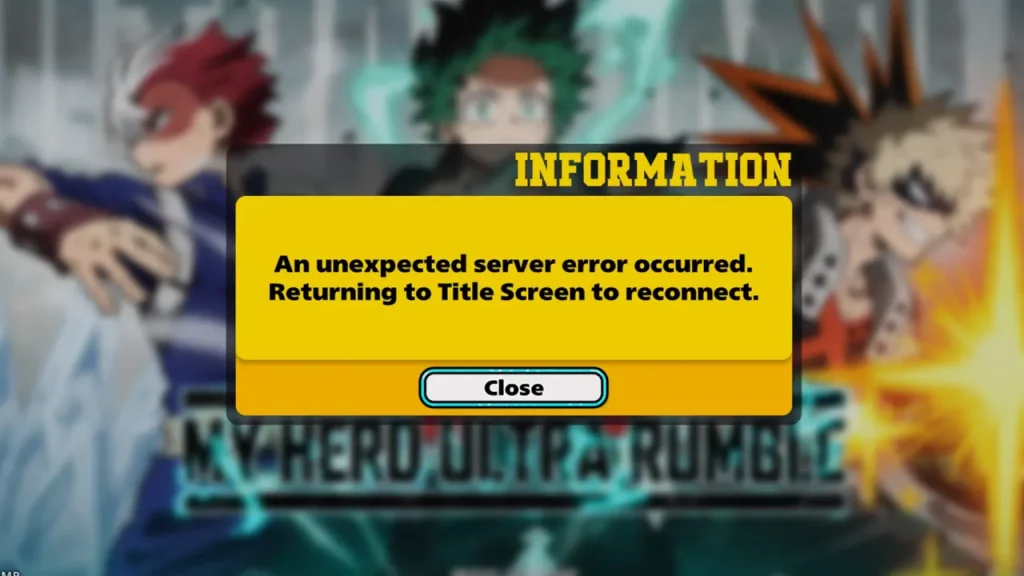
Check for Updates
The next thing you should check is if there’s any pending update for My Hero Ultra Rumble. Sometimes, an outdated game version is the root cause of all the errors. Regardless of the platform you are currently on, just ensure that you have installed the latest updates for MHUR.
Repair Game (Steam)
Those using Steam can use the following method to repair My Hero Ultra Rumble if it’s not working or launching properly.
- Head over to your Steam Library and right-click on MHUR
- After that, click on Properties and enter the Installed Files section
- Now select the Verify Integrity of Game Files and wait for the process to complete.
- Once the above step is completed, simply restart the game.
Doing the above steps successfully will replace all the corrupted download files with new ones. So you won’t have to reinstall the entire game again.
Reinstall Game
If none of the above solutions work, then you can reinstall MHUR and check if it’s working now. Since installing the game again will take time, it should always be your last resort.
Contact Support Website
If this error still persists, then I suggest you contact the MHUR Support Website and complain about it. The developer’s team is pretty active and they should reach out to you soon.
More from Gamer Tweak
- MHUR Voice Chat Not Working
- Twitch Drops Not Showing Up In MHUR
- MHUR Time Discrepancy
- MHUR Revive Token Bug Fix
- Fix Network Error In MHUR
That is everything you can do to fix My Hero Ultra Rumble if it’s not working. For more such content, be sure to check out our dedicated section for MHUR Guides at Gamer Tweak. We have covered plenty of helpful guides that can help you choose the Best Characters. Or understanding resources like Hero Souls, Agency Points, and Character Tickets. So be sure to check it out once.

