Overheating can negatively affect the health of the iPhone and the battery’s life span. Normally phones do get a bit hot while charging but are also designed to cop with a small amount. Newer models of iPhone require more powerful chargers to juice up, which can make them more warm. However, if you are experiencing your iPhone getting overheated while charging, there might be some issues. Continue reading this guide to find its causes and how to fix this issue.
iPhone Getting Hot When Charging – How to Fix Overheating Issue
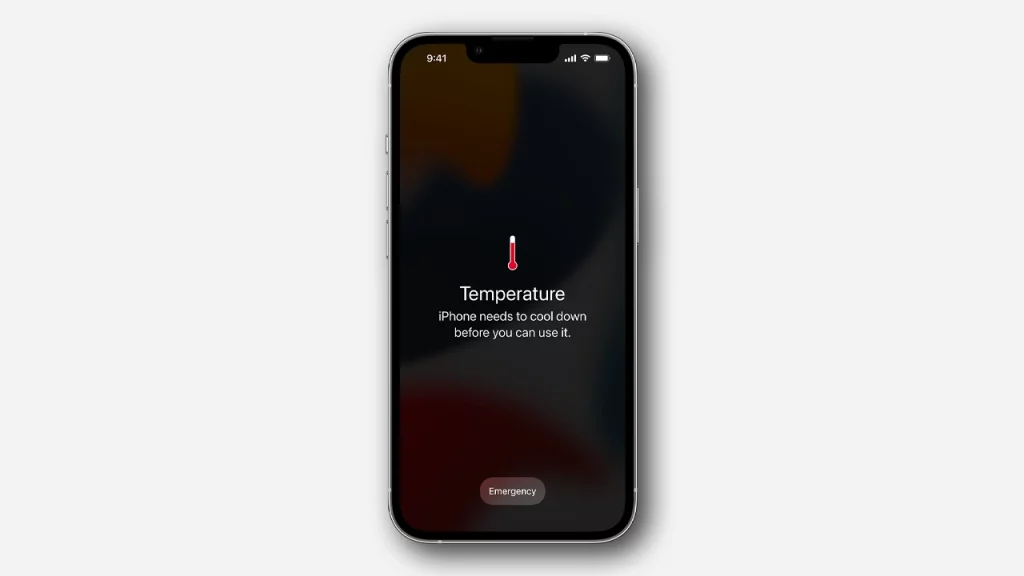
There are multiple reasons that can cause the iPhone to get hot while charging. iOS devices can get overheated due to environmental effects, heavy usage, faulty accessories, etc. That being said, below are the different fixes that you can try to possibly fix the heating issue:
Turn off Background Refresh
The background refresh feature on the iPhone is enabled by default to keep the data updated in the background. This helps to reduce the loading time when opened to use. However, this is a big resource-hogging process due to which your iOS device might get hot.
So, follow the below steps:
- Launch Settings.
- Click on General.
- Now, select Background App Refresh.
- Now, from the list, click on the toggle beside any app you wish to restrict background refresh.
- You can also completely turn off Background Refresh by clicking Background App Refresh and choosing Off as an option.
This workaround is also helpful as it increases your battery backup significantly.
Close Background Running Apps
Your devices can be overheated if you have multiple apps running in the background. So, you can close them all to resolve the iPhone’s heating problem. Here’s how to do so:
- Swipe up from the bottom of the screen and hold in the middle.
- Now start to close all the running apps by swiping up on the app’s preview.
Charging Problem
If you are using a generic or low-quality charger, it might be the cause of why your iPhone gets hot when charging. It is always recommended to use the original charger from Apple or pick the one certified by them.
Accessories
If you are using a bulky cover for your iPhone. There are changes that the cover might be preventing the heat from dissipating from the phone. You can temporarily remove the cover while charging the iPhone or get new covers that allow the heat to be released from the phone.
Precautions
There are some precautions you should take while charging your iPhone to prevent it from heating. They are as follows:
- Use Original Charger.
- Get Proper Case.
- Avoid Keeping it near any heat source.
- Avoid having apps running in the background.
If you still notice overheating while charging after, try all the above-mentioned fixes. There might be an issue with your iPhone. In such cases, it is better to directly get assistance from the Apple Service center.
That’s all about the reason why your iPhone gets hot when charging and how to fix it. If you find this guide helpful, head to our dedicated Tech section on Gamer Tweak for more such useful content.

