The Hulu Rununk13 Error code is one of the common errors that frequently surfaces once in a while, affecting a lot of users. While the glitch has been occurring for quite a while, Hulu has yet to identify and resolve this problem. For the time being, follow along with this guide to find out about a few workarounds that you can use to get rid of the error and continue watching your favorite entertaining content.
Resolve Hulu Error Code Rununk13
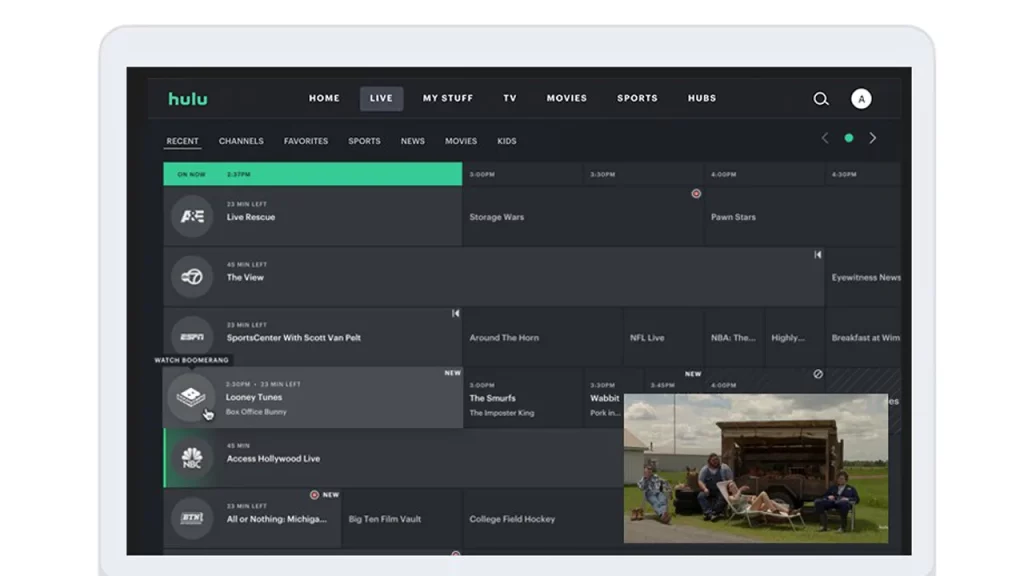
The Hulu error RUNUNK13, as mentioned earlier, is a common error that means that Hulu cannot play the content you have selected. This problem is mainly encountered by users running on browsers.
Before we start, here are some troubleshoots suggested by Hulu that you can try that might fix any minor glitch or bug that must be causing this error to occur.
- Close the Hulu app
- Make sure all the background apps are closed and not running, now close the Hulu and restart again.
- Check your connection
- Check your internet connection and make sure you have running and stable internet with proper speed.
- Check for app updates
- You can proceed to the app store on whatever device you are using the update the app if available
- Uninstall/Reinstall Hulu
- On the device you are using, uninstall and reinstall the Hulu app to see if the problem still persists.
- Clear Cache Data
- You can try to clear the cache data if you are using the app or clear the cache data of the browser in which you are streaming the Hulu service.
On Windows, Use the Hulu App
If you are using Windows, you can skip running it on the browser and instead use the Official Hulu app from the Microsoft store.
Change Browsers
Some Hulu users recommend changing the browser if you are running Hulu on Google Chrome. As if you are using Google Chrome, you are likely to encounter this error. You can use Microsoft Edge or other browsers. Or else, you can minimize the browser when the episode is about to end and then maximize it when the next episode is started. While it is a bit inconvenient but better than going through the whole process again and again.
Turn Off AutoPlay
Also, some users were able to fix this issue by tuning off the autoplay for a series and letting the episode run all the way. Further, manually playing the next episode. Well, how this method works is still a mystery, at last, it gets the job done.
That sums up pretty much everything from our side on how to fix Hulu Error Code Rununk13. If you find this guide helpful, check out how you can run the Disney Plus On Xbox, or you can go through our Tech section for such helpful articles and tips right here on Gamer Tweak.

