Apart from handling AAA titles, Xbox is a great option for streaming media as well. Watch your favorite movies, series, live sports, etc. from Disney Plus. Although the option is available only in a few countries, including the US, you can set up a manual VPN to get away from geo-restrictions to get it. That being said, here’s a guide to help you watch Disney Plus on Xbox.
Stream Disney Plus On Xbox
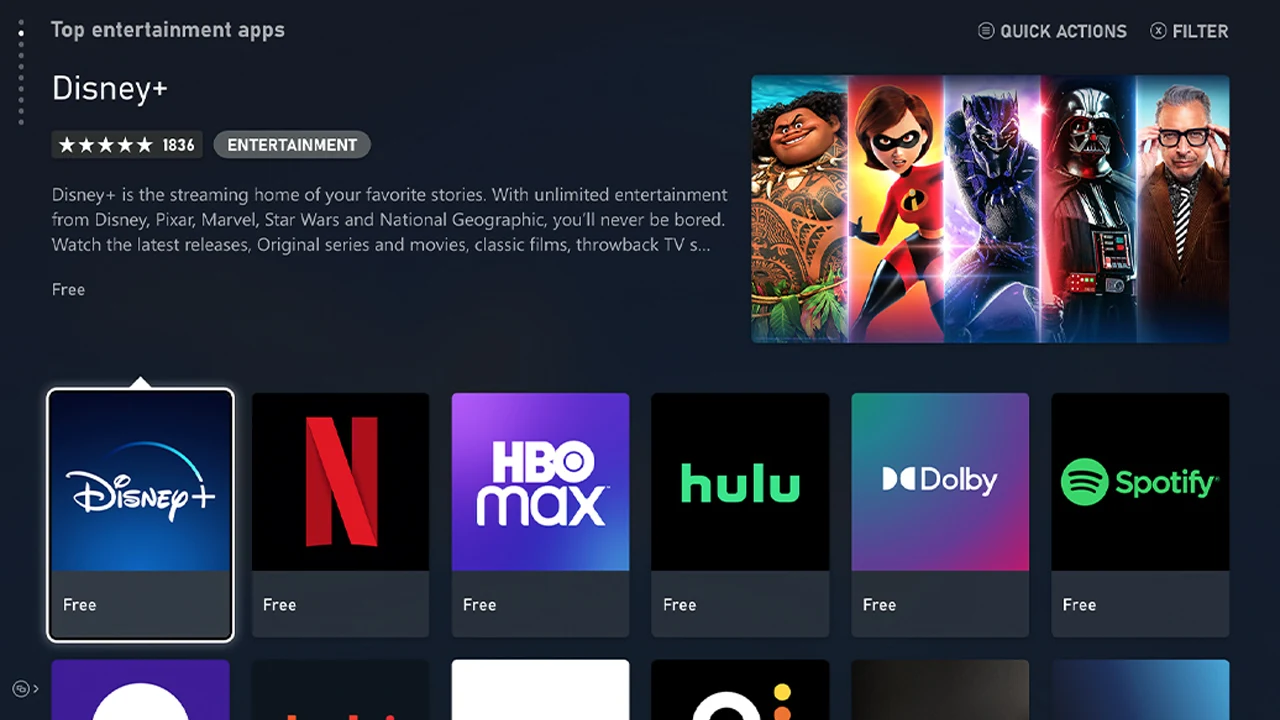
To install Disney+ on your Xbox, all you need is
- One of the consoles from Xbox One lineup, Xbox Series X, and Series S.
- Active Internet Connection.
- Disney Plus subscription.
To get the best experience, Xbox supports streaming to 4K quality if compatible with your display, TV, or monitor.
Note: The original Xbox One does not support 4K quality streaming.
Download and Sign In to Disney Plus on the Xbox
You can download Disney Plus for free from Microsoft Store on your Xbox. Once done, you can log in to your existing account with a membership or create a new account and get a membership. Below is the step to download and log in to Disney Plus on your Xbox.
- Open the Microsoft Store on your Xbox by pressing the home button on the controller.
- Now, that the Microsoft Store is open, go to the Apps section and click on Entertainment Apps.
- Next, look for the Disney Plus app and click on the Get option to install it.
- Optionally, you can search for it in the search option by pressing on Y button on the controller.
- Once the downloading is finished, you can select Subscribe Now to set up a new account or select login to use your existing account.
- Additionally, you can use your mobile to log in if it is connected to the same network by using the Disney+ app.
Speaking of membership in Disney Plus, you can visit the official website to learn about their current plans and offers. There are also options available for annual subscriptions and various Disney Bundles, including Hulu and ESPN Plus.
That’s all you need to know on how to download, install, and watch Disney Plus on Xbox. If you are interested in more Xbox related stuff, check out the Gamer Tweak website to get guides, tips, and tricks for the latest popular games available on Xbox.


