The GTA FiveM map textures are not loading for some players and as they move forward, the rest of texture starts loading bit by bit. Numerous players have reported this problem on the forums and are looking for a way to fix this issue. In this guide, we will show you how to fix this error so your texture and maps load quickly. Although it won’t permanently fix the problem, the workaround is quite useful and seems to be helping players move forward with ease.
GTA FiveM Map Textures Not Loading Fix
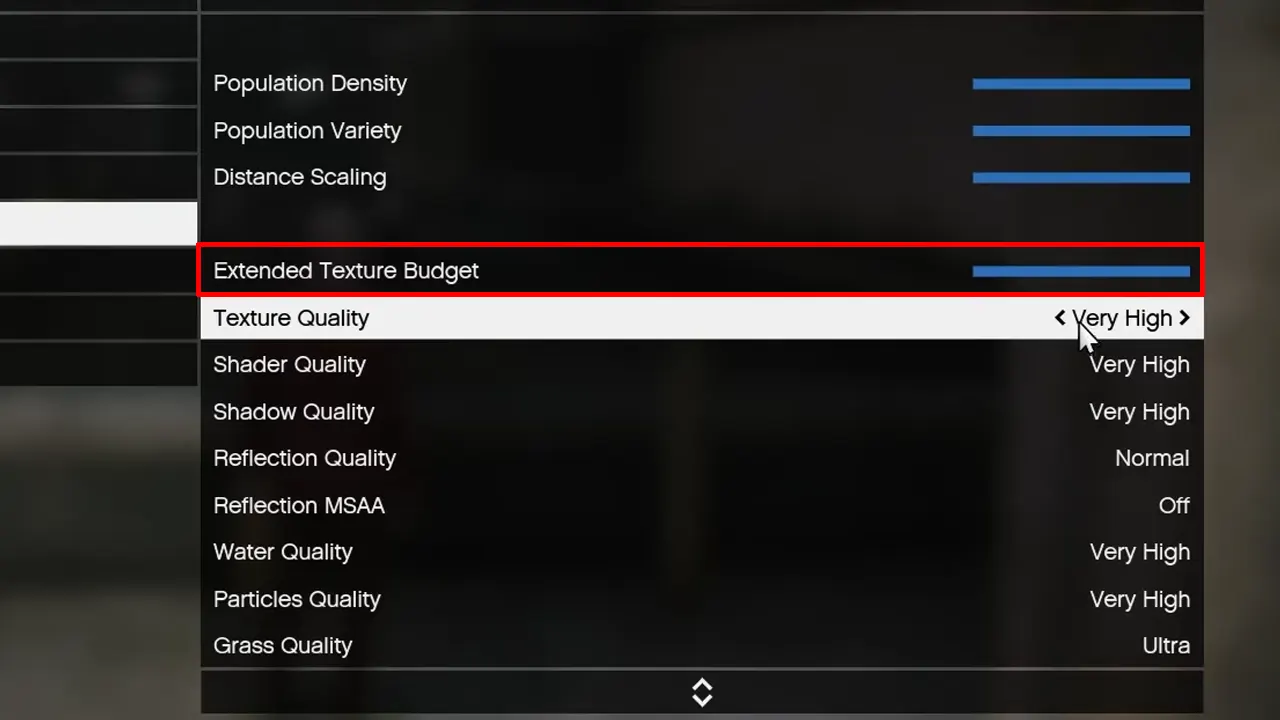
The GTA FiveM map textures not loading is mostly a server issue for most players. So the first thing that players need to do is check if the FiveM Servers are down or having a server outage. In the unlucky case that the servers are working fine and you are still facing this issue, there is a troubleshooting tip that might prove to be useful. Do note that the following tip will increase the load on your PC so if you have a slow PC, you might still face problems. Here’s what you need to do to load the map textures quickly:
- Open the Main Menu and then head to Settings.
- Now, select the Graphics option and start scrolling till you find the Texture Quality option and increase it to Very High.
- After that, players need to look for the Extended Texture Budget option while they are here.
- Players need to increase the Extended Texture Budget to max in order to fix the map textures not loading error in GTA FiveM.
- Once you click Apply and restart, the changes should come in to play. You can toggle with the Graphics settings a little to improve texture and balance out the load on your PC.
If you are still facing troubles, it’s best if you contact FiveM Support and get some professional help you to get rid of the error. Hopefully, you can get the error fixed with this guide. Here are some of the best GTA 5 RP Servers that you might want to check out while you are here at Gamer Tweak.

