You’re not alone, many players out there are facing the Xbox failed to start cloud gaming session error that they’re unable to fix. This issue appears right after the user tries to load up a game via the cloud. As this service is in beta, it’s expected to run into such temporary errors. But lately, the issue is appearing quite frequently, which is surely bothering players. If you’re also a Xbox Game Pass Ultimate owner and running into the same bug then we’ll help you get rid of it. Below we have listed all the possible solutions that you can try out to fix the Xbox Cloud Gaming not working issue.
How to Fix Xbox Failed to Start Cloud Gaming Session Error
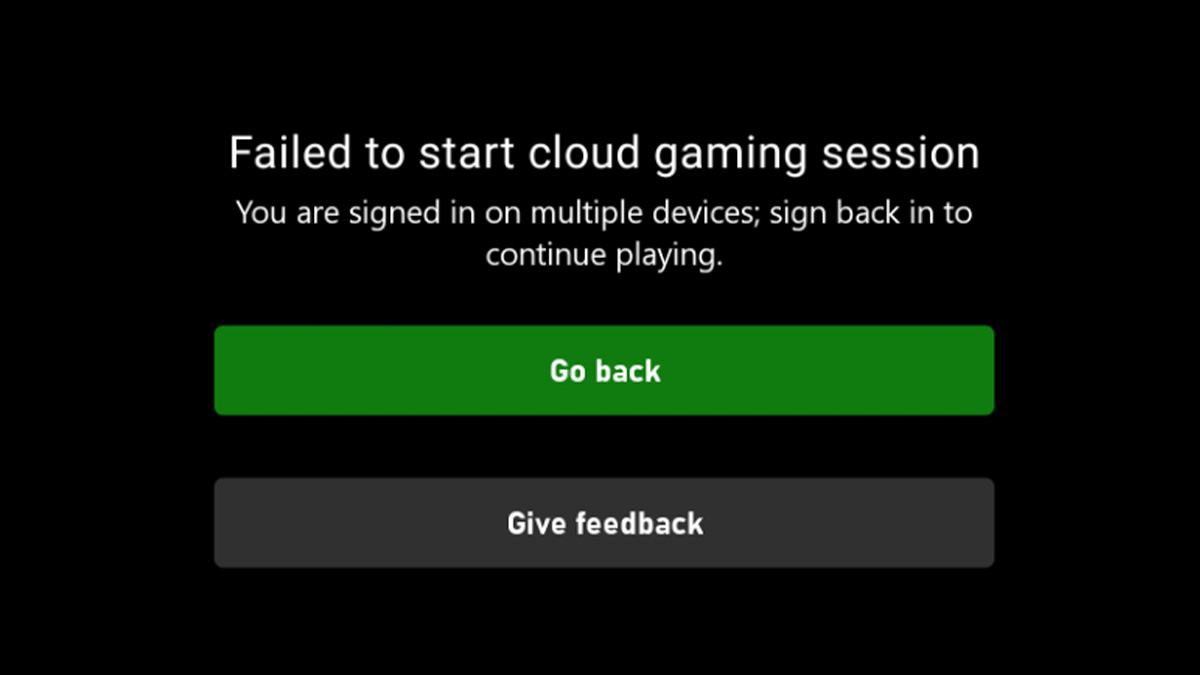
Here are all the possible solutions that might help you fix the Xbox failed to start cloud gaming session error. Before moving further, ensure there is no ongoing server maintenance, or else your efforts may go to waste. With that being said, let’s get started with the fixes.
- Check your Internet connection, that because an unstable network can surely cause such issues. So make sure the internet speed is pretty solid when you’re trying to use the cloud gaming service.
- Stop games installing in the queue, sometimes ongoing installation can interrupt the cloud gaming session. So go ahead and click the Xbox button on your console > Settings> My Games> See All> Manage> Queue > Cancel Download.
- Check your payment status and see if your subscription has not expired. That’s because there’s a chance that your payment is due and it may be the culprit behind the error.
- Try signing out from Multiple devices and also change your password just to be safe. This method has worked for many players so why not just give it a try.
- Uninstall and Reinstall the Xbox App on your device to remove all the temporary cache and bugs causing the issue.
- Try clearing the browser cache if you’re accessing the service on your PC via a browser that supports cloud gaming.
- If the issue persists, then we advise you to reach out to Xbox Customer Support for further assistance.
This covers everything about how you can fix the Xbox failed to start cloud gaming session error. If the issue is resolved for you, then check out the list of the best games for Xbox cloud gaming. Also, take a look at the ways to get Game Pass for free.

