The Outlast Trials is officially out for all the major platforms and fans can’t stop playing it already. While this is a good sign for the developers, it is also welcoming some unexpected errors. The “Failed to Join Tutorial Server” error is one such issue appearing for all the new players. It seems that this error message occurs due to the exceeding amount of players trying to enter the servers. If you have encountered the ‘Failed to Join Tutorial Server” error in the Outlast Trials, here’s what you need to know.
How to Fix “Failed to Join Tutorial Server” in the Outlast Trials
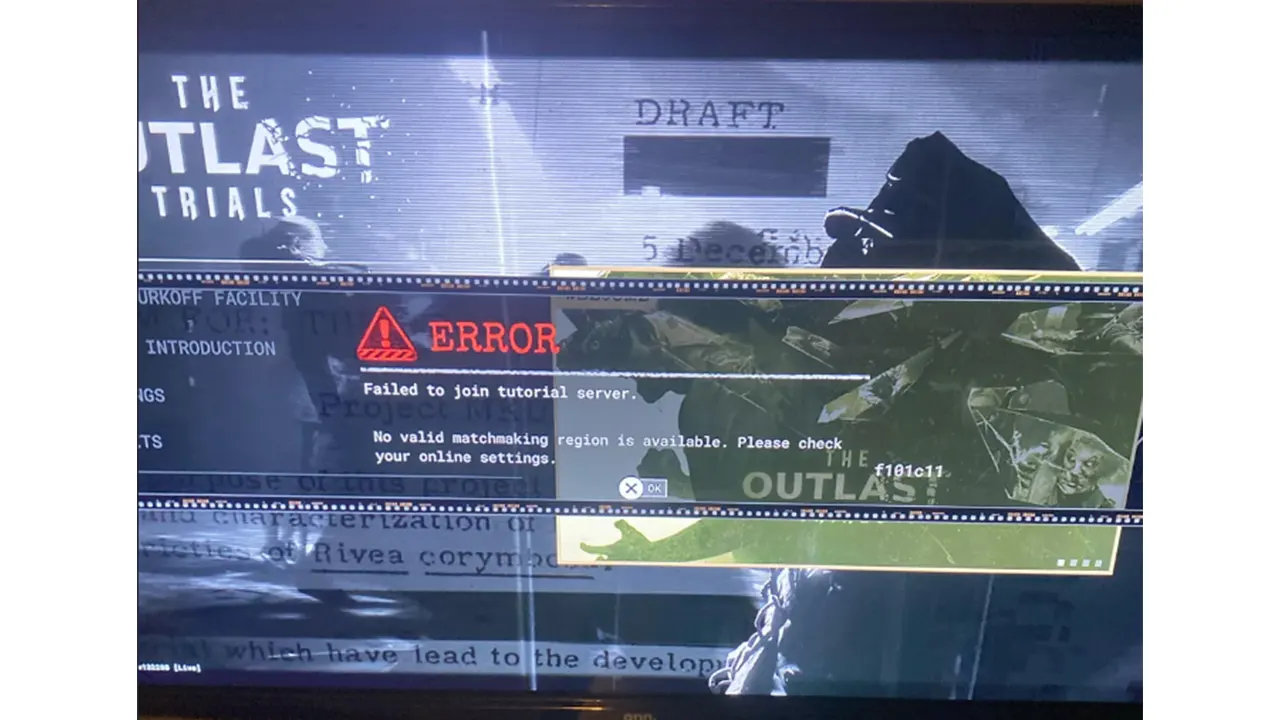
As of now, there’s no “official” way to solve this issue. However, there are some workarounds that are worth giving a shot. Here’s what you can do to possibly fix the Failed to Join Tutorial Server error in the Outlast Trials:
Verify Game Files
Those who have downloaded the Outlast Trials using Steam can verify game files to fix this problem. In case you don’t know, doing this will repair or download a missing file that’s causing this error. You can follow these steps to verify game files on Steam:
- Go to your Steam Library and right-click on The Outlast Trials.
- After that, click on Properties and go to the Installed Files section.
- From there, select the “Verify Integrity of Game Files” button to get the job done.
Wait for the process to complete and then relaunch the game to see if the “Failed to Join Tutorial Server” error is fixed.
Check your Internet Connection
Usually, such errors pop up due to a poor internet connection. So I suggest you restart your WiFi router to possibly fix this problem. If possible, try switching to a wired connection using a LAN Cable. It will ensure a stable and faster Internet connection.
Reinstall the Game
Unfortunately, there’s nothing much you can do to solve this issue. So reinstalling the Outlast Trials has to fix the “Failed to Join Tutorial Server” error for you. Since this is a lengthy process, it should be your last resort.
Check Server Status
As I mentioned earlier, this error has occurred due to some server-related problem. Just for a heads up, you can check the server status and if it’s down, then try logging in some other time. For now, I think that following the developers, Red Barrels on their X (Twitter) Account is the best way to stay in the loop. They provide all the information there. So if there’s anything wrong with the servers, they’ll post about it.
Contact Support
If nothing works then complaining about this issue to the developers is the wisest choice. As of now, joining their Discord Server is the best way to get in touch with the developer’s team. So join their Discord and enter the relevant channel to seek help regarding this issue.
That’s pretty much everything you can do to fix the “Failed to Join Tutorial Server” error in the Outlast Trials. For more information like this, be sure to stay connected with us.

