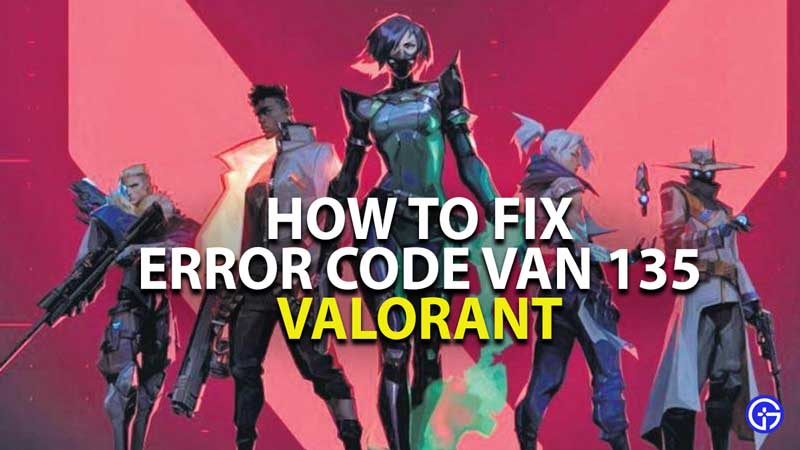Van 135 error code in Valorant is a mysterious error that seems to be bugging a lot of players online and this issue has been talked about almost on every Valorant forum that you find online. If you wish to know how to solve this issue and get back to playing your favorite game back again, here’s what you need to do.
How To Fix Van 135 Error Code In Valorant
To fix the Van 135 error code in Valorant you can two simple methods and they work most of the time. While it is not clear as to what is causing this particular error to appear in Valorant, RIOT Games themselves haven’t released a fix for it and neither have they posted anything that might help regarding the topic.

Here’s how you can fix Van 135 Error Code In Valorant:
1. Restart PC and Vanguard
By restarting your PC and RIOT Games’ anti-cheat software Vanguard, you will be able to establish a fresh connection to the game. This works most of the time and you will once again be able to play Valorant without any issues.
2. Uninstall All Game Files And Reinstall
By uninstalling all Valorant files, and reinstalling them, you will be able to download all the fresh files that hopefully do not contain any affected files that cause problems.
As of right now, RIOT Games has not confirmed what is causing the issue, and hopefully, it will be solved by an update soon, but until then, using the above methods is all you can do.
Also Read: How To Fix Error Code 40 In Valorant
This is all there is to know about how to fix Van 135 error code in Valorant, while you’re here make sure to check out how to fix Game Filter Not Supported error in Valorant right here on Gamer Tweak.