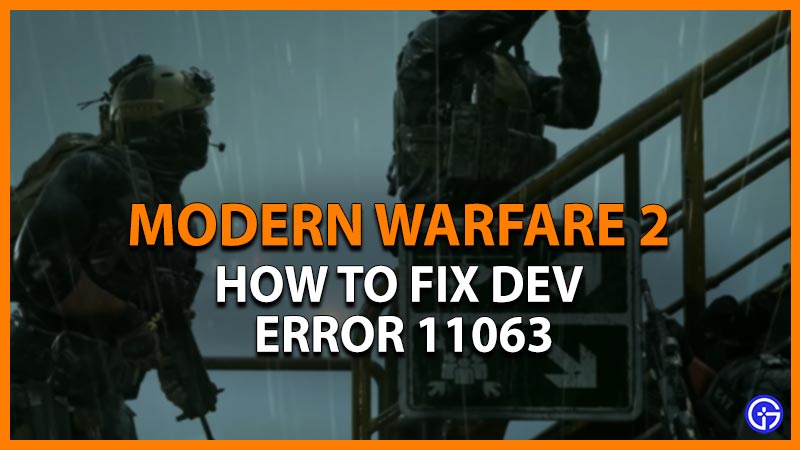Ever since its launch, COD Modern Warfare has had its fair share of bugs, glitches, and terrible error codes. One of these includes the Dev error code 11063 that players have been encountering. As players queue up the Call of Duty (CDL) Moshpit matches, they are unable to join the matches. Since they are competetive or professional matches, we know how frustrating this dev error can be. But is there a solution or fix to resolve this error? Not to worry, check out our guide on how to fix the MW2 Dev error 11063 to find out.
How to Fix Modern Warfare 2 Dev Error 11063
Fortunately, Infinity Ward has acknowledged and resolved the dev error 11063 in COD MW2. You simply need to restart the game to apply the hotfix.
We've resolved an issue preventing players from finding a match in CDL Moshpit 🚩https://t.co/lAIgRN4qrP
— Infinity Ward (@InfinityWard) January 30, 2023
But if you are still facing this issue, there can be other reasons for this error. But before we get on with any workarounds or fixes, update the game to its latest version. Also, check out any pending updates for Modern Warfare 2. If you are running an outdated version, the hotfix to resolve this issue might not be applied.
Nevertheless, here are some potential workarounds that might help resolve the dev error 11063 in MW2:
Restart Modern Warfare 2
- Exit the game and relaunch MW2 will automatically download and install any pending updates.
- Alternatively, you can also head over to Battle.net or Steam to check for the latest updates.
- If you are using PlayStation or Xbox console, head over to PS or Xbox store to check for the updates.
Check your Internet Connection
You can encounter the Dev error 11063 due to technical connection issues. So, we suggest checking your internet connection.
- If you are using a Wireless connection, you can restart the router.
- Alternatively, you can also contact your internet service provider.
- We recommend using wired Ethernet rather than a wireless connection for a seamless connection.
Use Command Prompt
Your temporary files or cache can also be a potential reason for this error. You can use the Command Prompt on your PC to flush, renew, and register your DNS. Follow the below steps:
- Hit the Windows or Start button.
- Type cmd and you will see an option to launch Command Prompt. But before launching it, hover and right-click on it.
- Select Run as administrator from the drop-down menu.
- Then, type the following commands and hit the Enter button to execute them in the Command Prompt:
- ipconfig /release
- ipconfig /renew
- ipconfig /flushdns
- ipconfig /netsh winsock reset
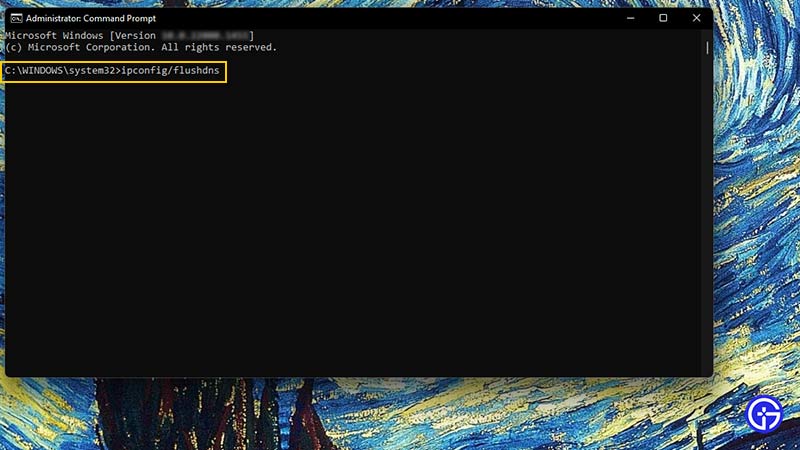
- Now, restart your PC and launch the game to check if the error persists.
This should hopefully resolve the error code in MW2. However, if none of the above workarounds resolved this dev error, we suggest heading over to Activision Support. Over there, you can submit a ticket describing and explaining your issue. The Support Team will hopefully resolve and revert with a suitable workaround in some time.
That’s everything covered about how to fix the MW2 dev error 11063. If you liked this guide, check out our guides on how to fix the Dev error 11557, how to fix Dev error 6039, how to fix Recon by Fire Bugs, and more COD Modern Warfare 2 Guides on our dedicated section right here on Gamer Tweak.