Wondering how to fix the Comms Computer while completing the Back To Vectera quest in Starfield? While on the mission of finding Barrett players will reach the Argos Extractors Outpost and talk with Lin. After talking with the Supervisor, she will let you know that the outpost was compromised by pirates. And while she tried pinging a transmission to the pirate ship, the Comms Computer inside the Comms building at the outpost was broken. Fixing the computer will let you have clues about Barrett’s location in the game. So to save him from the pirates and complete the Back To Vectera quest, here is how you can fix it.
How to Fix Comms Computer in Starfield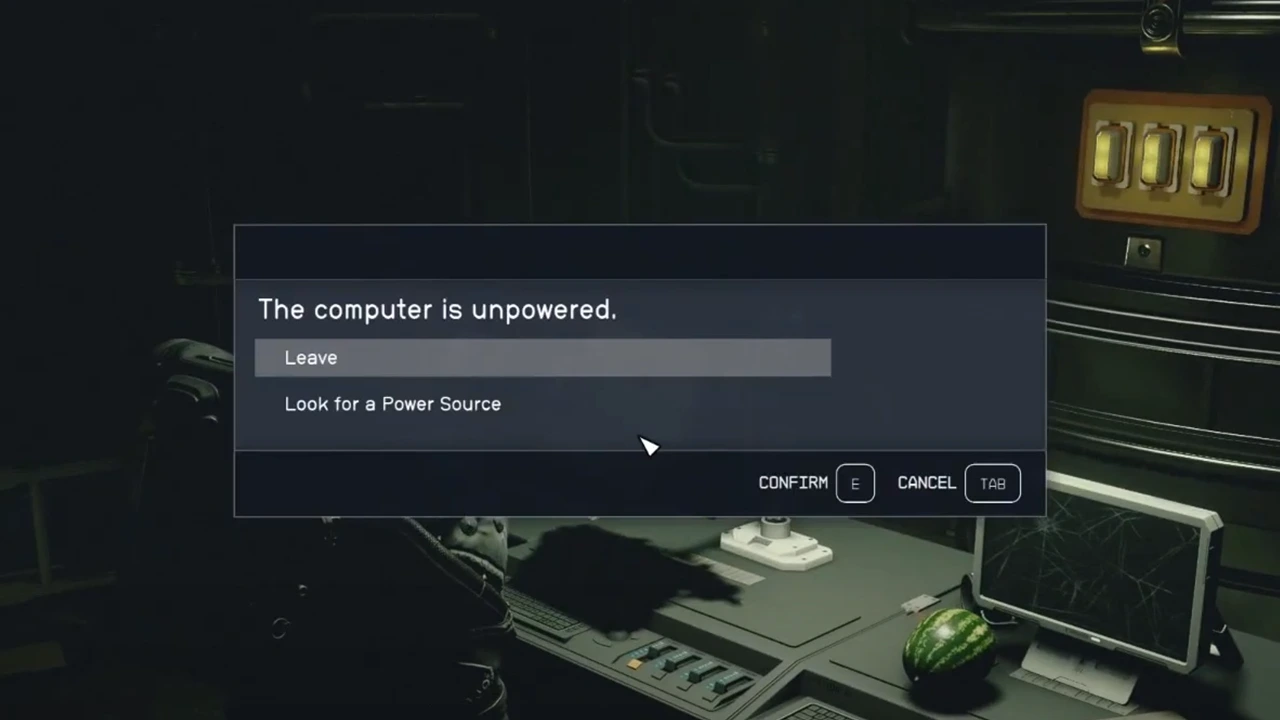
To fix the Comms Computer and get it working in Starfield, players will have to look for three power cells around the outpost. These cells can then be used in the Power Receptacles to power up the computer in the control room. However, players will need to first find the Vectera Control Room Key inside the building. To grab the control room key, players can open the orange hatch door behind them after talking to Supervisor Lin in the game. Head inside and on the left you will find a cabin, inside of which you will come across the key.
Once done you will be able to open the door to the control room inside and access the Comms Computer in Starfield. However, interacting with it will let you know that the computer is unpowered. Select the look for the power source option and three Power Cells around the outpost will be marked. This will make things easy as you will be able to locate the markers in the game. Still, to make things even easier, there are six Power Cells around the outpost, and here is how you can get them:
- Interact with the Robot outside of the building.
- Find one on the table beside the robot.
- Speak with Lin to grab another one.
- Interact with the Medbench inside.
- Inside the cabin, you find the Control Room Key.
- Outside the cabin and behind some yellow crates.
Once you have enough Emergency Power Cells at your disposal, you can then head inside the building. Outside the Control Room, you will find the Power Receptacles in Starfield. Interact with them and insert the power cells to fire up and fix the Communication Computer inside the room.
That’s everything covered on how to fix Comms Computer in Starfield. If you find this guide helpful, check out our guides on how take off spacesuit, how to mine helium & how to cure lung damage in the game. For even more interesting guides, go through our dedicated Starfield section, right here on Gamer Tweak.

