If you’re looking for a group aka LFG in Destiny 2, then you’ll be happy to know that the game has a built-in Fireteam Finder now, which has been a highly requested feature. It’s still in the beta phase at the time of writing, but here’s everything you need to know to navigate it when it launches fully.
LFG in Destiny 2 by using Fireteam Finder
Destiny 2 has conducted multiple tests for Fireteam Finder in the form of Raids Stress Test and a public Beta period in December 2023. This allowed them to understand the unexpected technical challenges when the feature scales to millions of players. At the time of writing, the full release of the Destiny 2 LFG feature in-game is targeted for late January 2024. We will keep you posted when a confirmed date has been announced by Bungie.
How to Access the Fireteam Finder
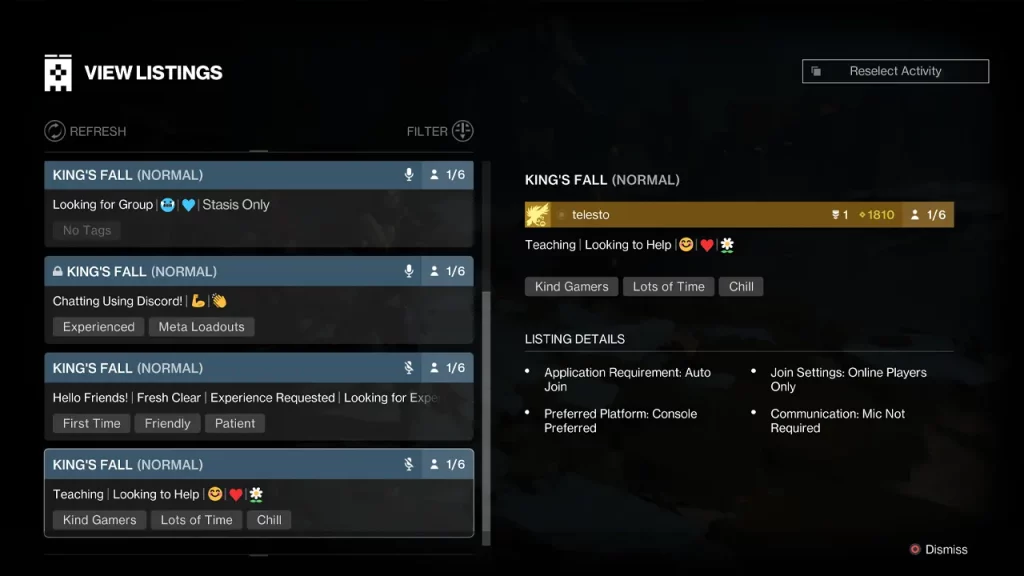
There are two ways to access Fireteam Finder:
- From the Director via the Roster tab.
- By using the Fireteam Finder access point found on every activity’s launch screen.
Through these steps, you’ll be able to search for a Fireteam to play with or create a listing to specify the group you’re looking for.

To stay updated you can check the social media accounts (@Destinythegame) of the developers or check their This Week in Destiny (TWID) notes on the official Bungie website.
What about the Existing Group Finding Systems in Destiny 2?
If you were wondering what will happen to the group finding systems currently available on the website and Companion app, it has been shared that “they will remain available until the new Fireteam Finder, both in-game and out-of-game, is ready.” The team is working to develop a new out-of-game Fireteam Finder that’s fully integrated with the in-game system.
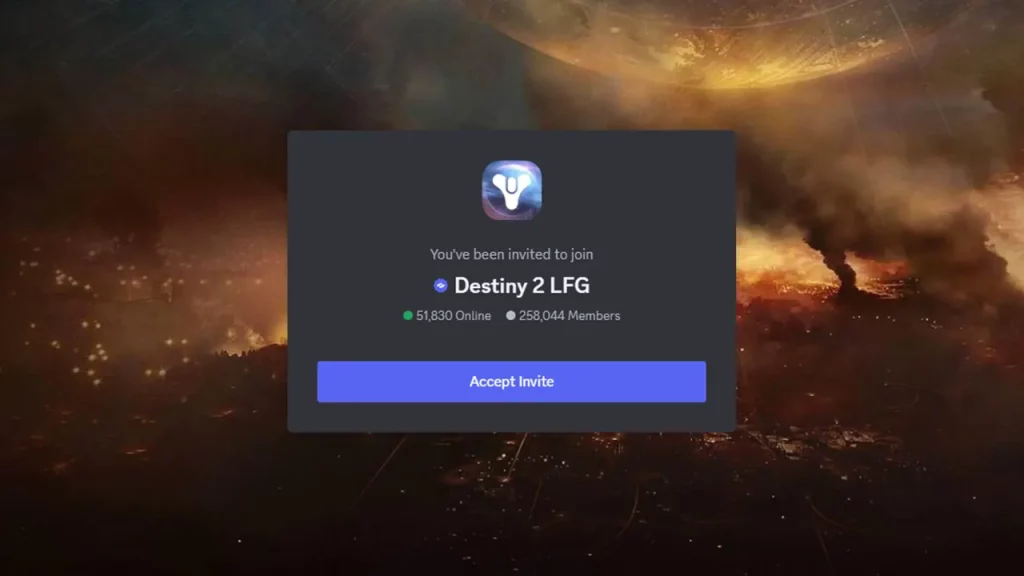
Destiny 2 LFG via Discord
Until the Fireteam Finder feature is up and running (or even after that), you can always head to the best Discord communities here, here, or here because they’re packed with thousands of active players. You can use the voice channels as well as chat to discuss your plans, and requirements like experience level, mic usage, or playstyle, and you’ll be able to find potential teammates easily.
That’s all for this guide. For more Destiny 2 tips, tricks, and error fixes, head over to our dedicated category on Gamer Tweak.

