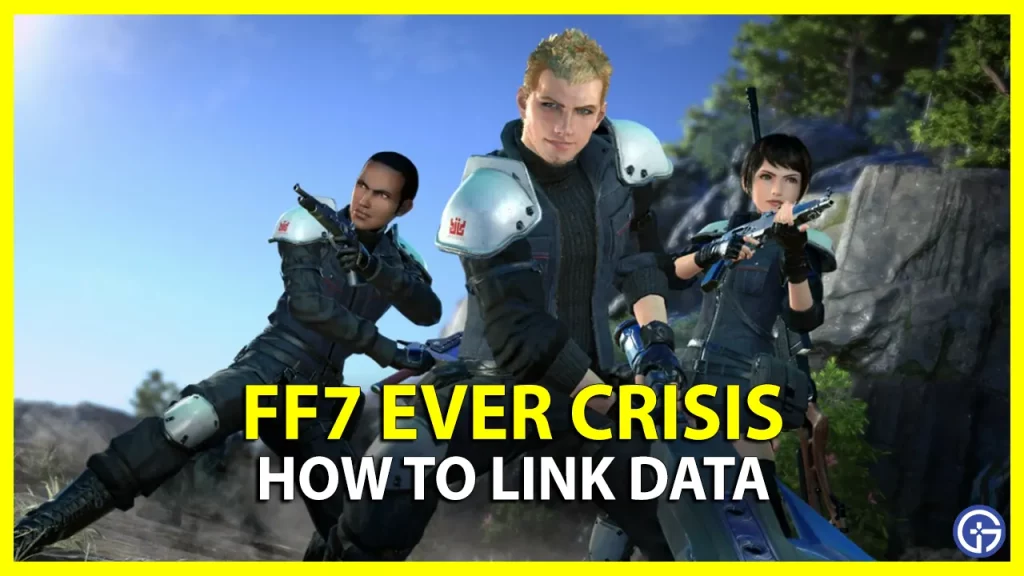Don’t know how to link and transfer data in Final Fantasy 7 Ever Crisis? You need to save and backup data for playing cross-platform and in case you deleted the account. Unless you are rerolling, no one wants to lose their hard-earned progress and restart from the beginning. Unlocking all the Story, Solo, Co-op, Events, and Chocobo takes a lot of time. And starting from scratch is just the worst. Which makes it even more crucial to keep a backup of your data. So read along and link or change your linked account in FF7EC.
FF7 Ever Crisis Link Data and Change Linked Account

Currently, the game is only available on mobile systems: iOS and Android. You can save and transfer data to switch between them whenever you change devices. You can also restore this backup on a new device of the same system.
How to Link Data in Final Fantasy 7 Ever Crisis
- Launch the FF7EC.
- Now tap on the list icon from the upper right corner. It is your Menu.
- You will see the Link Data option under the Gama Data section of this Menu.
- Tap on the Link Data. It will redirect you to Square Enix Bridge’s registration page in your default browser.
- Press the “Display Terms and Conditions” button. Read and proceed if you are fine with these FF7 Ever Crisis conditions for Data Link.
- Accept the terms & conditions. It will take you to the Square Enix member registration page.
- You can use your Google, Apple, Twitter, Facebook, and other saved accounts to create Square Enix accounts faster. When you use them, you will have to verify your account. That’s all you have to do to Link Data in FF7 Ever Crisis.
- You can log in with your Final Fantasy XIV Online or Final Fantasy XI Online accounts.
- If you haven’t saved any Gmail or Apple ID in your default browser, tap on the Join now button from the bottom. And create an account from scratch.
- When you change your device, follow the same steps and use the linked account to restore the data.
How to Change Linked Account in FF7EC
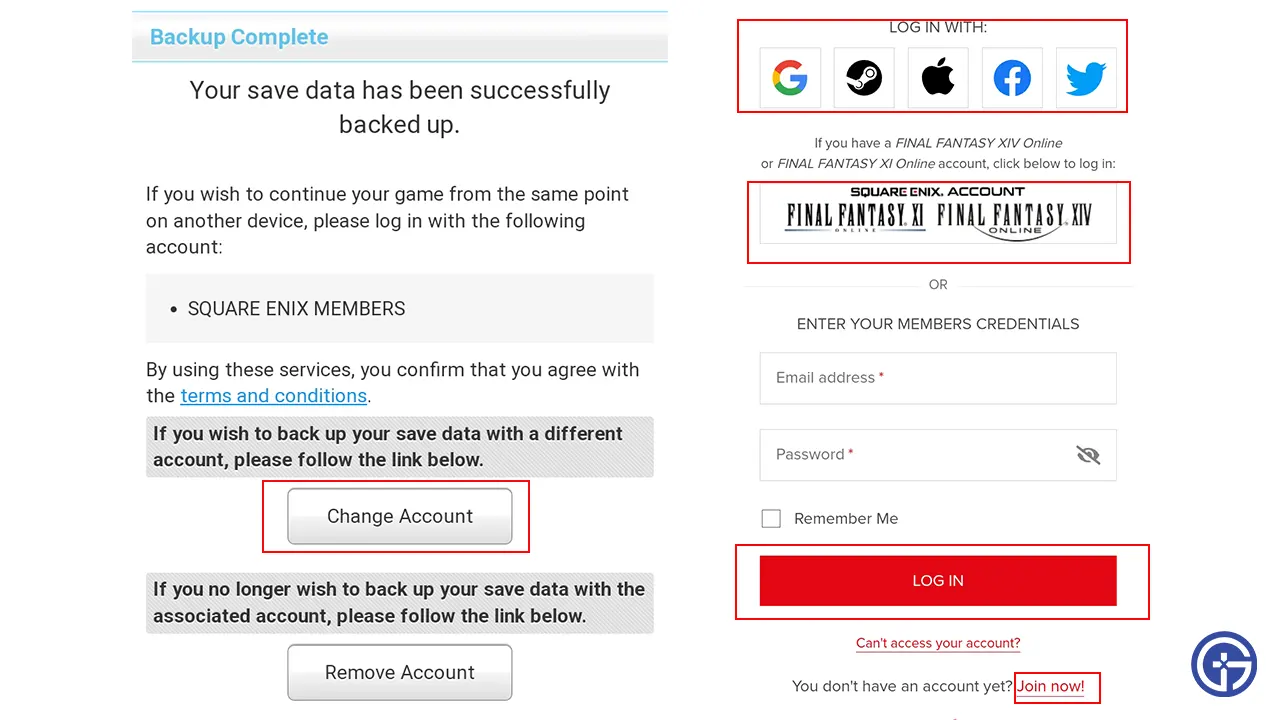
- Start the game. Tap on the list icon from the upper right corner.
- Select Link Data from the Game Data section.
- Tap on the Change Account. And create or log in to a different account.
Now, you can use the Link Data feature of Final Fantasy 7 Ever Crisis and create a backup. If you are looking for more FF7EC topics, check out the best Characters tier and learn how to fix Network Error.