Every time you log into Final Fantasy 7 Ever Crisis you receive a network error message “An error has occurred. Returning to the title screen“. Within just a few days of the FF7 Ever Crisis launch it got thousands of downloads, and many players have unlocked all story modes & other modes like Solo and Co-op. Though we aren’t sure of the reason, it could be the case that the error occurred due to system overload. It is also possible that the game was unavailable in your country, so you were using a VPN. FF7EC management team is constantly working to fix errors and issues occurring in it. So you should first log in and check whether this network error is still happening.
FF7 Ever Crisis Network Error Solutions
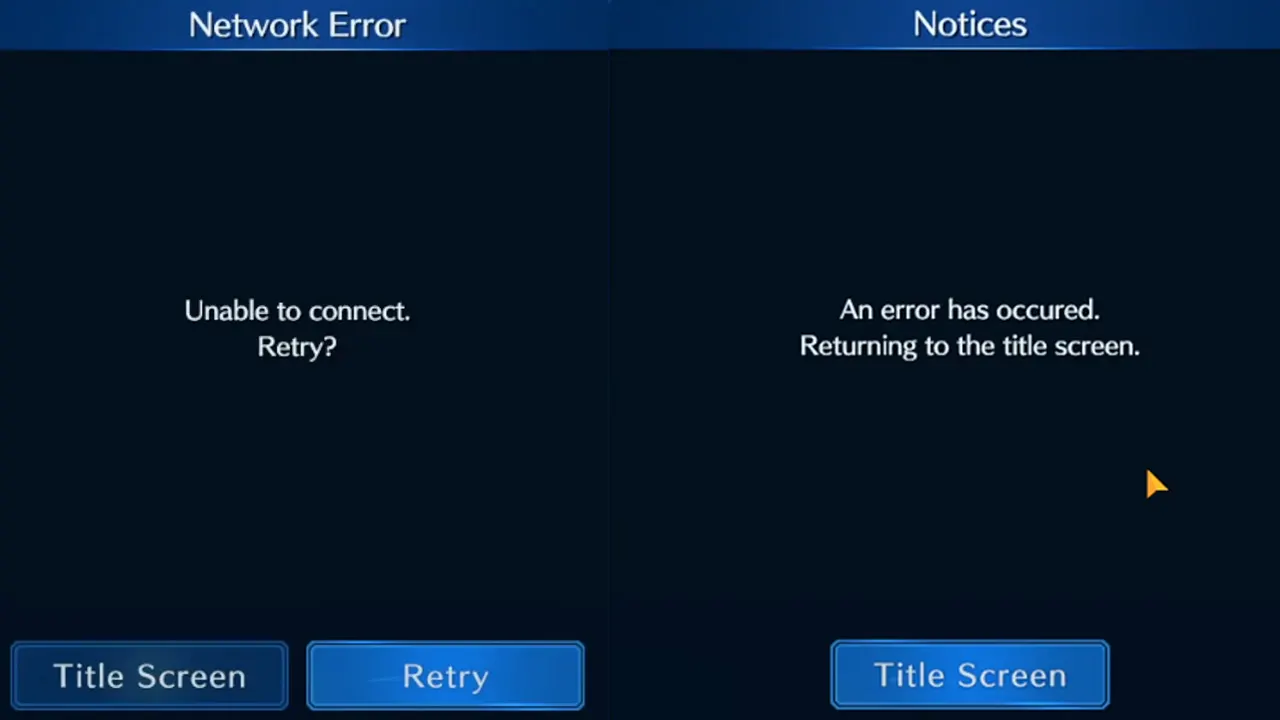
You can get updates on the issues and errors from the Known Issue messages of Notices in the game. You can also check the News section of FFVIIEC to learn about the correction. These messages elaborate on the issue and also inform you about the fixes. You even receive items like Blue Crystal and Stamina Tonic after the fix. So first check it and try to launch the story and other modes. If you are still facing the issue, then try these fixes to deal with the Final Fantasy 7 Ever Crisis network and connection error.
- Check network connection: You can check your network strength by going to Google and searching network speed test. You will have the option for testing speed. If your internet speed is good and you are still dealing with the error, try other methods.
- Download full version: There are two kinds of downloads you perform in the game: Minimum and Full. We recommend you download the full if you have space and data. So it will be more stable and complete. And it becomes less likely that you will get network errors in Final Fantasy 7 Ever Crisis. You can find the Full Download option by going to the list in the upper right corner.
- Clear cache and make space: To clear cache, go to Settings. Use the search bar to find FF7EC. And then check in Storage for the Clear Cache option. The steps might differ with devices.
- Restart the game and device: Get out of the game and clear it from the background. Now relaunch the game after a few minutes. If you are still facing issues, restart your device and relaunch Ever Crisis.
- Clear background apps: It is best to clear those apps from a background that is not being used. They might be working in the background even when you are not using them.
That’s all you have to know about the Final Fantasy 7 Ever Crisis An error has occurred due to a network issue. If these solutions helped you fix FF7EC, check out our other game guides. You can start with the FFVIIEC tier list and then learn what to do when the game crashes.


