If you’re a new ‘Fischer’, many in-game mechanics can be slightly confusing with the trickiest being the fishing mini-game. Through this guide, you will learn two very important things — how to favorite fish in Fisch, so that you don’t accidentally sell them, and how to equip better fishing rods that you earn or purchase.
Locking the rare or mutated fish is crucial because you might want to appraise it, give it to an NPC (Angler, Orc, etc.), or simply want to keep it in your inventory without selling it. Here’s the simple way to get it done on PC and mobile.
Also Read | How to Get the Aurora Totem and Rod
How to Favorite Fish in Roblox Fisch
To favorite fish or save items like bait crates, The Depths Key, diving gear, treasure map, and more, right-click on it with your mouse if you’re playing on PC. Mobile players need to double-tap on it. When a star appears on the block, you can rest assured that it’s favorited and won’t be accidentally sold when you’re selling your entire inventory to the merchant.
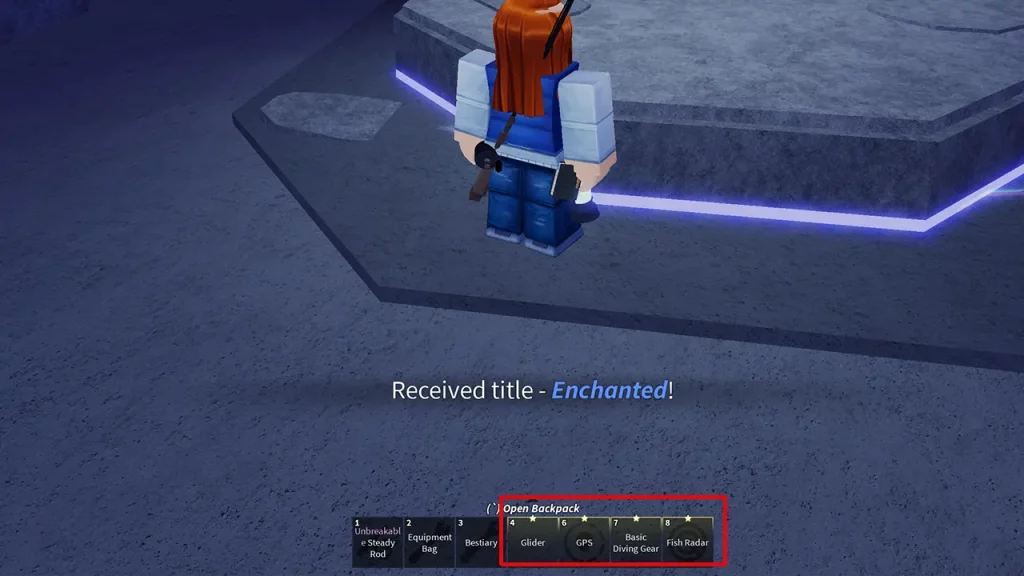
Unfortunately, at the time of writing, it appears that the option to favorite items has not yet been added to the console version.
How to Equip New Fishing Rods
- Once you’ve purchased or obtained a new fishing rod, all you have to do is click or tap on the Equipment Bag in the hotbar at the bottom of the screen.
- A new window will appear where you can see all the rods you’ve unlocked. Scroll to the right using the bar and look for the rod you want to equip.
- Click on Equip under that rod and you’re done! Click on the Equipment Bag again to close the tab and you should be able to fish with the new addition now.
That’s everything to know about favoriting fish and equipping fishing rods in Roblox Fisch! Make sure to explore all our Fisch guides to know more about leveling up fast and earning a lot of money by selling rare fish.

