AC Mirage offers a decently large enough world for you to explore, but you should know how to fast travel for convenience. Even though this game’s map isn’t the biggest in the series compared to some others like Odyssey or Valhalla. But having to always go from one place to another on foot will make things tiring. Especially if you are revisiting an area. So here is how fast travel works in this game.
How to Use Fast Travel in AC Mirage
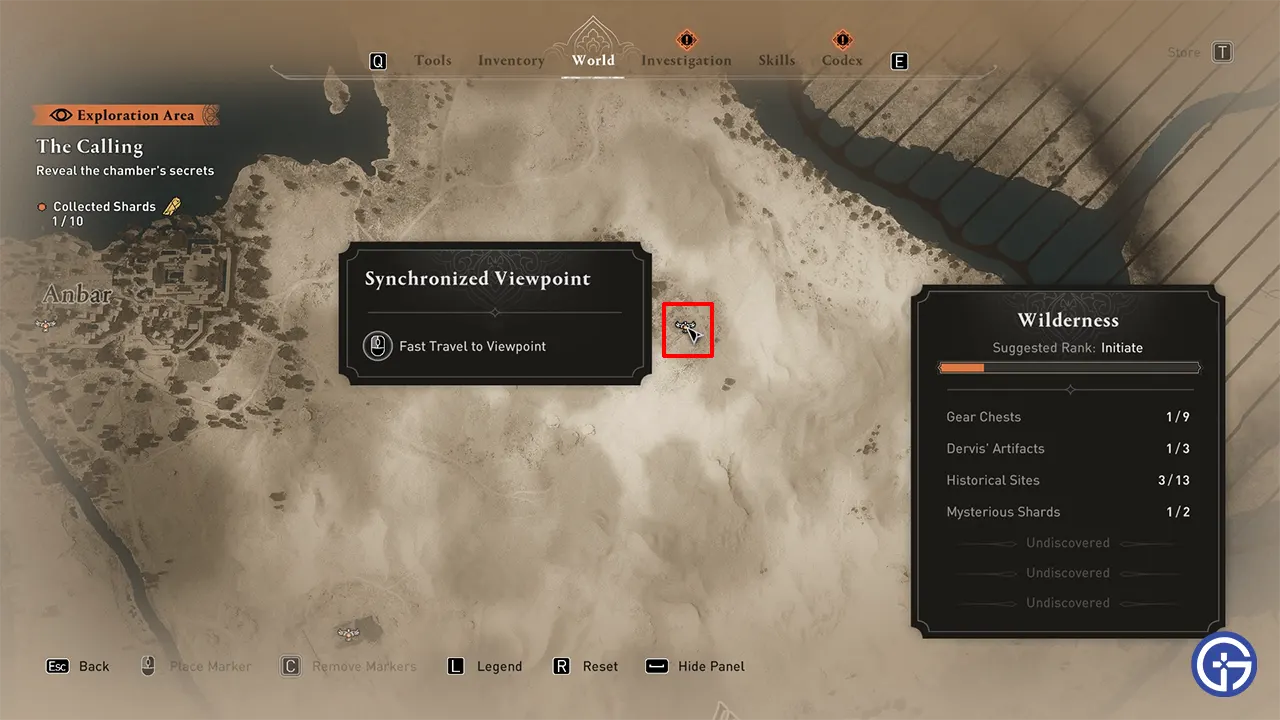
You can fast travel to Viewpoints and Bureaus.
- Open the menu and go to the World tab to access the map.
- Hover over to the Viewpoint or Bureau where you want to go.
- Left-click on your mouse. Players using controllers can press the A button for Xbox or the X button for PlayStation.
- You will now get to the new location.
Check out our video below to see how it is done:
How to Unlock Viewpoints & Bureaus for Fast Traveling

Viewpoints aren’t accessible directly from the start and you need to climb & sync them first. Here is what you have to do:
- Whenever you reach a new location. Go into the Bird’s Eye view.
- Using Enkidu you can look for all the points of interest nearby.
- Typically look for large towers that can overlook the entire region.
- Once spotted, mark and head toward them.
- Climb the tower and Synchronize. After this, you will be able to use this Viewpoint for Fast Traveling.
Bureaus are much easier to unlock all you need to do is go to their location. The only catch is you will need Enkidu’s help to find the first Bureau, rest of them can be found during the missions.
That’s all on how to Fast Travel in Assassin’s Creed Mirage. While you are here also check out our guides on how to get unlimited favor tokens, change language, and where to find mysterious shards. Also, if you need more help with other topics not mentioned here you should head over to our AC Mirage section.

