The well-known Riot Games MOBA (multiplayer online battle arena), League of Legends is no stranger to fans, characters, good gameplay, and issues. Recently, players have complained about a new error that they have been facing. It reads failed to receive platform SIPT in League of Legends, and players are looking for a fix to the error. If you are here looking for the same, you won’t have to look any further as we have you covered.
Fix Failed to Receive Platform SIPT in League of Legends (LoL)

The error failed to receive platform SIPT usually occurs when there is a failure in connecting to the server. It could be an internet connection issue, firewall error, server errors, or something else. The following troubleshooting tips might be able to help you fix this League of Legends error.
Check Riot Server Status
There is an entire possibility that the error has not risen from your end. Riot might be going through some server issue and all you have to do is wait. You can check out the Riot Server Status before you begin any other methods.
Check Internet Connection
Since the error occurs in connection to your Internet, it wouldn’t be a bad idea to make sure that your connection is facing no trouble. Avoid any large download on any other device to provide the game with sufficient Bandwidth. While you are at this, you can also restart your router and modem just to clear up some cache and cool them down.
Windows Defender Firewall
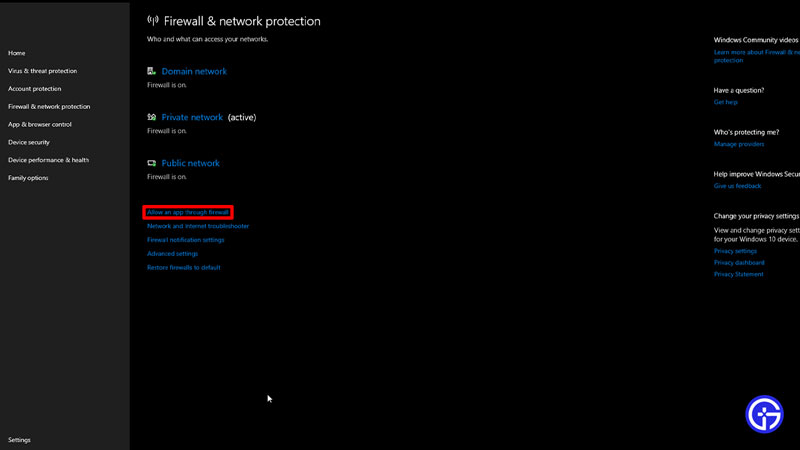
Your firewall defender might be blocking access to the game for security reasons. Along with this, it might be causing the error. You need to add League of Legends to the Windows Defender Firewall to fix the failed to receive platform SIPT error. Here’s how you can do it:
- Go to Settings from Start Menu and click on Update & Security.
- In the new window look for Windows Security from the options on the left.
- Once you click on it, navigate and click on the Open Window Settings tab.
- As soon as the new window opens, click on Firewall and Network Protection.
- Toggle to the Allow an app through firewall option and click on it to open the new window.
- Click on Change Settings at the top and then click on Allow Another App.
- Search for the League of Legends game from the browse option and add it to the Firewall.
Change DNS Server Settings
This method involves a lot of technical know-how and it might alter other Internet settings on your device. We recommend this method if and only if you know how to revert back to your original settings. Also before you change your DNS server, it would be a good idea to note down your current server settings. If you are confident about getting this done, here’s what you need to do:
- Open Settings from Start Menu and Click on Network and Internet.
- While in the new window, under Advanced Network Settings click on Change Adapter Options.
- Double Click on your internet connection type (Usually Ethernet for PCs) and select Properties.
- As soon as the new window pops up, double click on Internet Protocol Version 4 (TCP/IPv4).
- Select Use the following DNS server addresses option.
- In the preferred DNS field, use 8.8.8.8, and in the alternate DNS field use 8.8.4.4.
- Tick the Validate Settings upon exit option and save changes before you exit.
Additionally, the use of a VPN might help your cause with this error. Although there is no guarantee that it will not create some other error. However, there is no harm in trying it out as it has been helpful to some users.
That’s all you need from this guide to fix the failed to receive platform SIPT error in League of Legends. While you are here, make sure you do not miss out on our League of Legends guides, tips, and tricks right here on Gamer Tweak.

