Running out of ammo during battles? Then find out how to switch to secondary weapons in Everspace 2. While primary weapons are the main damage dealers for ships, their energy pool can run out. Secondary weapons on the other hand have no significant cooldown. They consist of homing missiles, rockets, and mines that can deal tons of damage. So, if you want an upper hand in any battle, it is important to learn how to swap secondary weapons in Everspace 2.
How to Switch to Secondary Weapons in Everspace 2
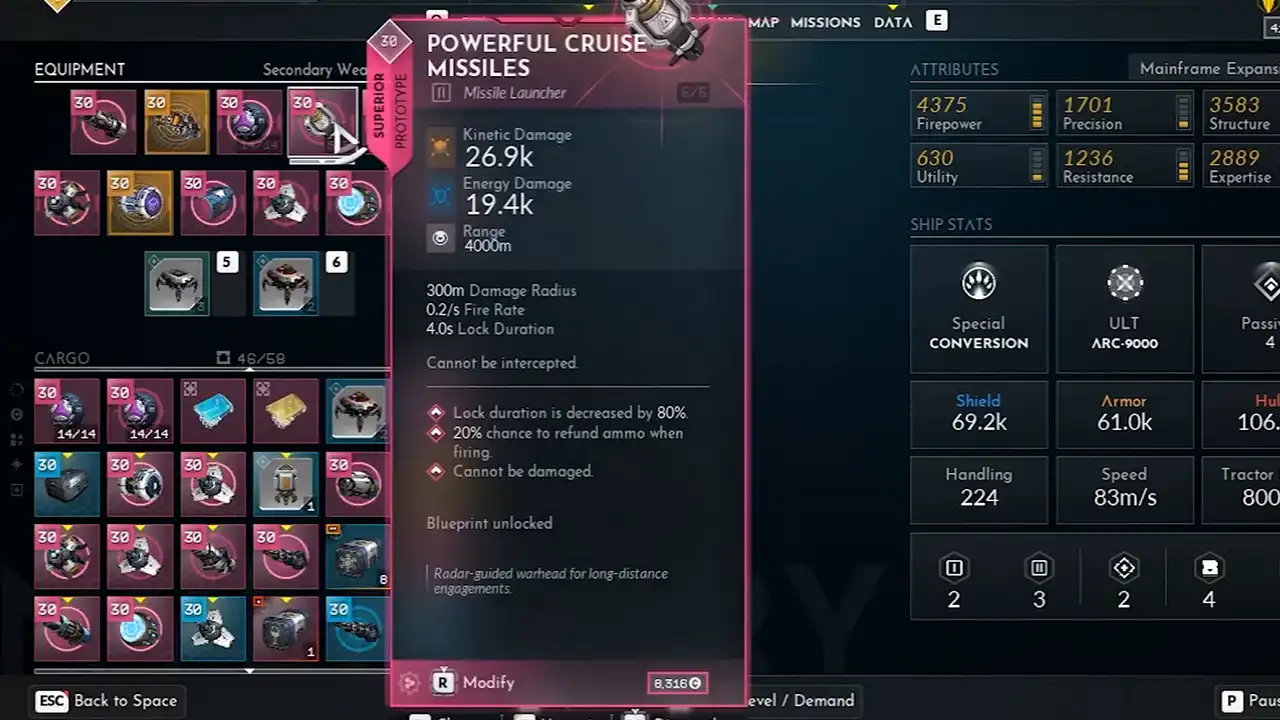
Switching to secondary weapons in Everspace 2 is quite simple as you will just need to follow the default control scheme. Here is how you can swap secondary weapons on PC, PS5, Xbox Series S & X:
On PC
- Press the “R” button on your keyboard to switch to secondary weapons.
On PS5 & Xbox Series S/X
- Players on the console will need to press the Dpad right button on their PS or Xbox controllers.
You can switch between two different secondary weapons anytime during combat. If they run out, restock them at any station with credits or restore them in Retention mode.
All Secondary Weapons in Everspace 2
There are a huge variety of secondary weapons available in the game. Make sure to choose a weapon that suits your playstyle. Without further ado, here is a list of all secondary weapons in Everspace 2:
- Missile Launchers
- Homing Missiles
- EMP Missiles
- Shieldbreaker Missiles
- Armorbreaker Missiles
- Destabilizer Missiles
- Web Missiles
- Corrosion Missiles
- Cruise Missiles
- Rockets
- Mine Launchers
- Mines
- Corrosion Mines
- Web Mines
That’s all you need to know on how to switch to secondary weapons in Everspace 2. We hope that you have now learned to swap secondary weapons. While you’re still here, take a look at all the Cheats & Console Commands, how to Change your Ships and Unlock Crafting, & more in our Everspace 2 Guides section.

