After years of appearing in videos with a white smiley face mask, Dream (Minecraft Youtuber) has officially shown his face to audiences. He has a whopping 30.6M subscribers and fans were curious to see how he looks. Now that the face reveal is done, there’s a chance that his audience will grow even more. If you are one of his fans and curious to know if Dream has a Discord server or not, here’s everything you need to know.
Does Dream have a Discord Server?
Unfortunately, no, Dream does not have an official and public Discord server. There are two Discord servers that are related to Dream Merch Invites and Dream Merch, which will be useful to those who have purchased Dream’s merchandise.
What is the Dream Merch Invite Link?
Click on this Discord link to get to the Dream Merch Invite server. Basically, you have to submit proof that you have bought merch from Dream and then you can join a Discord server for fans who have also done the same.
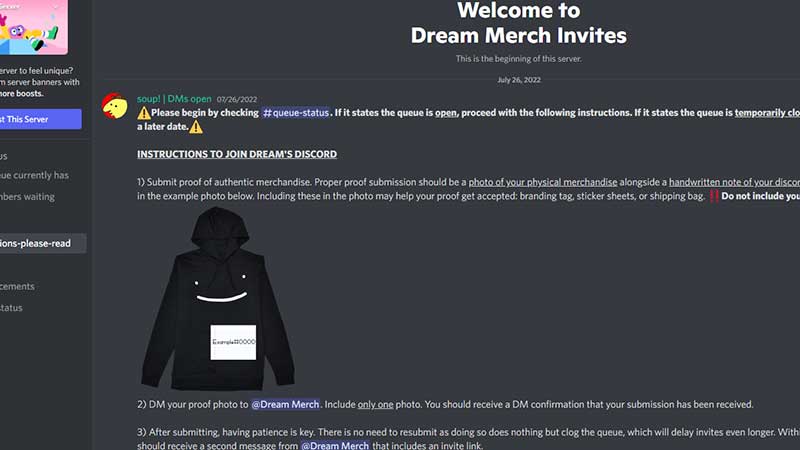
- Once you join, make sure to read the “instructions”, “faq” and “announcements” sections.
- To join Dream’s Merch Discord, you need to submit proof of authentic merchandise. Make sure it is in the correct format and is from the accepted merchandise stores.
- Once you have a proof photo, DM it to @DreamMerch on Discord and wait for a confirmation.
- Then, all you have to do is wait until you receive another message from @DreamMerch which has an invite link.
- Accept the Merch server invite link as soon as possible because it will expire in 7 days.
- The “invites” server is read-only so you won’t be able to talk or send messages on this Discord server.
How to Talk to Dream on Discord?
Fans will only be able to send a message to Dream via Twitter, Instagram, and streams because there is no way to contact Dream via a Discord message. The staff members on the Merch Discord will not be passing messages to Dream via the platform.
That’s everything you need to know about Dream’s Merch Discord. More details are mentioned in the Merch Invite server, so check it out right away.

