Bought a gaming controller from GameStop but it stopped working properly due to stick drift or button-related issues. This has happened to many people, so the next question on their minds is – does GameStop fix controllers? Here’s what you need to know about Gamestop taking up repair work (or not).
Can Gamestop Fix My Controller?
No, unfortunately, GameStop does not typically fix controllers themselves. However, if you have a broken controller, it’s not the end of the road. Here’s everything you can do to repair your PS, Xbox or Nintendo controller.
Exchange or Return your Controller at GameStop
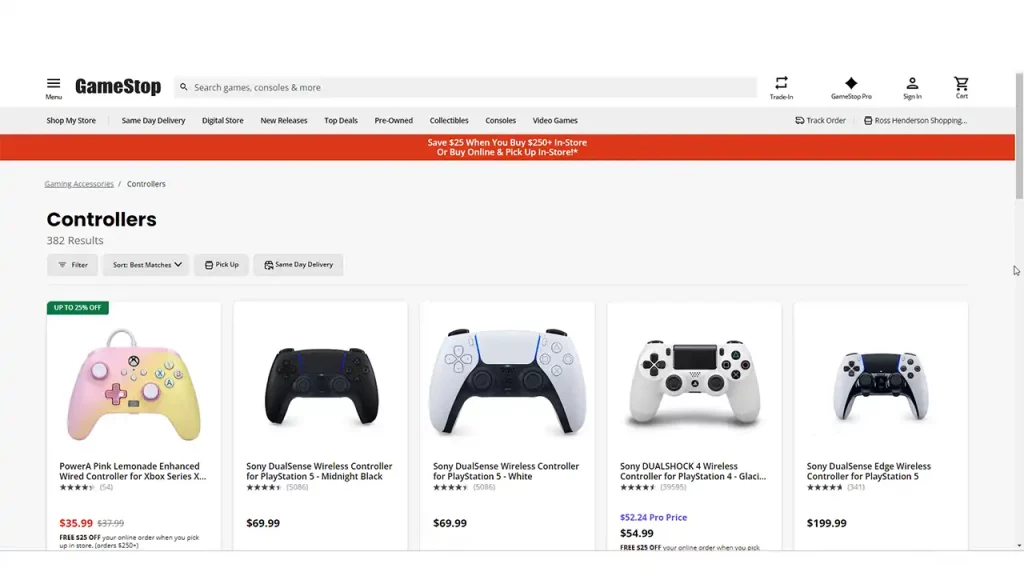
If your controller is within the warranty period then you can exchange it for a new one at your local GameStop store. Make sure to read the GameStop return policy beforehand, so that you are clear about the rules.
Here’s the Defective Exchange Policy:
“Defective merchandise (other than PCs, and their components and accessories, laptops, TVs and monitors) can be exchanged within the return window for an identical replacement. Pre-Owned defective items can be exchanged within 15 days (excludes Pre-Owned PC).”
“Pre-owned Tech (i.e., phones and other tech devices) can be exchanged through Customer Service only. For defective PCs and their components and accessories, laptops, TVs and monitors, customers must contact the manufacturer directly to inquire about a refund or exchange of these items (manufacturer contact info can be found by calling GameStop support at 1-800-883-8895).”
“If an identical replacement is not available, a store-credit may be offered at GameStop’s discretion.”
Use the Trade-in Option at GameStop
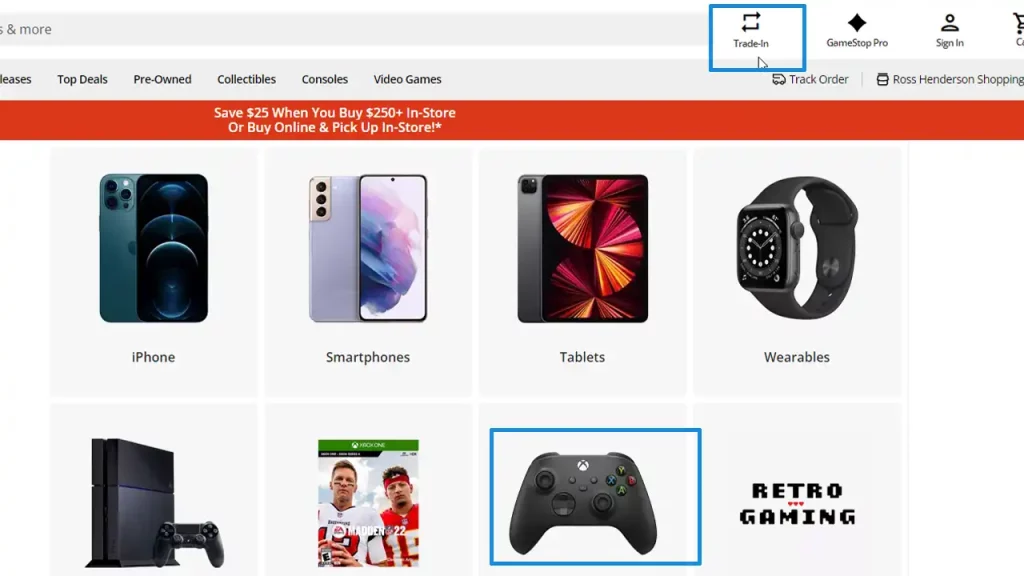
You can trade in your broken controller for credit for a new one, even if it’s not under warranty. The amount of credit you’ll receive will depend on the controller condition and the current trade-in value.
To get the highest trade value, make sure you have all necessary components and the final value will be determined by GameStop at their discretion. Also note that as per the official page, the Trade in program available only on select products and in select GameStop stores in the United States and Guam.
Utilize the Manufacturer’s warranty
If your controller is outside of the warranty period from GameStop, don’t worry. You can still try to get it repaired under the manufacturer’s warranty. PlayStation, Xbox, and Nintendo all offer warranties so contact them directly to get your controller repaired or replaced.
Conclusion
It’s best to avoid fixing things on your own or even opening up your controller since it can make the warranty void. But if you know what you’re doing, note that GameStop sells controller cleaning kits and replacement parts, so you may be able to fix your controller yourself.
Of course, you can also check if your local GameStop has any other options to fix controllers by heading over to the store and talking to an employee. They will assist you, check the damage and let you know about the next steps you can take.
Lastly, if your broken controller is out of warranty for both GameStop and PlayStation, Xbox or Nintendo, then you can connect with independent repair shops that specialize in fixing game controllers. Check the amount it will take to fix it, and if it’s cheaper than getting a new one, give it a shot. Otherwise, buying a fresh controller will be the best option.

