Dead Island 2 Bonus includes two weapon packs and a skill card. To claim this DLC Bonus you will have to meet two different traders. Each weapon pack has around 4 weapons and will be available later in the game. But that’s not the case for the Physical copy owners. So let’s check out, how you can claim & redeem the pre-ordered Standard, Deluxe, or Gold edition bonus weapons & items bonus in Dead Island 2. For your reference, we have mentioned steps for all platforms like PC, PS4, PS5, and Xbox Series X /S.
How to Unlock DLC Weapons Packs & Items in Dead Island 2 (Digital Copy)
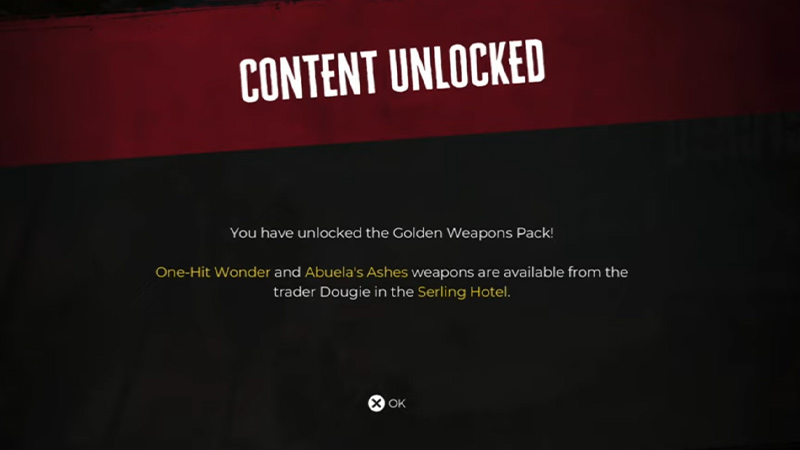
In Dead Island 2, players with pre-ordered digital copies will get the info to claim the weapons & item bonus on the Content Unlock screen. This screen pops up as soon as you launch the game for the first time. It contains all the traders you have to meet to unlock the items in the game. If you were in a hurry to try out the game and missed the following screen, then below we have mentioned all the DLC pack info you need.
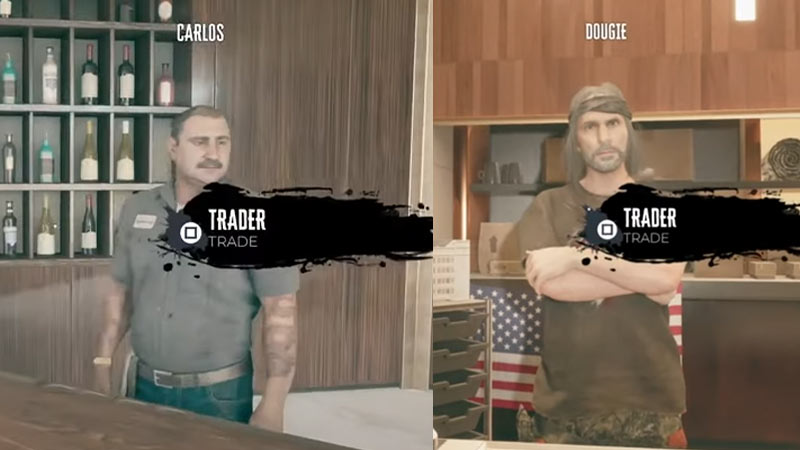
How to Claim Memories of Banoi Pack?
To claim the Banoi War Club & Banoi Baseball Bat weapons head to a trader known as Carlos in Emma’s Mansion. And the Personal Space skill is available after you complete the Skill Deck tutorial. This pack is available for all pre-order editions, which includes Standard, Deluxe, & Gold.
How to Claim Golden Weapon Pack?
To unlock the One Hit Wonder & Abuela’s Ashe’s weapons go to a trader known as Dougie in the Serling Hotel. This pack is only available for the Deluxe & Gold edition owners.
How to Claim Pulp Weapon Pack?
To get the Eye-Opener & Homewrecker weapons you’ll have to visit the trader named Dougie in the Serling Hotel. This pack is only available for the players who own the Gold edition.
This is how you can claim & get the DLC weapons for a digital copy of Dead Island 2. However do note, that the mentioned areas will not be unlocked by default and requires 30 to 60 minutes of story play through to access. Additionally, Dead Island 2 Character Pack 1 & 2 is not available for you to claim at the moment and is expected to be released in the summer. If you are a physical copy/ disc owner (Hell-A Edition), then scroll down for the redemption process.
How to Redeem Hell-A Edition Bonus Items in Dead Island 2 (Physical Copy)
If you are a Dead Island 2 Hell A Edition owner, then you’ll have to redeem the codes given in the Disc case. The steps to use the codes will also be stated for the following platform you’ve bought. For a better understanding check out the steps mentioned below.
Steps to Redeem DLC Codes for PS4 & PS5
- First, launch the PlayStation platform and click on the PS Store icon located on the top left side of the dashboard.
- For PS5: Click on the 3 dots on the PS Store banner and select the Redeem codes option.
- For PS4: Scroll until you see the Redeem Code tab.
- After that, enter the following DLC codes carefully and load the game to obtain the rewards.
Steps to Redeem DLC Codes for Xbox Series X/S
- First, press the Xbox button on your controller and select the Store option.
- Next, scroll until you see Redeem code option.
- After that, enter the codes carefully and load the game to receive the rewards.
This is all you need to know about how to claim & redeem the DLC weapons and other items in Dead Island 2. If you are looking for more weapons, then check out how to get Guns in the game. Also, take a look at the Characters tier list to pick the best one.

