In case the Discord app is not working on your phone and you are getting connection issues, this guide will give you all the ways you can fix this error. Due to this Discord not connecting on Mobile bug, you won’t be able to even start the app and users will see the connecting screen on loop. Find out the reasons behind it and how to fix it.
How to Fix Discord Not Connecting on Mobile Phone (2024)
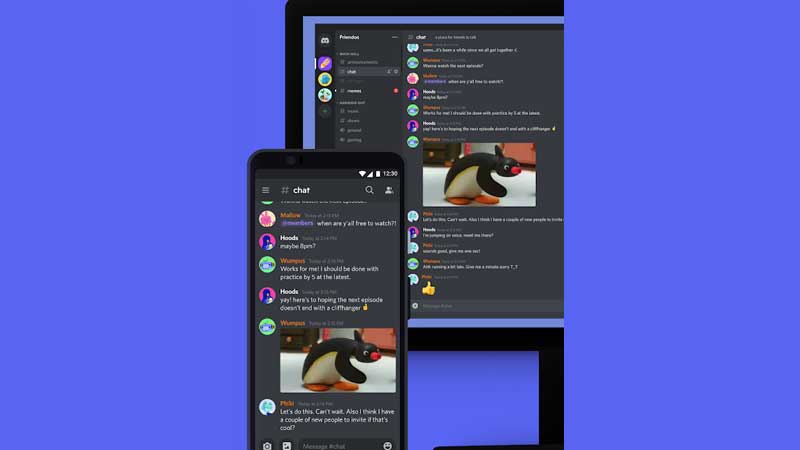
When your Discord is not connecting on Mobile, first check your internet connection. If that’s working properly then you need to check the Discord server status. It could be that Discord is down due to a huge influx of users. Apart from this, the problem could also occur due to Corrupted App data.
Here are the things you can do to solve the Discord connection issues/bug:
Check Social Media
- See if other users are getting the same error. If many users on Twitter or Reddit are talking about the app not working, the issue is on Discord’s side and not your internet connection.
Check Discord status
- If the Discord servers are having issues, it will reflect as connection problems. Apart from the trusty DownDetector site, you can check Discord’s status page for the latest updates.
Update Discord
- Just in case it is the cause of this bug, make sure to update the Discord app from the app store or play store.
Reinstall Discord
- Another thing you can try is to uninstall and reinstall Discord to see if this solves it. Doing this should hopefully solve the corrupted files issue if that’s what is happening on your device.
Disable your VPN
- Turn off your VPN and check if disabling it makes a difference.
Close the App and Restart
- One of the last resorts, doing this should ideally solve any Discord not connecting issues on mobile.
Restart your Mobile
- Switch off and restart your device and check if the “Did you turn it off and on?” fix works.
Discord Web
- Access Discord’s web version if the issue is with Mobile specifically. If even that doesn’t work then it’s something from Discord’s end and they may already be working on a fix.
Apart from these, note that you need to disable proxy server if you are using it because it can cause issues with connection. You can also change your DNS servers. Set the Preferred server to 8.8.8.8 and set the Alternate DNS server to 8.8.4.4. But keep in mind that if this doesn’t work, revert to your original settings.
That’s all for this guide on the Discord Not Connecting Mobile fix. If you want to get all of the Discord Commands in one place, we’ve created an article to give you just that. Plus, here’s our list of the Best Discord Usernames and our text formatting guide for more info.

