Diablo 3 is a hack and slash action RPG by Blizzard Entertainment. While it’s been a decade since the game was released, it is still popular among the community. But as it is an online multiplayer video game, you can expect some errors and issues to pop up. Recently, some players are being bugged by an issue as they retrieve the hero list. We have compiled some potential methods to resolve this issue. Here’s our guide on how to fix the stuck on retrieving hero list issue in Diablo 3.
How to Fix the Stuck on Retrieving Hero List in Diablo 3
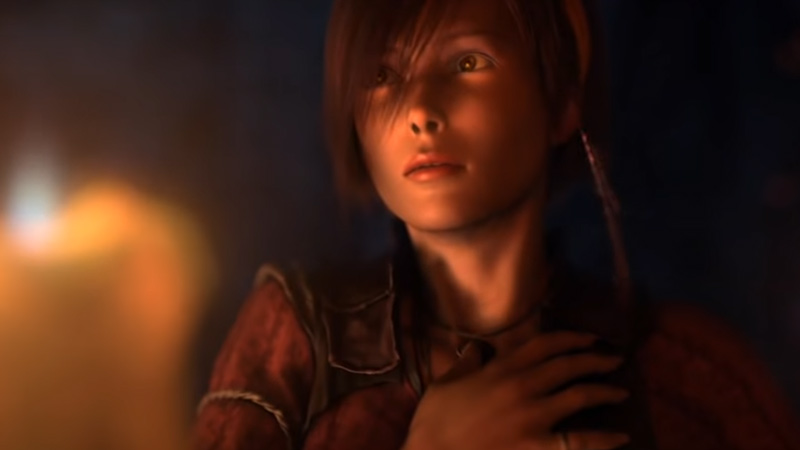
Mentioned below are some potential methods to resolve this issue:
Clear out the Agent Process
This is a fix that was posted in one of the Reddit communities. Follow these steps:
- As you are stuck on the hero list, press the Alt + Tab button.
- Now, hit the CTRL + Shift + Esc buttons to launch Task Manager.
- Select the Agent process from the list and select the End task option.
While for some players this method worked out in the first attempt, some players could resolve the issue on their third or fourth attempt. Regardless, if this method didn’t work out for you, try the next potential fix.
Check your Internet Connection
- You need a stable and consistent connection.
- We suggest using an Ethernet connection rather than Wireless for a seamless experience.
- But if you are using a Wireless connection, we suggest resetting your router or other network devices.
Update your Graphics Drivers
Follow these steps:
- Hit the Win or Start button and search for Device Manager.
- Expand or double-click on the Display Adapters option.
- Then, right-click on your Graphics driver and select the Update driver option.
This method will update your drivers to their latest version.
Check for Windows Update
One of the methods in the Blizzard articles suggested that you need to update your OS to resolve any compatibility issues.
- So, check if your Windows is updated to its latest version.
- Head over to the Windows Settings and select the Windows Update tile to your left pane.
- Then, select the Check for Updates option.
Temporarily Disable Security Programs
- Your running anti-virus programs or Windows firewall can interfere with other functioning applications or software.
- Although these security programs protect your device from Malware or Viruses, you can temporarily disable them.
- Then, launch Diablo 3 to check if the issue persists.
Reinstall Diablo 3
- If none of the resorts work out, we suggest reinstalling the game.
- Firstly, uninstall the game and install it again.
- Launch Diablo 3 to check if the issue persists.
That’s everything covered on how to fix the stuck on retrieving hero list issue in Diablo 3. If you liked this guide, check out our other Video Gaming Guides right here on Gamer Tweak.

