Ever since the full version of Darkest Dungeon 2 is out, many players have bought its Steam version. If you are one of those players, you can get the best of DD2 on both supported platforms. This includes playing it on the PC as well as the Steam Deck. But is the game compatible or has Steam support? And can you play the game on your Steam Deck? Yes, you can. So, check out our guide to find out how to play Darkest Dungeon 2 on Steam Deck.
How to Play Darkest Dungeon 2 on Steam Deck
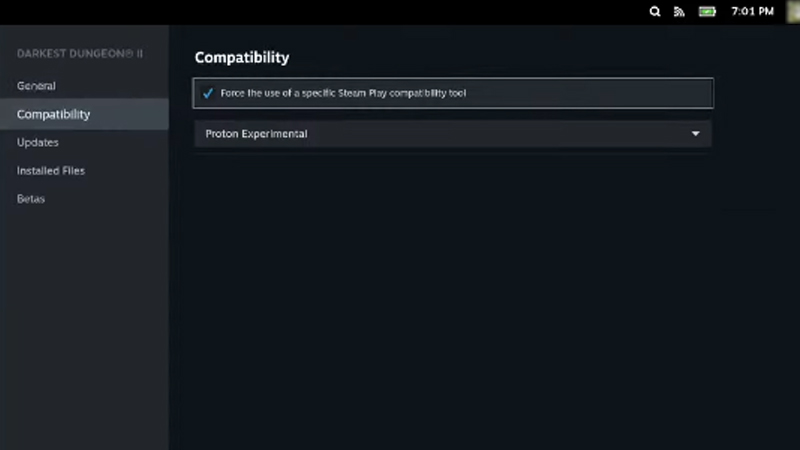
For playing the Darkest Dungeon 2 on Steam Deck, you must toggle the option to “Force the use of a specific Steam Play compatibility tool“. While everything is mapped on the controller, you will have to map some key commands. Also, note that you must install the official Steam copy of the game to run it.
So, here’s how you can play DD2 on Steam Deck:
- Firstly, head to your Games Library and select Darkest Dungeon 2.
- Press the Settings button (gear icon) to the extreme right.
- From the drop-down box, select Properties.
- Head to the Compatibility tab on your left pane.
- Then, checkmark the first option to Force the use of a specific Steam Play compatibility tool.
- Lastly, head back to the Library and launch the Darkest Dungeon 2 on your Steam Deck.
It’s worth noting that there is no Cloud Save in the v1.0 update. So, you cannot simultaneously play the game on your PC and Steam Deck. However, the devs have confirmed that they plan to add it soon. We will update this guide as soon as the devs release a patch.
That’s everything covered about how to play Darkest Dungeon 2 on Steam Deck. If you liked this guide, check out our guides on how to leave First Inn, how to upgrade your Character skills, and more Video Gaming Guides for other games in our dedicated section right here on Gamer Tweak.

