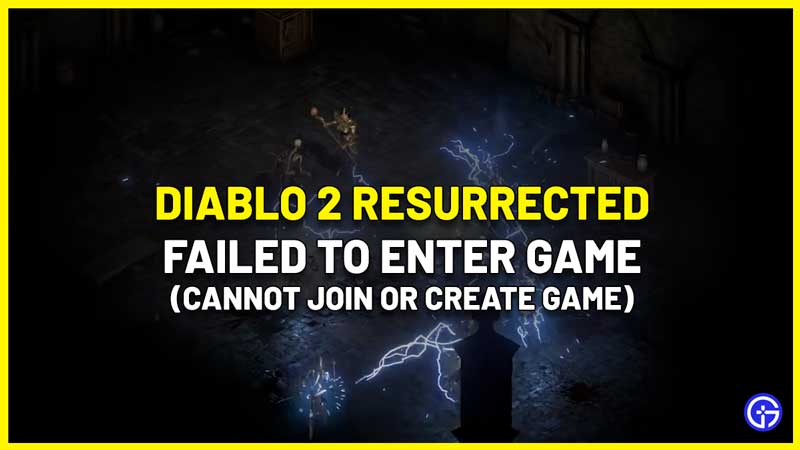Diablo 2 Resurrected players are encountering quite a few errors and bugs during the launch and one of them is the Failed to Enter game issue. If you are trying to join friends for some co-op fun, you may, unfortunately, see a concerning message. ‘This character is already in a game on the server. Please try again.’ If you, too, cannot join or create a game, here’s what you need to know. Find out if there are any workarounds that you can try from your end or if it’s something only Blizzard can fix.
Diablo 2 Resurrected Failed to Enter Game Fix

Players who are getting the cannot join or create game issues in Diablo 2 Resurrected while trying to play with friends, note that this is related to server issues. Due to the large number of players coming to play the game and enjoy the nostalgia that comes with it, the servers were not able to handle it. The devs are fully aware of the problem and the servers have been upgraded. With higher server capacity, you will be able to enter/join or create a game easily and play multiplayer with friends.
Since this is a server-side problem, nothing you do can potentially fix the connection error. Yes, this includes restarting your game, checking your internet connection and verifying game files. The only solution is to wait patiently until the developers give an update about it. You can try restarting your PC/console and check if the error persists, though, because it has worked for a few players.
Do check out the official Twitter account @BlizzardCS to know when it will be fixed. And once the problem is resolved, you can continue your journey and enjoy the remastered version of your favorite game. In case you need any help with D2R including how to identify items, classes/builds, understanding the controls, how to import old characters and fix the chat not working issue, we’ve got you covered.