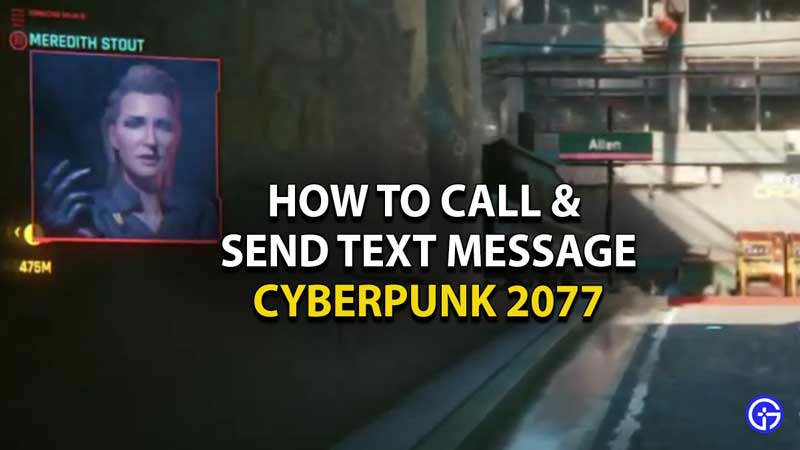In Night City, making new contacts is everything and to actually contact them during missions or side jobs, you need to know how to use your Phone in Cyberpunk 2077. During some objectives, you will have to send information to certain characters via a call or a message so, in this quick guide, we will explain how to make a call and send texts to other characters easily.
How to Call and Send Text Messages in Cyberpunk 2077
Here’s how to use your phone to call and send text messages to other characters during your game.

How to Make Calls in Cyberpunk 2077
In order to make a call in Cyberpunk 2077, hold down on the D-pad for consoles (PS4, PS5, Xbox One, Xbox Series X/S). PC players can press T on the keyboard. This will bring up your phone menu from where you can access your contacts. Follow the prompt to call any of your contacts and that’s pretty much it.
How to Send a Text Message
To message someone you have to bring up the phone menu with the same method and the same buttons mentioned above. Pick whoever you want to contact and then choose the prompt to send a text message to the person.
You will also see the option to send a text or not based on the fact if it’s possible to even send them a message. Plus, you will have to send information to Regina Jones about Cyberpsycho sightings so check out the linked guide to know how to do that, if you haven’t already.
Apart from this, calling or texting will be a part of many other quests and side jobs. You can also try calling people randomly if you want to see how they respond.
That’s everything on how to use phone in Cyberpunk 2077 to call and text. If you want to know how to stash items and how to increase your carry capacity. For more tips and tricks, check out our Cyberpunk 2077 wiki guide right away.