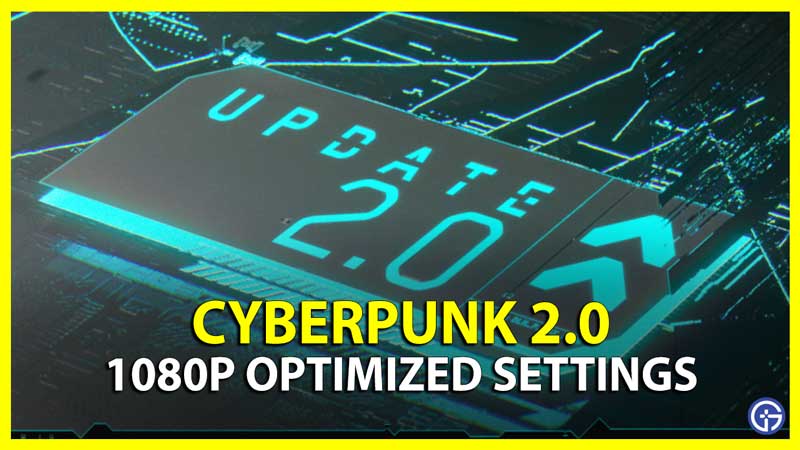Cyberpunk 2077 2.0 is out and if you own a mid-range PC and look for optimized graphic settings then keep reading. This article shares an optimized Cyberpunk 2.0 PC Graphic Settings where you can easily achieve 40 to 50fps. These settings work perfectly on systems running on mid-range GPUs like RTX 2060 or Radone RX 6600.
Cyberpunk 2.0 Optimized Settings
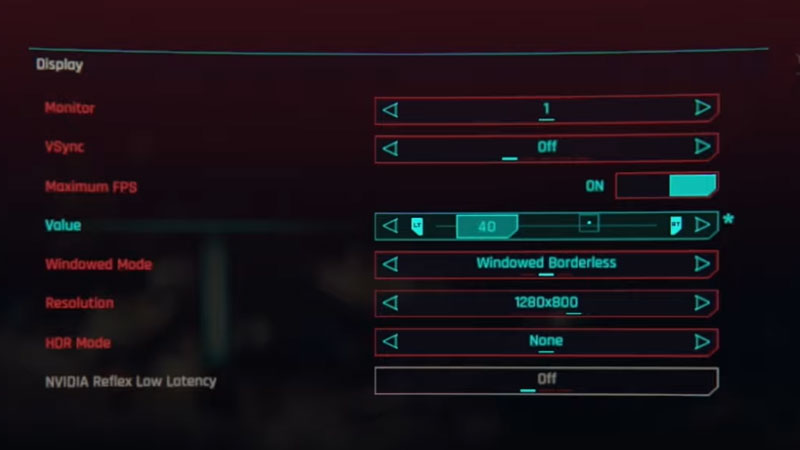
Cyberpunk 2077 requires a minimum of 3GB GTX 780 or Radeon RX 470 Graphic card with 8GB RAM and a CPU equivalent to Core i5 or AMD FX-8310. If you have RTX 2060 or higher GPU or RX 6600 or higher then still it is a decent gaming build to get 40 fps on Cyberpunk 2077 2.0. Go to the Video section of Cyberpunk 2077 2.0 and adjust the settings based on the below recommendations.
Turn off:
- Vysnc
- HDR Mode
- Nvidia Reflex Low Latency
Maximum FPS > Turn On > Set Value between 40 to 50 FPS. Go to the Graphics section and turn off the following settings.
Turn off:
- Nvidia DLSS
- Dynamic Resolution Scaling
- Intel Xe Super Sampling 1.1
- Film Grain
- Chromatic Aberration
- Depth of Field
Now set the exact value based on the below graphic settings. This will add more stability to the game’s fps. The game may look a little low-graphic, but this is how you can maintain a stable 40-50 fps.
Resolution Scaling:
- Dynamic Resolution Scaling: Off
- AMD FidelityFX Super Resolution 2.1: Auto
- AMD FX 2.1 Image Sharpening: 0.50
- Intel Xe Super Sampling 1.1: Off
Basic:
- Field of View: 100
- Film Grain: Off
- Chromatic Aberration: Off
- Depth of Field: Off
- Lens Flare: On
- Motion Blur: Low
Advanced:
- Contact Shadows: On
- Improved Facial Lightning Geometry: On
- Anisotropy: 8
- Local Shadow Mesh Quality: Low
- Local Shadow Quality: Low
- Cascaded Shadows Range: Low
- Cascaded Shadows Resolution: Low
- Distance Shadows Resolution: Low
- Volumetric Fog Resolution: Low
- Volumetric Cloud Quality: Low
- Mix Dynamic Deals: Low
- Screen Space Reflection Quality: Low
- Subsurface Scattering Quality: Low
- Ambient Occlusion: Low
- Color Precision: Low
- Mirror Quality: Low
- Level of Detail: Low
- Crowd Density: Low
- Ray Tracing – Off
The above settings are best to run Cyberpunk 2.0 on 1280×1080 resolution. If you have a GPU higher than RTX 2060 or Radone RX 6600 then you set more of the settings to Medium. If there is a lag then turn off DLSS. There will be a huge impact on the game’s fps as there are low textures used on the screen.
Do check our Cyberpunk 2077 Wiki guide for more tips and new updates on the game.