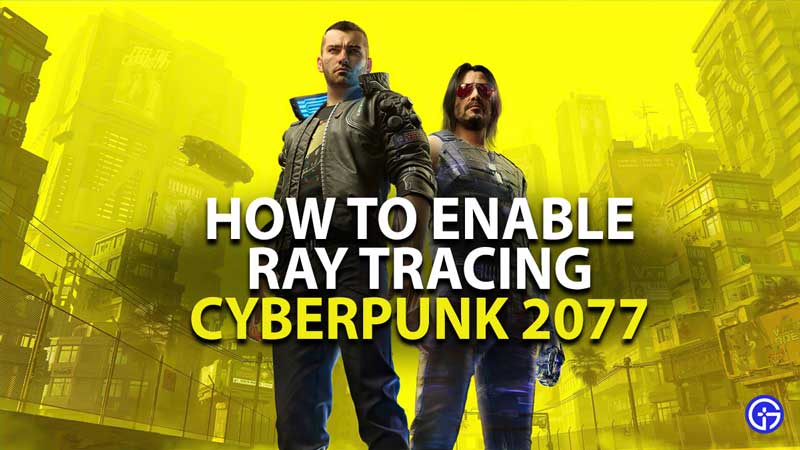Graphics is an important aspect of any game, and with AAA open-world games like Cyberpunk 2077, its importance grows even more. With that being said, the game lets you enable Ray Tracing for the best of both graphical and overall gaming experience. This is like a boon for everyone who loves to play a game in high resolution. If you don’t know how to turn on Ray Tracing in the game, you are in the right place. In this guide, we will walk you through how to enable Ray Tracing in Cyberpunk 2077.
How to Enable Ray Tracing in Cyberpunk 2077
Once you have Windows 10 May 2020 (or later) update and the latest driver installed in your system, follow the below steps to enable Ray Tracing in Cyberpunk 2077.
- Open the settings menu by pressing the Esc button
- Select Graphics from top of the screen
- Enable Ray Tracing options to get the ultra-resolution

That’s exactly what you need to do to enable Ray Tracing. It is recommended that you have the said Windows and drivers update installed for the best experience. The minimum system requirement for a good experience is to have an RTX 2060 card for RT medium settings. If you can get your hands on RTX 3080 graphic card with Intel Core i7-6700 and AMD Ryzen 5 3600, you can play the game in ultra-resolution.
That’s everything you need to know about how to enable Ray Tracing in Cyberpunk 2077. If you don’t have the right combination of performance, you can easily fix PC performance. While here, ensure reading other guides on the massive Cyberpunk 2077. To begin with, you can start reading about all romance options, how to earn money, and how to use Braindance Editor in Cyberpunk 2077. The game will be released shortly from now. If you don’t know the date and time of the release, you can find everything about it right here.