Whenever you play an FPS game one of the most important things that dictate your experience is your crosshair. A big or ugly crosshair may cover a lot of the screen and may hinder your view. Most games do give options to adjust your crosshair settings, but the problem arises in the games that don’t. PC players have an advantage, as mods often come in to save the day. But when it comes to consoles, you don’t have much choice. So here is how you can get custom crosshair on Xbox Series X|S or Xbox One.
How to Get Custom Crosshairs for Xbox
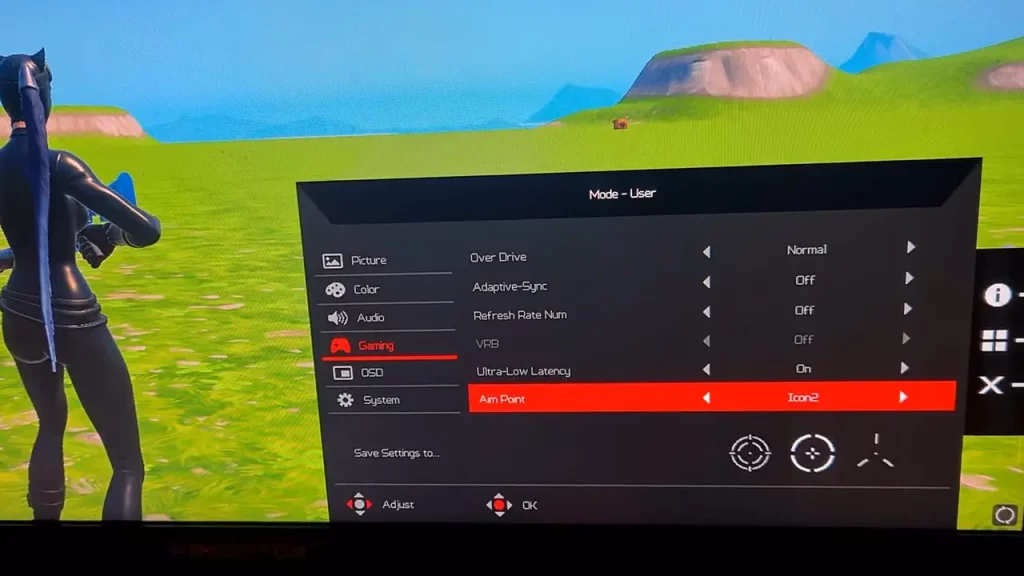
These are the few options through which you can get custom crosshairs:
- Use a Gaming Monitor with such features: Allow me to elaborate, as understandably, not everyone would be willing to replace their monitors easily. Most TVs don’t have this option, but certain gaming monitors like LG, Acer, ASUS, or other brands have this feature. For example, Acer Predator has the feature known as Aim Point. Here you can change the different “Icons” which are crosshairs. So if you already have one such gaming monitor then check if this feature is available.
- Try Overlay apps: You can use apps like Crosshair X, Crosshair V2, and MurbongCrosshair if they are available in your Xbox store. A lot of these are available for PC and work via the Xbox gamebar, so you will have to try out which ones are supported for your console.
- Use Sketch Markers or Tapes: Warning for this method you will actually be drawing on your TV or Monitor. If you do plan to go ahead with it then make sure you use a dry-erase marker so that you can wipe it off anytime and it shouldn’t be permanent. Thanks to u/snarksneeze for sharing this suggestion, you can check their comment here.
- Basically, use the marker on your TV to draw the crosshair at the center of the screen.
- Go to your game and disable the crosshair from there.
- In case you don’t want to spoil the screen with a marker, you can cut and stick some white medical/first aid tape and then draw on that.
- Once again be very careful when using this trick as ruining your TV or monitor isn’t exactly worth it for a slightly better crosshair.
That’s all for how you can get custom crosshair on your Xbox console. While you are here also check our guide on how to connect airpods with it.

