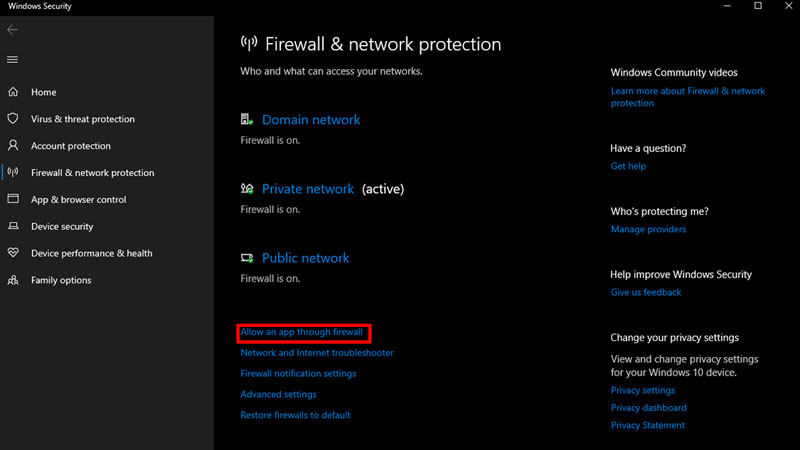PowerWash Simulator, as the name suggests, is a simulation game where players assume the role of a small power washing business company and take jobs from various clients. While each clientele can be deemed as a level, once crossed they provide money that can be used to upgrade the tools. Although the game is in its early stages, it has gathered attraction from a big set of crowd. While players love playing it, some PC users cannot relate to the feeling. There are complaints regarding PowerWash Simulator Crashing on PC and players are looking for a fix. If you are looking for the same, don’t look any further as we have you covered with this guide.
How to Fix PowerWash Simulator Crashing on PC

While it is yet unknown whether this is a bug or some other issue, it still needs a fix. But most users facing this problem did not meet the system requirement of the game. If you are unaware of the same, we recommend you check the system requirement mentioned on Steam. Since that is not the root cause of your problem, here’s what you need to do.
Restart Your PC
Firstly, restart your game and then restart your PC to see if this is a temporary problem. While for some players a single reboot will do the trick, some players may have to try it twice before trying another method.
Upgrade Graphics Drivers
To Upgrade your graphics drivers, you need to follow the steps below:
- From the Search bar, look for Device Manager.
- Next, open the Device Manager and then double-click the Display Adapters option.
- After that, you will get the name of your Graphics Driver. Right Click on it and select the Update Driver option.
Check for Windows Update
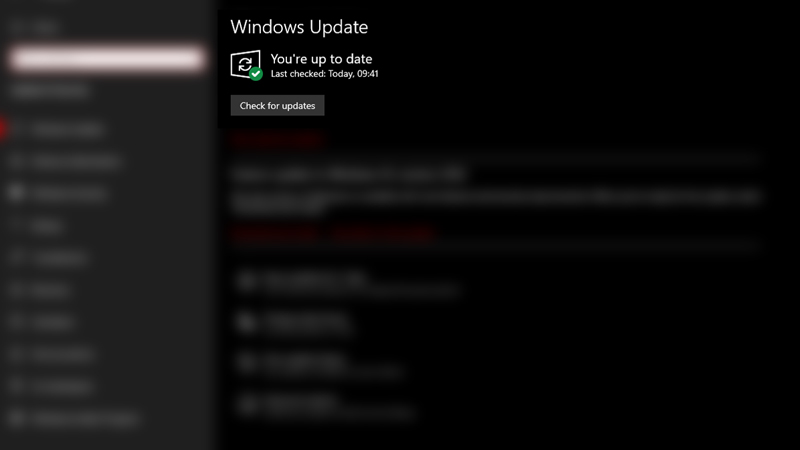
If the above method didn’t work, here’s what you need to do:
- Click on your Start Menu and then click on Settings.
- In the new window, you need to look for Update and Security.
- Now to update windows, click on the button that says Check For Updates.
- If there are updates pending, the display screen will show you the option to Update Windows.
Re-Install DirectX
- It might also be one of the causes of the PC Crashing during PowerWash Simulator.
- What you need to do is update your DirectX.
- Since you already have a version installed, you can reinstall it from the link mentioned above.
Verify Integrity of Game Files
If your game files are corrupted, it might lead to your PC crashing during PowerWash Simulator. Here’s how you can Verify Integrity of Game Files in Steam:
- Open Steam and Go to Steam Library.
- Navigate to PowerWash Simulator and right-click.
- Click on Properties from the drop-down menu.
- Locate Local Files and Click on Verify Integrity of Game Files.
Windows Defender Firewall Settings
Your Windows Defender Firewall settings might be blocking the game. Here’s how you can add it to the Exception list:
- Open the Firewall & Network Protection from your Windows Security.
- Locate and click Allow an app through Firewall.
- Look for the PowerWash Simulator files in the list.
- If you can’t find it, follow these steps –
- Click on Change Settings.
- Click on Add Another App.
- Browse for your PowerWash Simulator Files and then Add the game to the Exception list.
Once you add the game to the Exception list, it should not have any problem with Windows Defender.
Internet Connection
Also, make sure that your Internet Connection is not facing any issues. Avoid any major downloads on other devices as it may eat up the Bandwidth. Restart your modem and router to cool it down and clear some cache. This might help the game to run smoothly.
If nothing works, you might have to reinstall the game. We recommend you contact Steam Support and get a better understanding of your problem. Additionally, if this is a major bug that has not been established yet, you can also keep an eye on the PowerWash Simulator Twitter page. They will update it if this is the above-mentioned issue.
That’s all you need on how to fix PowerWash Simulator Crashing on PC. While you are here, make sure you check out our guides, tips, and tricks at Gamer Tweak.