Is MLB the Show 23 Crashing on your device as well? Don’t worry, you are not alone as several other users have been facing the same issue. There may be several reasons for this error to occur. It can be poor internet connectivity or some corrupted folders. In this guide, we have added a few troubleshooting options that can fix this crashing issue for good. That being said, here is everything you should know.
How to Fix MLB the Show 23 Crashing Issue
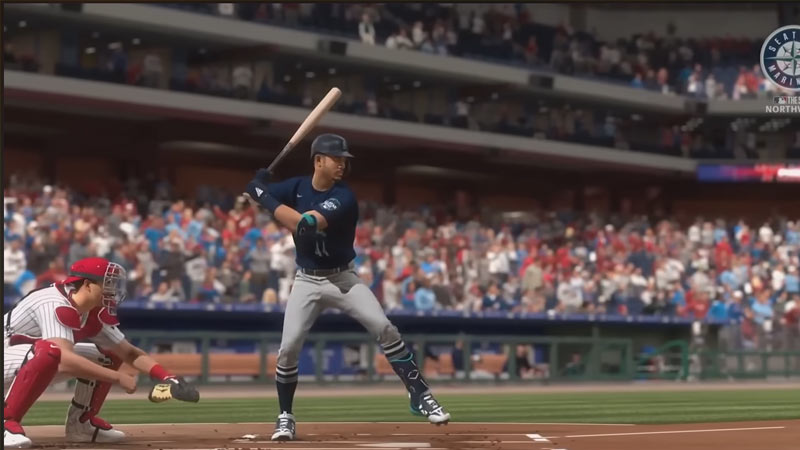
Here are all the ways through which you can fix the crashing issue in MLB the Show 23.
Check for Pending Updates
Make sure there are no pending updates remaining for your console or game. While you can update the game by accessing the store, here’s how you can update the system.
- PlayStation 4
- Head over to Settings.
- Select System Software Update and download the pending updates (if any).
- PlayStation 5
- Go to the Settings menu.
- Select System > System Software > System Software Update and Settings.
- Further, download and install if there is any pending update.
- Xbox
- To update Xbox, access the Settings menu.
- After that, enter the System > Updates & Downloads.
- Therein, you will find all the downloadable updates for your Xbox.
- Nintendo Switch
- Head over to Settings and scroll all the way down.
- Select System > System Update to get the job done.
Restart your Console
This may sound silly but can really fix the crashing issue in MLB the Show 23. Simply, restart your console and relaunch the game after waiting for a while. Doing so should fix the crashing issue.
Rebuild the Database on your PlayStation
Rebuilding Database reorganizes data on your hard drive. This helps the system to fix load access data much more quickly next time. To do so, follow the steps below:
- Turn off your PlayStation and wait for a while.
- Now, press and hold the Power button until you hear 2 Beeps.
- Connect the controller to your console with a USB cable.
- Press the PS button on the controller and select the Rebuild Database option.
- Boot up the console as usual and launch MLB the Show 23 to check if the crashing issue has been fixed.
Reinstall MLB the Show 23
If nothing works, try to uninstall and reinstall the game. It will allow the system to download all new files and start fresh.
That covers everything on how to fix the Crashing issue in MLB the Show 23. While you are here, make sure to check out our other MLB the Show 23 Guides on Gamer Tweak.

