Valorant has the best way to copy someone’s crosshair. Using a simple command in the chat, you can get your teammate’s crosshair without any hassle. Gone are the days when you would spend hours perfecting the settings. While there is still the option to import, that won’t work unless they manually happen to send you the code. But using this method you will have the best crosshairs to get you out of the rank you might be stuck in. So here is how you can quickly steal someone else’s crosshair in Valorant without getting in trouble.
How to Copy Crosshair in Valorant

Before you start copying anyone’s crosshair, just make sure you have enough crosshair slots available. You can check that under the Crosshair tab from Settings. If you have slots available then simply start a match and here is what you do:
- Tap the enter-key to open your chat box.
- Type “/crosshair copy” or “/cc” in the chat while the crosshair that you want is on screen.

- Hit Enter.
If done correctly, the chat will show you that you copied it. It will be added under the name of the date and time when you took it.
Also, remember that the game won’t automatically equip your newly copied crosshair. To equip it:
- Go to Settings.
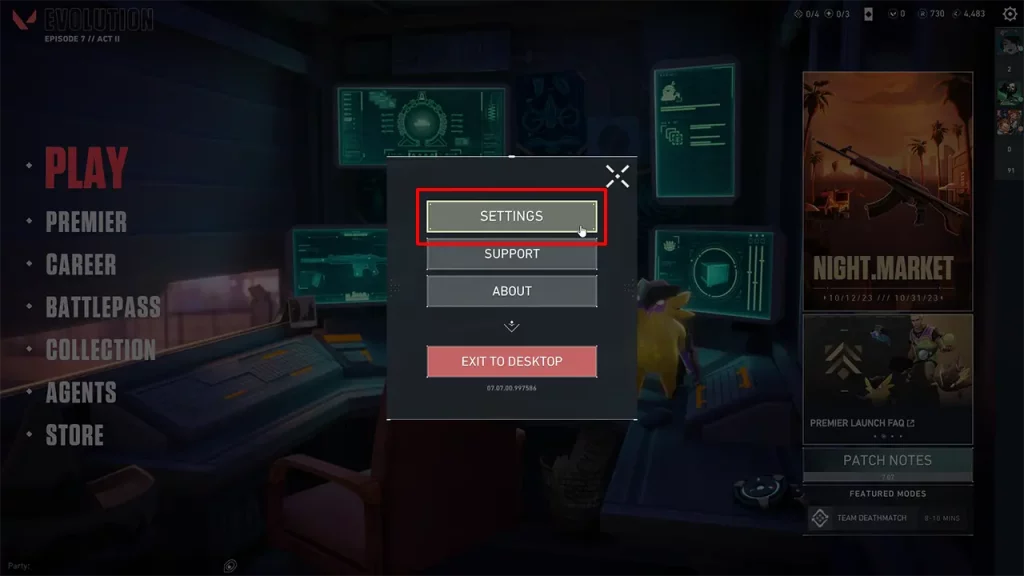
- Next, go to the Crosshair tab.
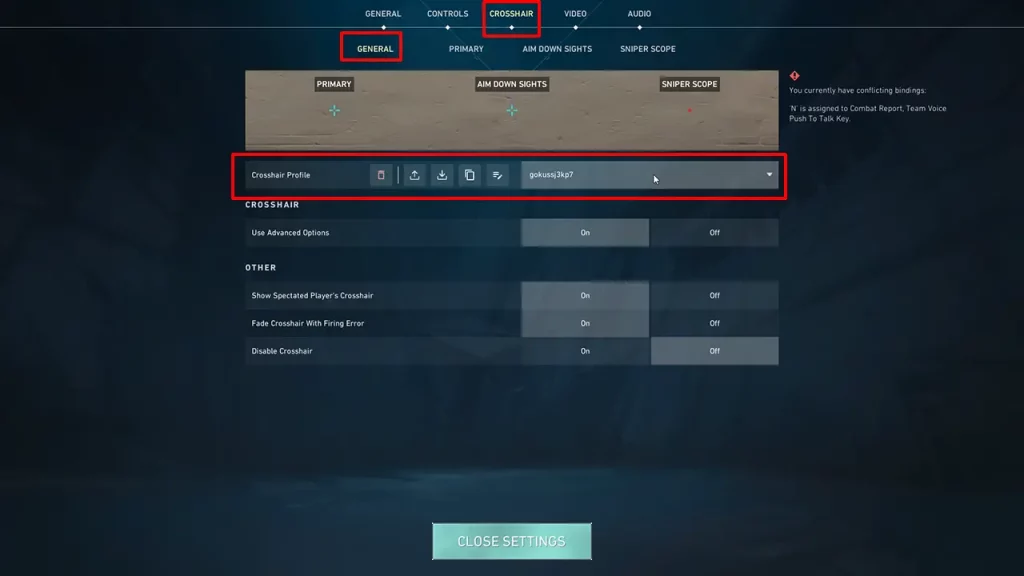
- Click on the Crosshair Profile dropdown and you can see all your crosshairs.
- The last one with the date and time will be the one you just copied.
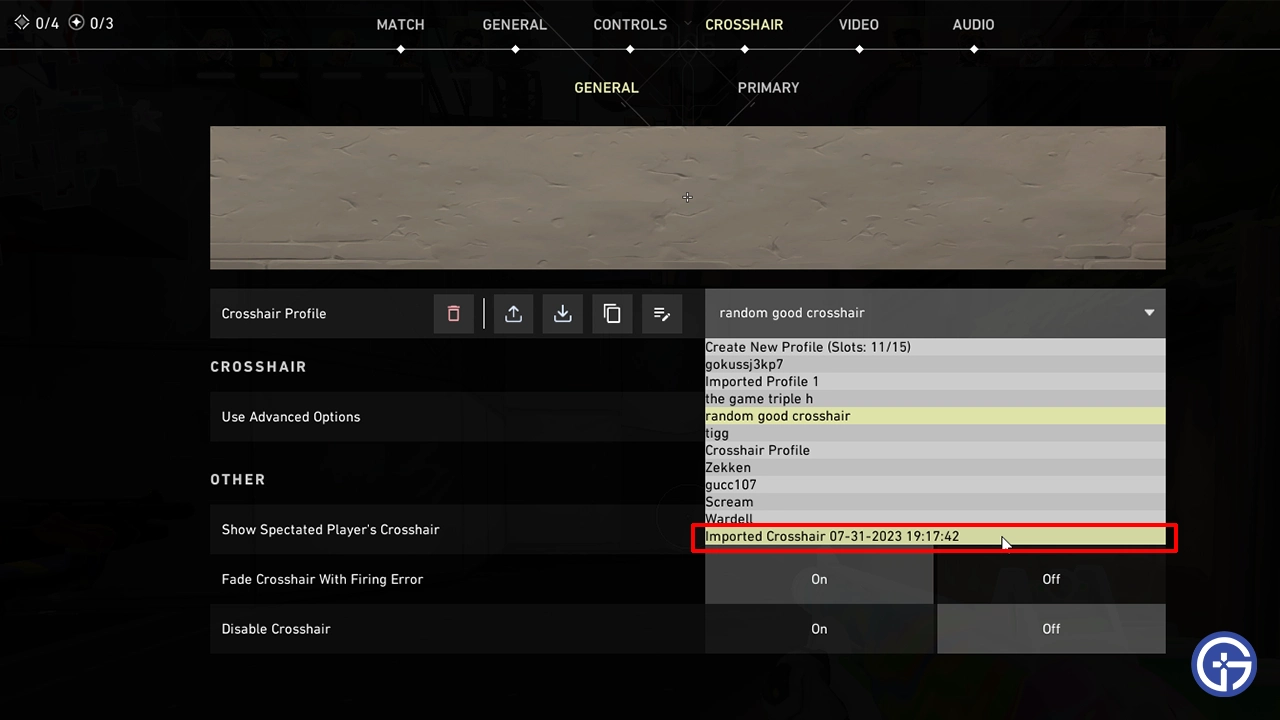
- Select it and it will be ready to use.
- You can further customize it by going to the Primary tab and making changes as per your liking.
The only times this option won’t be available to use is when you want an opponent’s crosshair, or if you are in a mode where you respawn like the Deathmatch, Team Deathmatch, or Escalation. Basically, you can’t copy a crosshair when you can’t see it.
Other Ways to Get Crosshair
You always have the option to import crosshairs from the settings.
- Go to Settings and into the Crosshair tab.
- Beside the Crosshair Profile option will be two buttons.
- The one with the upload icon is the one for Exporting or Sharing your crosshair.
- While the one with the download icon is the one for importing someone else’s crosshair.
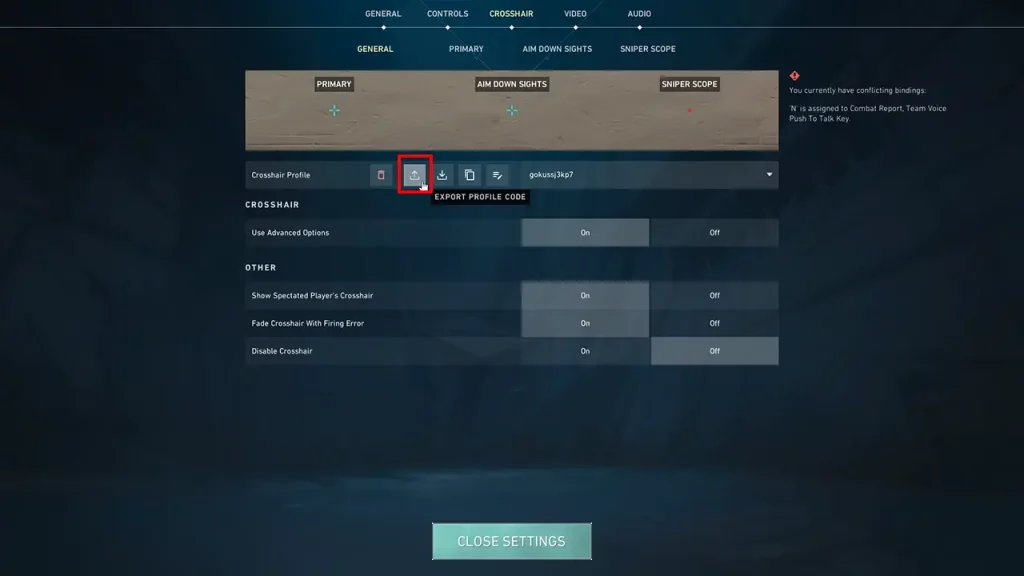
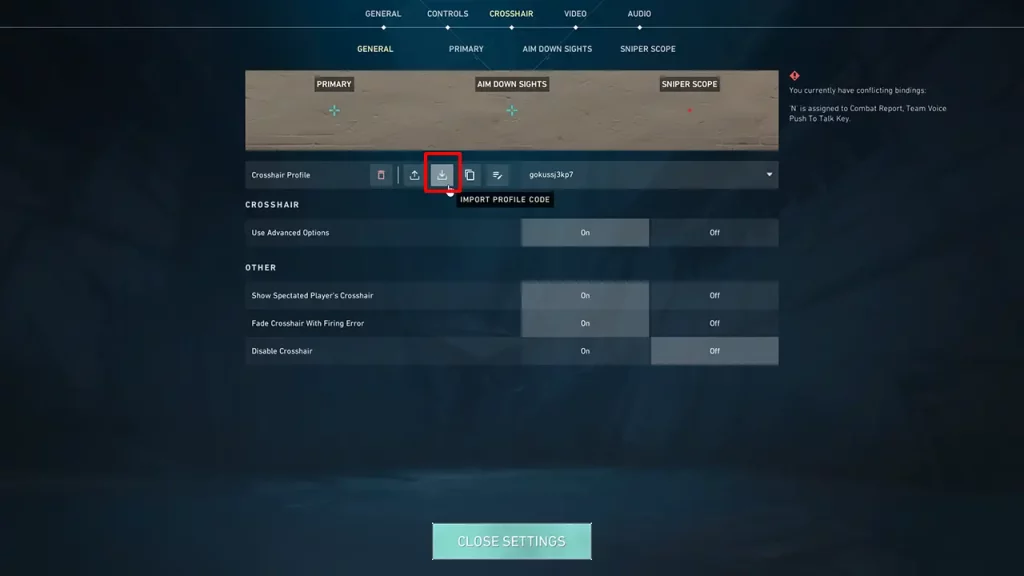
If you don’t like your teammates’ crosshairs or the one you previously made then you should check out our Best Crosshair codes. Here you can get the ones pros like TenZ, NagZ, Boaster, & others use.
That’s all on how you can quickly copy a crosshair in Valorant. If you are looking to try some quirky options then you should check out our dot, heart, flower, and Among Us crosshair codes.

