A good crosshair is of utmost importance to land those headshots in Valorant, but it doesn’t hurt to have fun with it sometimes – and that’s where this heart design comes in. If you want to kill opponents with kindness, use any of these heart crosshair codes and settings in Valorant or tweak them as per your preference.
Valorant Heart Crosshair Codes
With these codes, you can get a heart on your screen while spraying with your gun. If you are also interested in using a Flower, Circle, and use the crosshairs of pro players, be sure to check our related guides.
Big Red Heart Crosshair Code

- 0;P;c;7;o;0.1;d;1;z;1;a;0;m;1;0t;10;0l;5;0a;1;0f;0;1t;4;1l;10;1o;1;1a;1;1m;0;1f;0
Small Heart Crosshair

- 0;c;1;P;c;6;h;0;m;1;0t;1;0l;3;0o;0;0a;1;0f;0;1t;3;1o;0;1a;1;1m;0;1f;0
How to Import Code and use Crosshair?
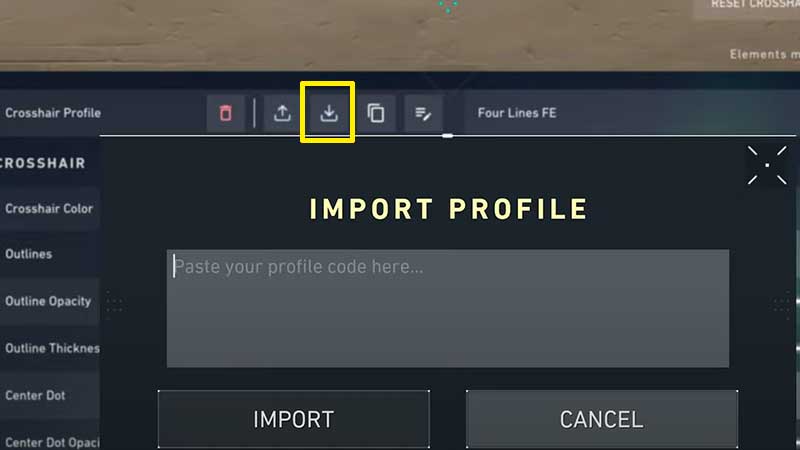
Follow these simple steps to use the codes mentioned above and get a heart as a crosshair.
- Start Valorant.
- Go to “Settings”.
- Find the “Crosshair” tab.
- Click on Primary.
- Now, click on the “Down Arrow” button under the Crosshair profile to import profile code.
- You will get a window to use the codes.
- Paste the Crosshair Codes here and click on Import.
- As soon as you see the Import Successful message, click on Okay.
- Now test your crosshair to see if it’s suitable for matches for you.
Crosshair Settings
CROSSHAIR
- Crosshair Color – Red
- Outlines – ON
- Outline Opacity – 0.1
- Outline Thickness – 1
- Center Dot – ON
- Center Dot Opacity – 0
- Center Dot Thickness – 1
- Override Firing Error Offset with Crosshair Offset – ON
- Override All Primary Crosshairs with my Primary Crosshair – OFF
INNER LINES
- Show Inner Lines – ON
- Inner Line Opacity – 1
- Inner Line Length – 5
- Inner Line Thickness – 10
- Inner Line Offset – 3
- Movement Error – OFF
- Movement Error Multiplier – 1
- Firing Error – OFF
OUTER LINES
- Show Outer Lines – ON
- Outer Line Opacity – 1
- Outer Line Length – 10
- Outer Line Thickness – 4
- Outer Line Offset – 1
- Movement Error – OFF
- Movement Error Multiplier – 1
- Firing Error – OFF
That’s how to get the heart crosshair but if you are looking for crosshairs that are best for headshots, our guide has a list of codes you can try out. You can also check out our other articles on how to make your Valorant crosshair not move & how to make a crosshair smaller


