One of the best features in recent WWE games is its Community Creations. Using this you can access Superstars, images, titles, and more created by the fans and even download and play in your game. However, there is a problem with it in WWE 2K24 and when players try to open it the game freezes and crashes. Luckily the developers have released a fix so here is what you need to do.
How to Fix WWE 2K24 Community Creations and Image Upload Not Working
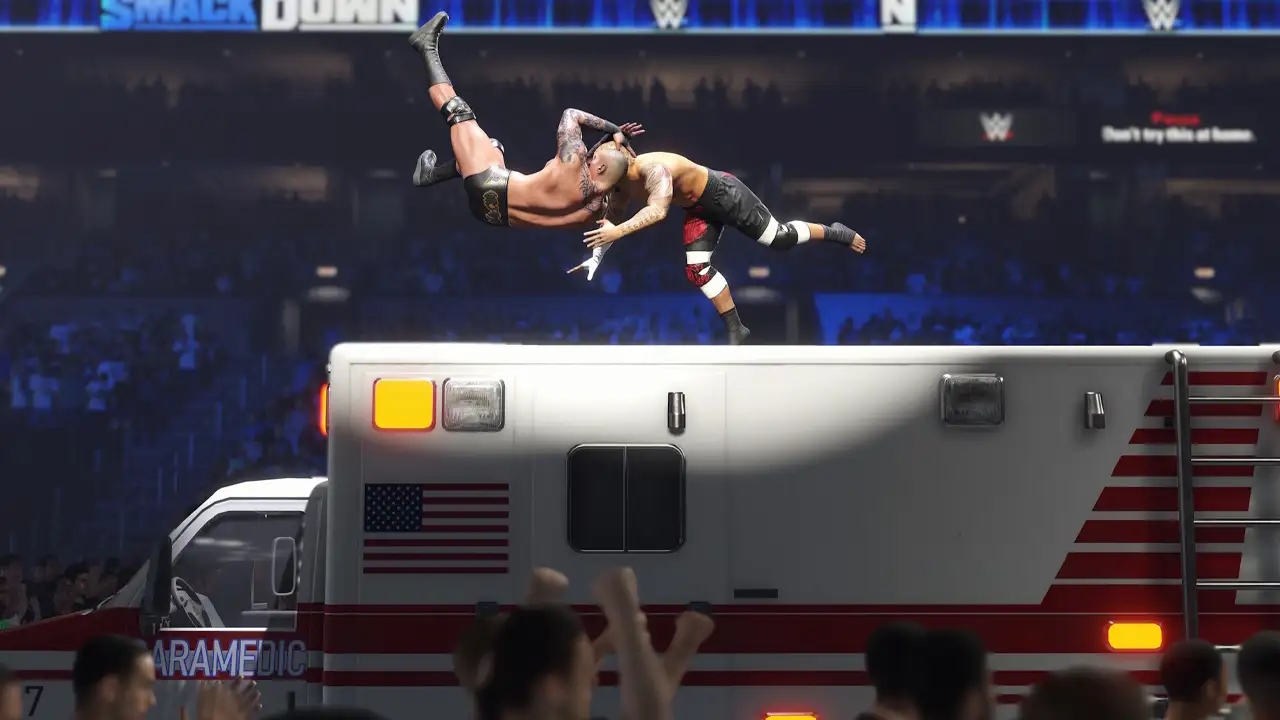
- Update your Game: As per the latest update with patch 1.03 of the game. The developers have addressed this issue and the game should no longer crash as soon as you launch Community Creations. So update the game and see if you are still facing the issue.
While, the above update should have resolved it, in case you are still facing it there was one workaround that you can try. Although it doesn’t seem to be working for everyone. Here is what you do:
- Switch your Console’s Account: This fix seems to be working mainly for Xbox users but PlayStation users can give it a try as well. When you try to open Community Creations on your main account the game will freeze and crash. Once you are back to the main screen.
- Press the Xbox button on your controller.
- Go to Profile and System.
- Next, choose Add or Switch.
- Switch to a secondary account.
- Now, when you try to access the game won’t crash.
Now, go back to your main account and try using the Community Creations and it shouldn’t crash this time.
Aside from that you don’t have many options but you can try these generic solutions:
- Restart the game repeatedly until it works.
- Restart your console or PC.
- Verify game files on Steam for PC.
- Reinstall the game.
That is all for how you can fix the Community Creations not working error in WWE 2K24. Since you like this game don’t forget to check our other guides for it on how to carry & drag opponents, cash in MITB briefcase, and target limbs.

